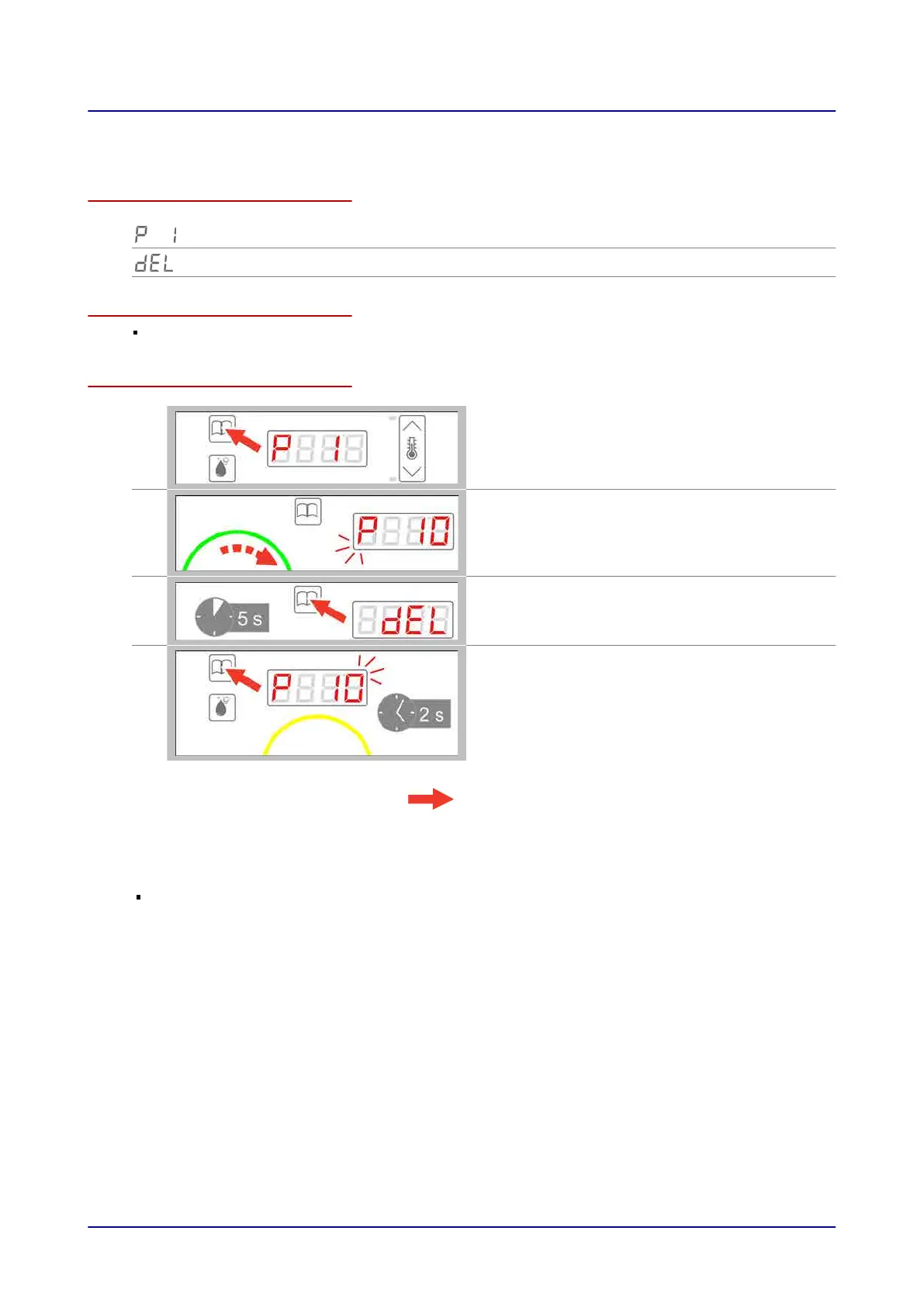5.1.5 Deleting Cooking Profiles from the Cookbook
Cookbook functions
Program slots P1 to P99 for cooking profiles
Indicates that the cooking profile is about to be deleted
Prerequisites
The cooking profile must have already been stored in the cookbook.
Delete the cooking profile from the cookbook
1.
Press the “cookbook” button.
2.
Turn the C-Dial to select the program slot for the
cooking profile you want.
Green C-Dial light = The program slot contains a
profile
3.
Press and hold down the “cookbook” button until
the display shows the letters “dEL.”
4.
Confirm immediately by pressing the “cookbook”
button.
Result: The cooking profile has now been deleted
(together with its settings) from the program slot.
The C-Dial will light up with a solid yellow light.
Next steps:
Exiting the cookbook. For more information, go to Page 41
5 Using the Cookbook
Operating instructions 40