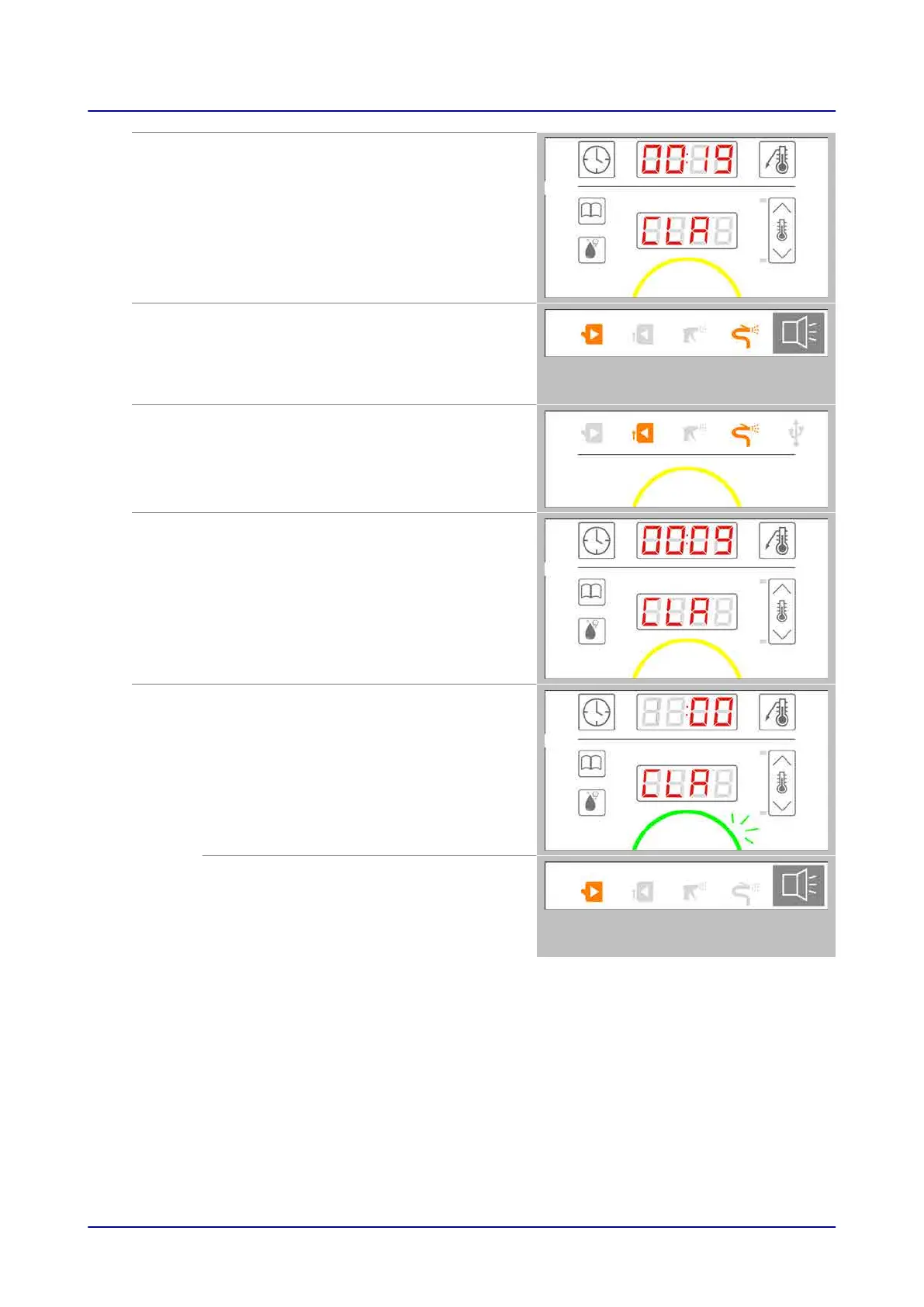Step 6
2nd cleaning stage
After the appliance door is closed, the 2nd
cleaning stage will start (actual cleaning
stage). The display will show the remaining
cleaning duration. The C-Dial will light up with
a solid yellow light.
Step 7
The appliance prompts the user to rinse the
cooking compartment with water
Once the 2nd cleaning stage is complete, an
acoustic signal will be emitted and the “open
appliance door” and “rinse with water”
indicators will light up.
Step 8
The user rinses the cooking compartment with
water
While the cooking compartment is being
rinsed, the “close appliance door” and “rinse
with water” prompt indicators light up. The C-
Dial will light up with a solid yellow light.
Step 9
3rd cleaning stage
After the appliance door is closed, the 3rd
cleaning stage will start. The display will show
the remaining cleaning duration. The C-Dial
will light up with a solid yellow light.
Step 10
The cleaning process ends
Once the end of the cleaning process is
reached, the C-Dial will start flashing with a
green light.
The appliance prompts the user to open the
appliance door
An acoustic signal asking for the food to be
removed from the appliance will be emitted
and the “open appliance door” prompt
indicator will light up at the same time.
6 Cleaning with easyDial
Operating instructions 51