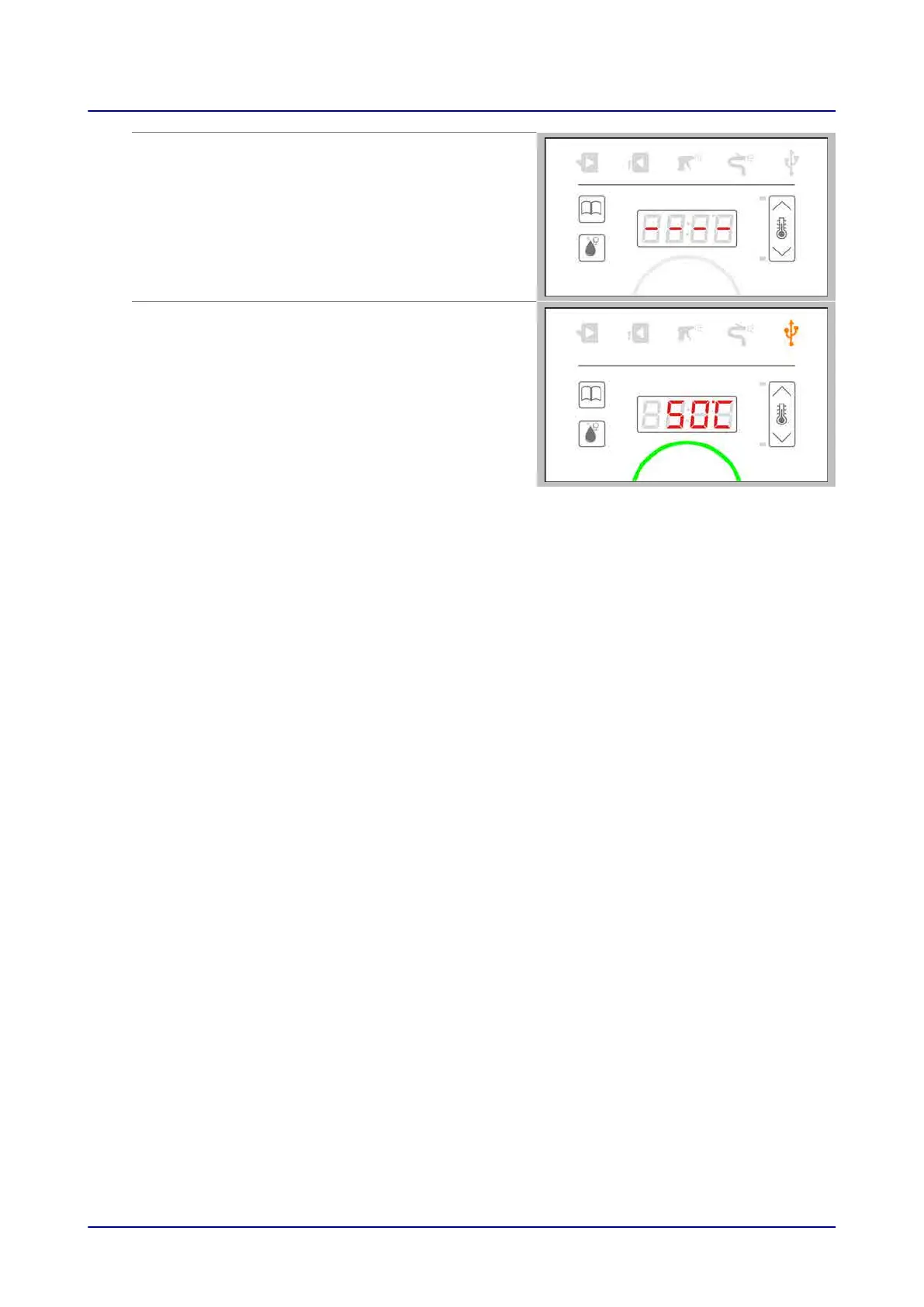Step 3
easyDial restarts
The appliance will automatically restart
easyDial. All prompt indicators, as well as the
C-Dial light, will turn off.
Step 4
Software update completed
The appliance will start by displaying the
operating modes instead of the data import/
export functions. The “USB drive plugged in”
indicator will light up with a solid light. The C-
Dial will light up with a solid green light.
8 Importing and Exporting Data
Operating instructions 67