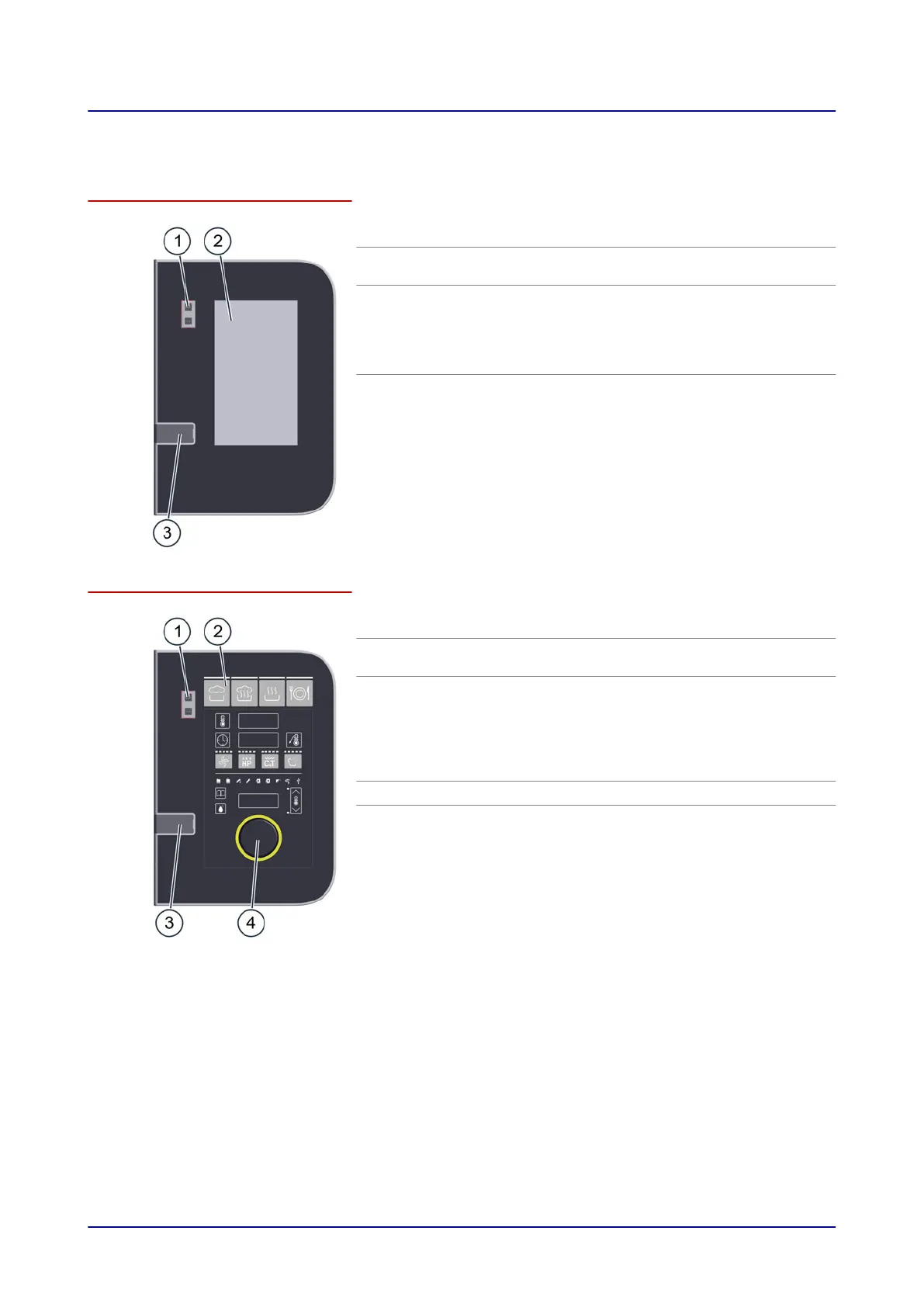2.2 Layout and function of the operating panel
Layout and elements of the easyTouch operating panel
Item Name Function
1
Appliance
ON/OFF switch
Switches the combi oven on and off
2
Full
touchscreen
display
Central controls for appliance
■
Appliance operated by touching icons
on the control panel (full touchscreen
display)
■
Status displays
3
USB port For connecting a USB stick
Layout and elements of the easyDial operating panel
Item Name Function
1
Appliance
ON/OFF switch
Switches the combi oven on and off
2
Control panel Central controls for appliance
■
Buttons for entering the cooking pro‐
grams
■
Displays showing the values you have
set
■
Prompts for the user
3
USB port For connecting a USB stick
4
C-Dial Combined rotary knob and pushbutton for
adjusting and setting the cooking parame‐
ters.
2 Design and function
19