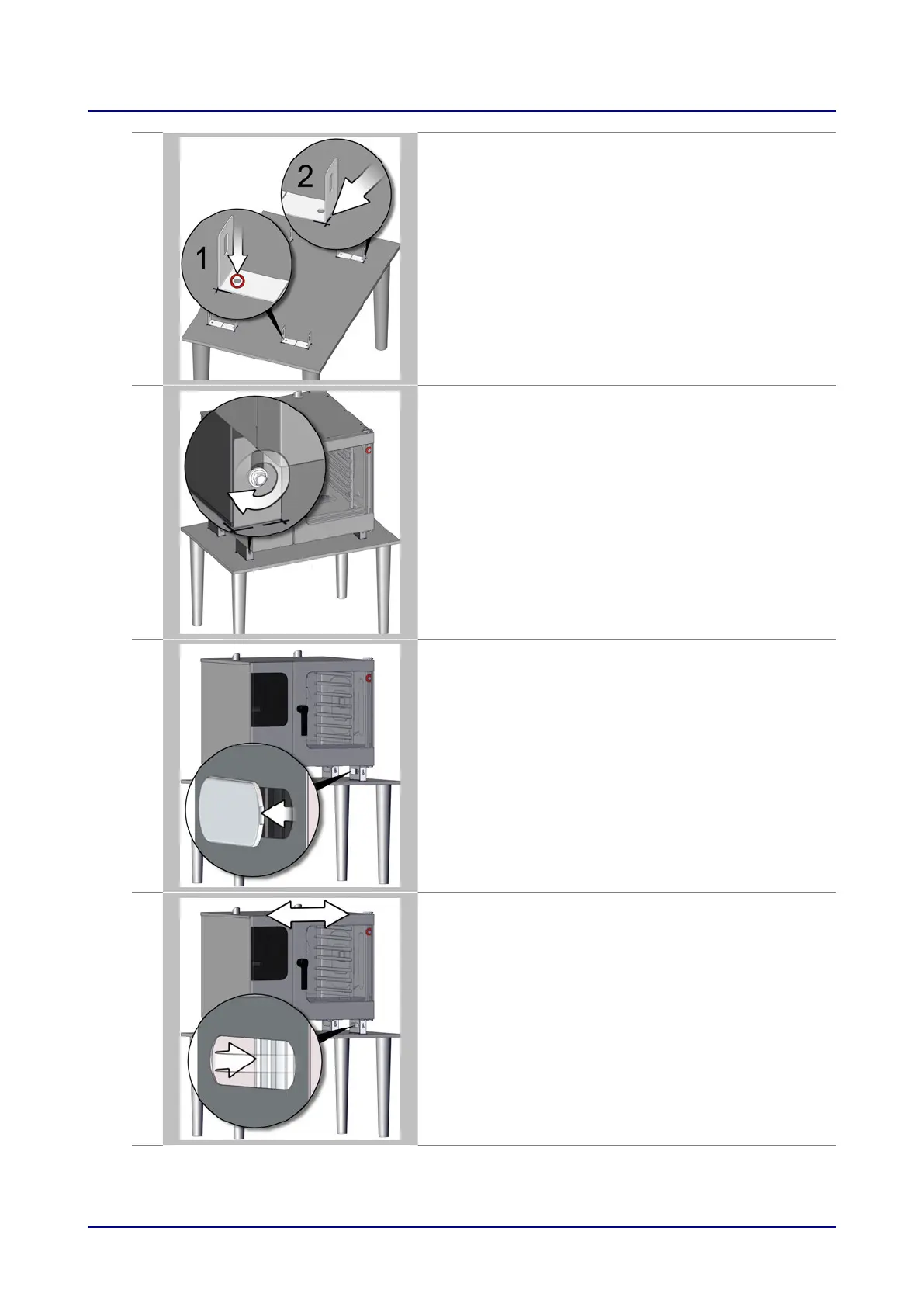4.
Place the brackets in the positions shown by your marks.
Fix all the brackets permanently to the worktable, either by
screwing (1) or welding (2) depending on the design of the
tabletop.
5.
Place the appliance in the brackets fixed on the worktable
and screw the screws back in without tightening.
6.
Remove the cover from the appliance foot.
7.
Use the adjusting screw to level the appliance until it is
seated horizontally. Use the foot-adjustment tool or an ad‐
justable pipe wrench to adjust the adjusting screw, and a
spirit level to check all horizontal surfaces are level.
The absolute tilt of the appliance in operation must not ex‐
ceed max. 2° (3.5%).
Additional information:
The foot-adjustment tool is included with the customer
documentation
5 Setting up the appliance
63