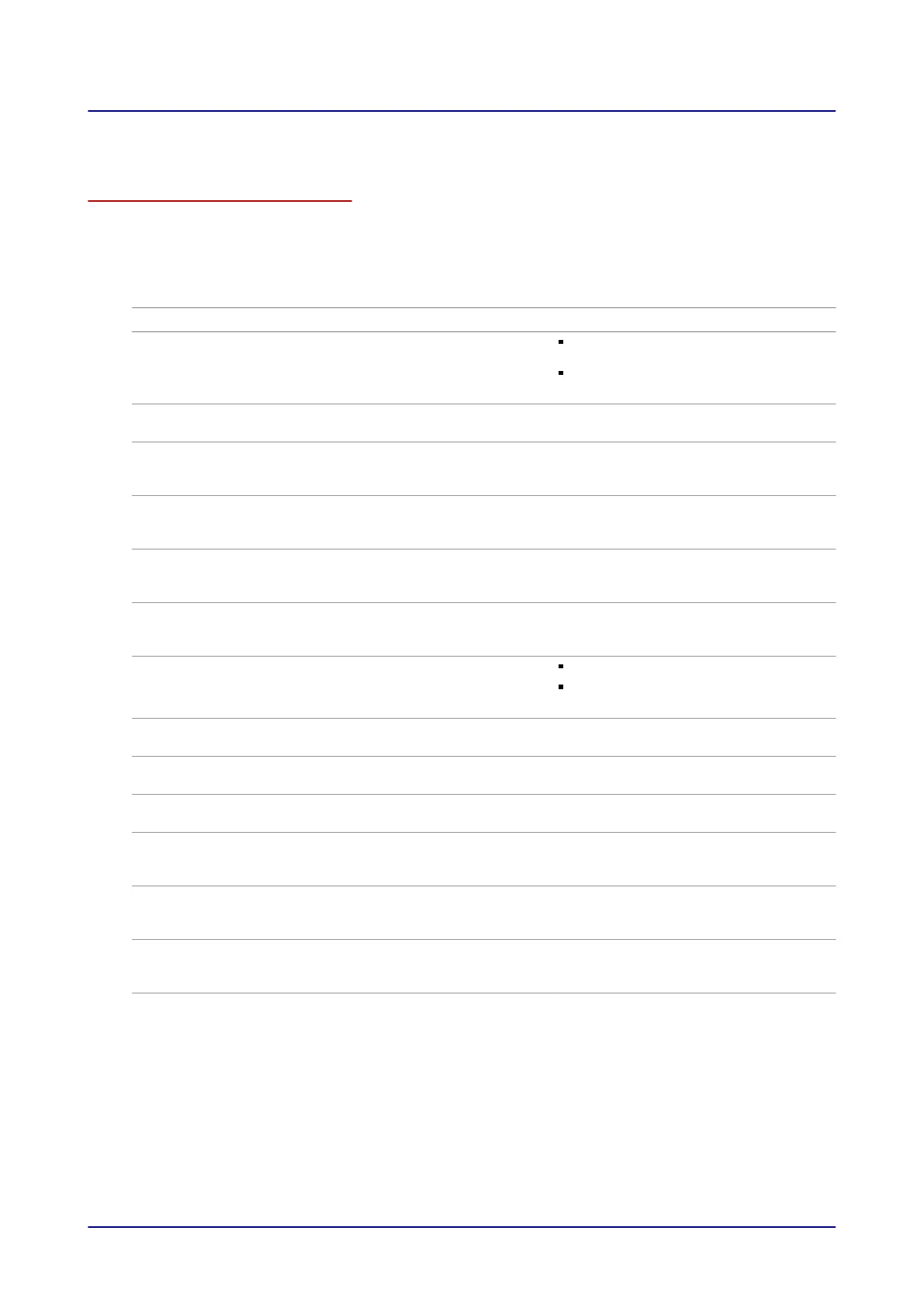6.2.1 Troubleshooting – Error Codes
Errors and required responses
The following table lists the errors that you will be able to fix yourself under certain circumstances. If
the combi steamer keeps showing the error even after you attempt to fix it, contact Customer Service.
If any error messages other than the ones listed here appear, contact Customer Service.
Error No. Error description Required response
E01.x
Not enough water Open the water hookup valve
E02
El. temperature too high Clean the lint screen on the bottom
of the appliance
Clear the area around the air intake
on the bottom of the appliance
E03.x
Fan fault Check the fuse/circuit breaker in the
building’s load center
E34.0
Boiler pump fault Disconnect the appliance from the
outlet for approx. 10
seconds and
restart it
E61.0
Cleaning: steam fault Disconnect the appliance from the
outlet for approx. 10
seconds and
restart it
E62.0
Pressure switch fault Disconnect the appliance from the
outlet for approx. 10
seconds and
restart it
E63.0
Pressure switch fault Disconnect the appliance from the
outlet for approx. 10
seconds and
restart it
E81.0
Cooking mode error Write the cooking profile again
Import the cooking profile backed
up on the IDM
E89.x
IDM fault Turn off the appliance and then turn it
back on
E91.x
SD error Turn off the appliance and then turn it
back on
E92.x
SD error Turn off the appliance and then turn it
back on
E96.0
Connection error Disconnect the appliance from the
outlet for approx. 10
seconds and
restart it
E99
Communications dropped out Disconnect the appliance from the
outlet for approx. 10
seconds and
restart it
E99.9
Initialization error Disconnect the appliance from the
outlet for approx. 10
seconds and
restart it
6 How to Perform Maintenance on the Combi Steamer
Operating Manual 117