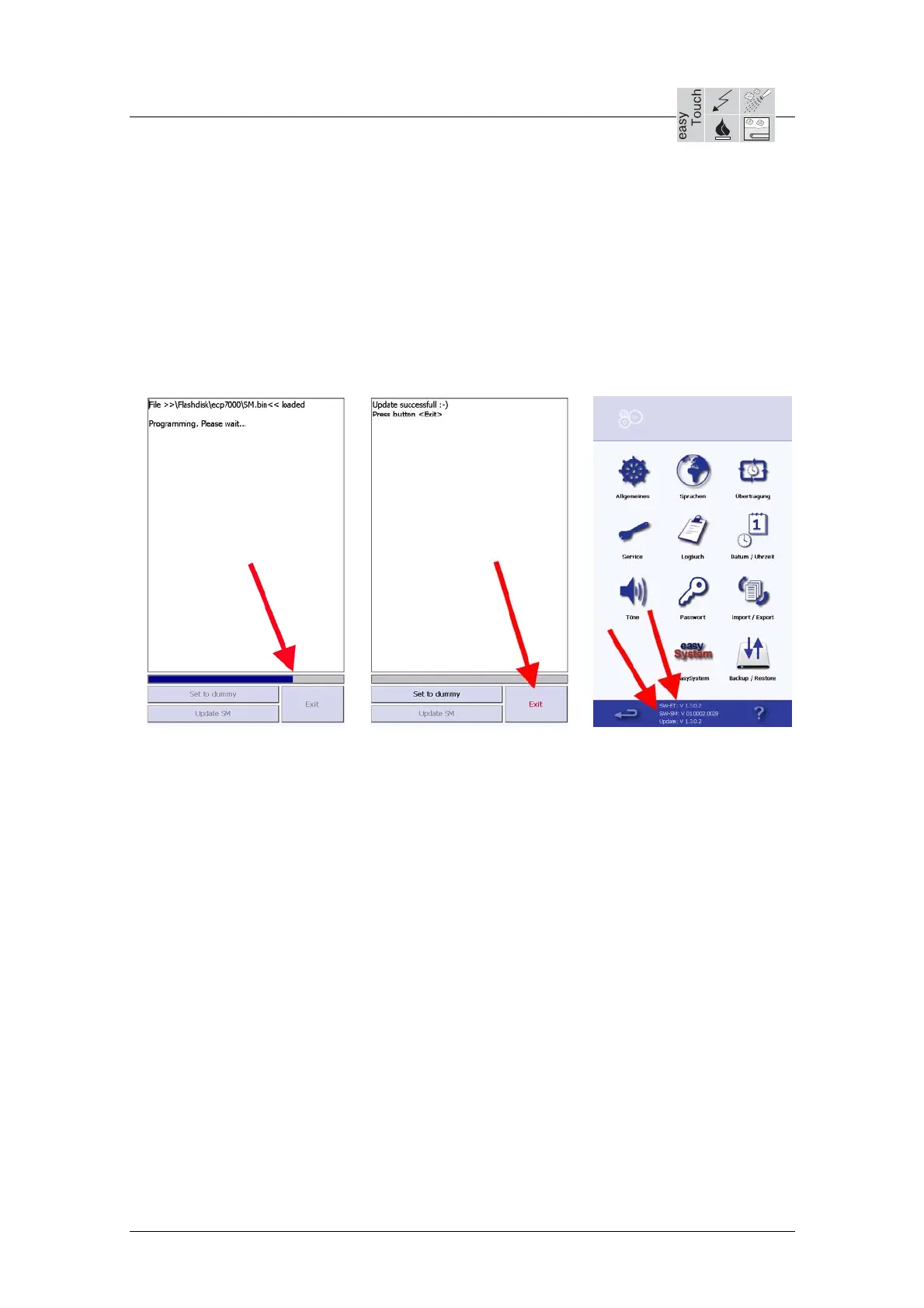Service manual OEB/OES/OGB/OGS
AS/11-2011 6_03e_Update of Software EasyTouch-control_b.doc
Page 5 / 5
7. Please wait until the update process is completely finished. While this is taking
place the grey bar (see Screenshot 14) fills completely!
8. Then click on “Exit” (see Screenshot 15).
9. If the combi steamer starts as usual in the operating mode you can then check
the software version of the easy Touch operating module (SW-ET) and the
control module (SW-SM) (see Screenshot 16) in the Settings screen (button
with gear wheels - see Screenshot 5).
Screenshot 16 Screenshot 14
Screenshot 15