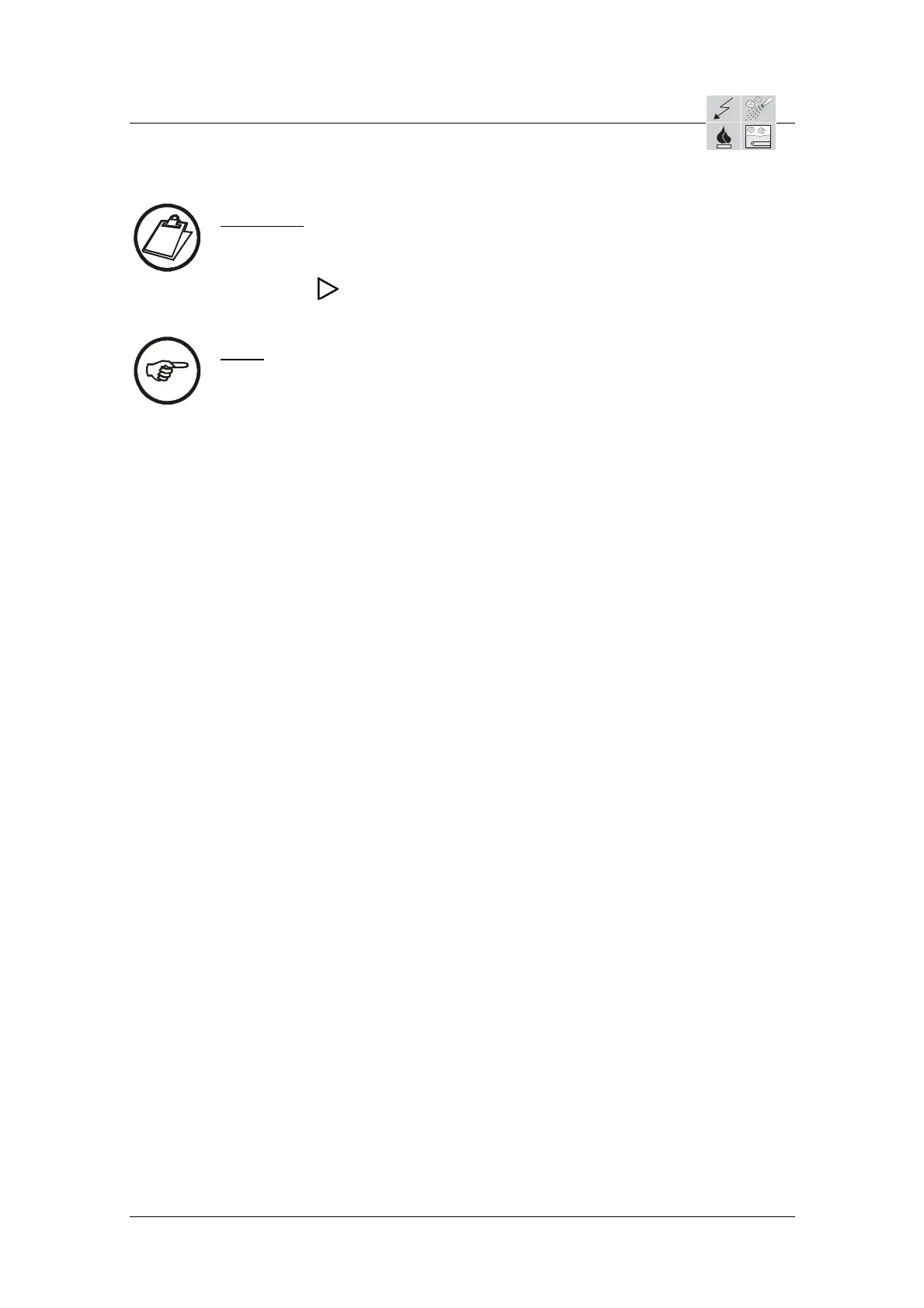Service manual OEB/OES/OGB/OGS
AS/11-2011 3_01e Customer service - Service programme_f
Instruction:
1. With selected service numbers call up the desired service point with the
selector dial.
2. Using the
button change to the service value.
3. Using the selector dial switch output on and off.
Hints:
With the selection of d04 all function and status displays, the display and the
frames of the buttons light up one after the other If a button is pressed, its
position number appears in the display.
With d05 - d24 the actuators belonging to them can be activated for 10 seconds
with the selector dial.
Page 6 / 6