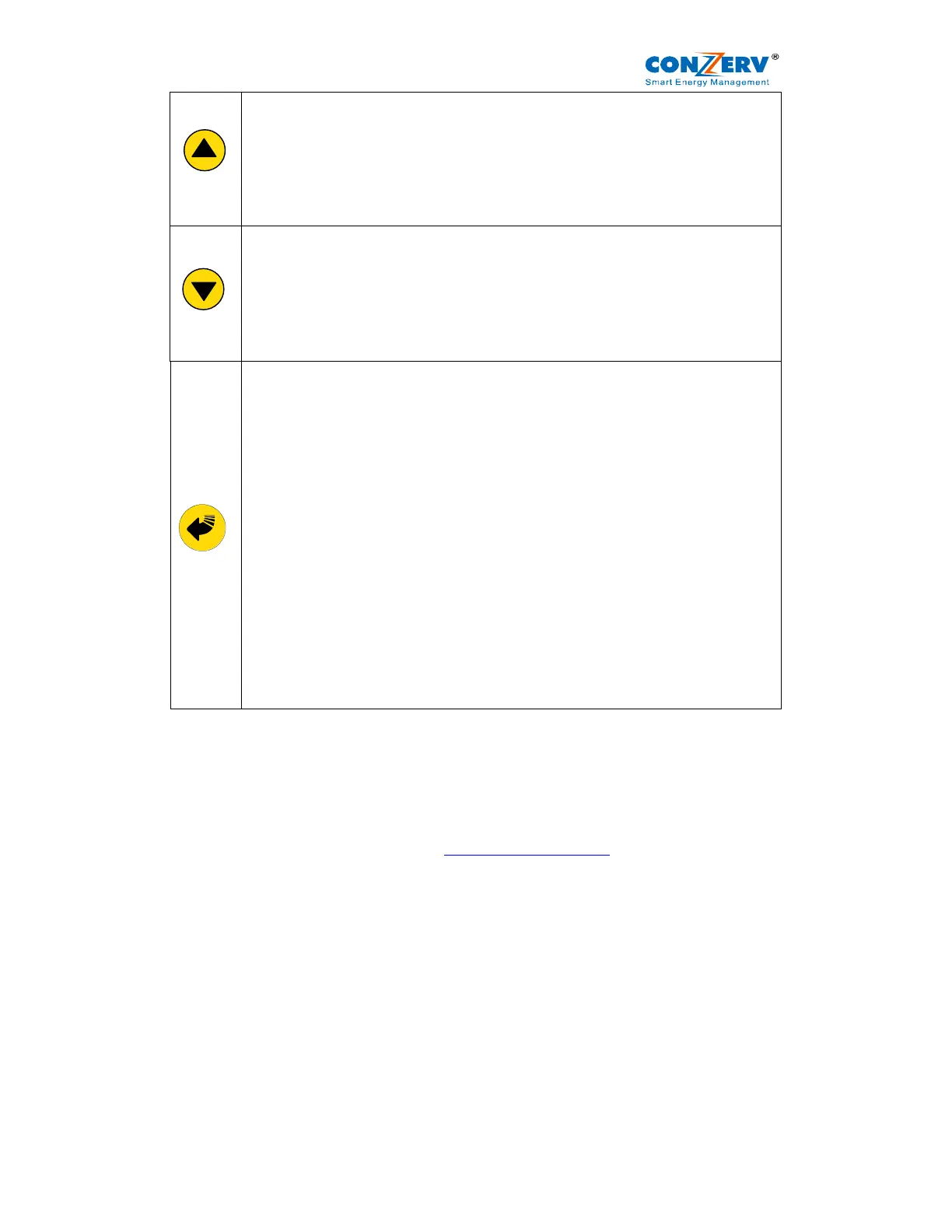EM 6400 User Manual v03.02. – d12
10
Up Key:
• Scroll up through display pages at the same level, within the same
function.
• Continuous pressing for 3 seconds initiates limited auto-scroll (within the
same function). Press any key to return to manual scrolling.
• While editing, increases the value of the blinking digit during edit.
Typically while changing the meter setup settings.
Down Key:
• The opposite of the up key.
Scroll down through other display pages at the same level, through all
functions.
• Continuous pressing for 3 seconds initiates the full auto-scroll mode,
through all functions. Press any key to return to manual scrolling.
• While editing, decreases the value of the blinking digit during edit.
TURBO Key:
• The TURBO key scrolls through the following pages: RMS (home page),
VLL, A, PF VLN, A, F VA, W, VAR W, VAR, PF PF1, PF2, PF3,
V1,'2,'3 A1, A2, A3 VA.d, R.d, T.R, MD, HR VAh
Wh R.VAh R.Wh t.VAh t.Wh. . This gives simple one-touch access
to the most commonly used parameters, even for unskilled operators. “One
Touch” does not operate in the PROG menu – Setup.
Note EM6436, TURBO key scrolls through the following pages:
RMS (home page), VLL, A, PF VLN, A, F A, W, PF PF1, PF2, PF3
Wh and Run hours
EM 6433, TURBO key scrolls through the following pages:
RMS (home page), A, W Wh and Run hours
• If you’re lost, the TURBO key is a quick way to get back to the RMS
home page.
• Continuous pressing for 3 seconds initiates auto-scrolling through the above
TURBO pages.
• During the power up, if the TURBO key is pressed, meter will go in to
PROG menu - Setup. This is the simplest way to enter in to the setup.
The parameter name is displayed every 8
th
second for 2 seconds, as well as the first time you
press a key. At this point press the next key immediately to scroll to the next page you
want to see. If you are not sure which page you’re watching, one press of any key will
immediately identify the name. Pressing the key again immediately takes you to the next
page.
The meter menus and displays are organized as below. Navigating with the EM 6400 is very
easy and intuitive. For full details, see the Keypad Operations Table
and the Meter Function
Map. The left-most column (RUN, CLR, SET) constitutes the “PROG menu”. Press the key
in the direction you want to go. Display shows where you’re headed.
Press the key that takes you in the desired direction.