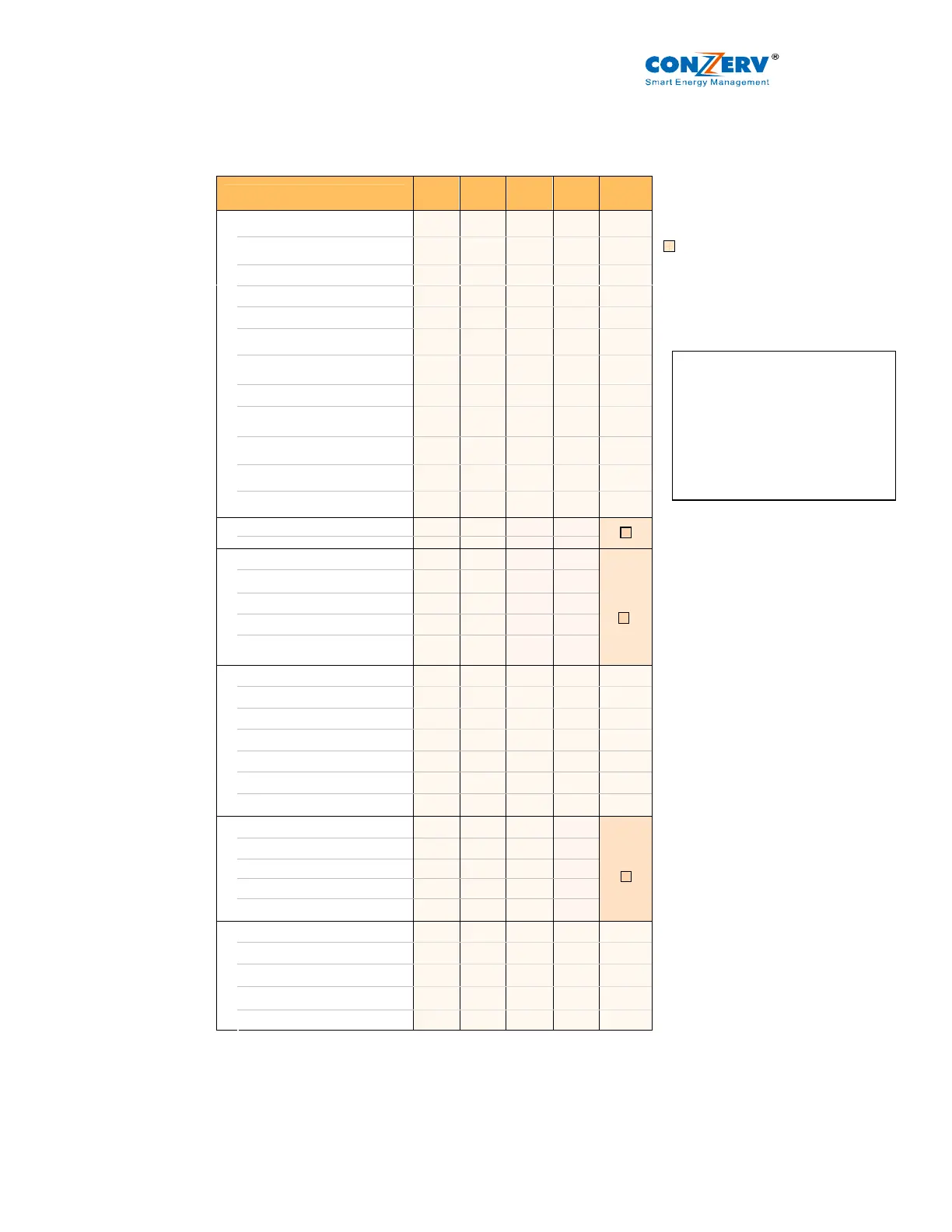EM 6400 User Manual v03.02. – d12
16
3.2.Display parameters with the EM 6400 DigitAN meters
The EM 6400 can measure, locally display and remotely transfer over MODBUS RTU, the
following parameters
Parameter
EM
6459
EM
6433
EM
6434
EM
6436
EM
6400
V LL VLN
V12 V21 V31 V1 V2 V3
•
• •
A
A1 A2 A3
• •
• •
F
•
• •
%L - Amps
•
•
%Unbal - Amps
•
•
PF
PF1 PF2 PF3
•
• • •
%A FS
Analog colour coded load bar
• • • • •
RPM
•
•
A
0
Phase Angle
A
0
1 A
0
2 A
0
3
•
•
W
W1 W2 W3
• • • •
VA
VA1 VA2 VA3
•
•
RMS
VA
VAR1 VAR2 VAR3
•
•
V%1 V%2 V%3
THD
A%1 A%2 A%3
Demand W or VA
Rising demand
Time remaining
MD Maximum demand
DM
Hr MD occurred
Wh
• • • •
VAh
•
•
VARh
•
•
-VARh
•
•
Run hours
•
• •
ON hours
•
INTG
Interruptions
•
Wh
VAh
VARh
-VARh
INTG WITH I/E
Run hours
Wh
• • • •
VAh
•
•
VARh
•
•
-VARh
•
•
OLD
Run hours
•
• •
NOTE
•
= Standard Features
= Ordering Option
Note: This document is
applicable for:
All models - v03.02.12.
EM6400, EM6459, EM 6434 –
v03.02.02.
EM 6436, EM 6433 –
v03.02.11.