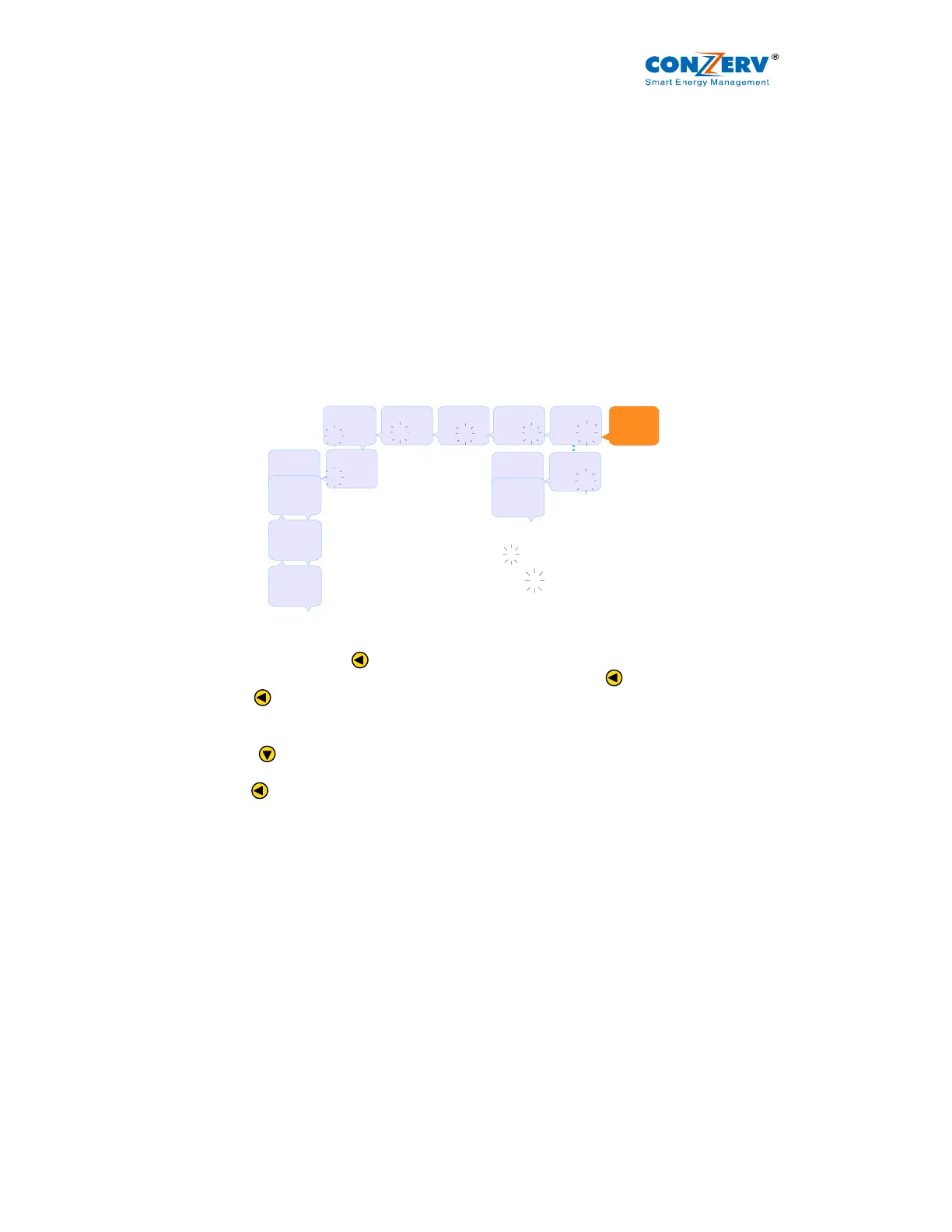EM 6400 User Manual v03.02. – d12
23
3.4.PROG menu – Setup
The meter must be set (programmed/configured) to match the application settings, before use.
Otherwise, the readings will be wrong. All the Setup values can be re-programmed at any
time, upon entering “SET” However, the settings: SYS (Star/wye or Delta), Vpri, Vsec, Apri,
Asec critically determine the scaling of measured readings. While the scaling may be used to
tune out Instrument Transformer errors, wrong settings will upset the readings of running
systems.
CAUTION: The meter does NOT lock out these settings – it allows professional tuning of
these settings on a running meter. It is the user’s responsibility to ensure that only qualified
personnel correctly Setup the Meter.
You can enter the PROG menu in
Edit mode – to view or edit set parameters – Section 3.4.1
View only mode - to view the set parameters – Section 3.4.2
3.4.1.Enter PROG Menu in Edit Mode
CODE
0 0 00
CODE
00 0 0
CODE
000 0
CODE
y
CODE
n
FAIL
CODE
2 000
CODE
1 000
PASS
RUN
RUN
CLR
SET
PROG
NOTE:
indicates blinking / editable
E.g. y means blinking y
Step1: From PROG, go left
. The display will show “CODE Y” with the “Y” blinking
Step2: To continue with the code entry scroll left using the left key
Step3: Press 3 times. The blinking zero will shift position one place leftwards with each
key press
Step 4: Now 2 starts blinking
Press to change the blinking from 2 to 1
You have now entered the factory set code to 1000
Step5: Press to confirm the code
The display shows “PASS” and then “RUN”
“PASS” indicates that you have successfully entered the code and entered PROG
Menu – Setup
If the display shows “FAIL” – means that you have not successfully entered PROG Menu,
don’t despair. Try again from step1
Restart the meter to easily return to the RMS page to re-enter the code.