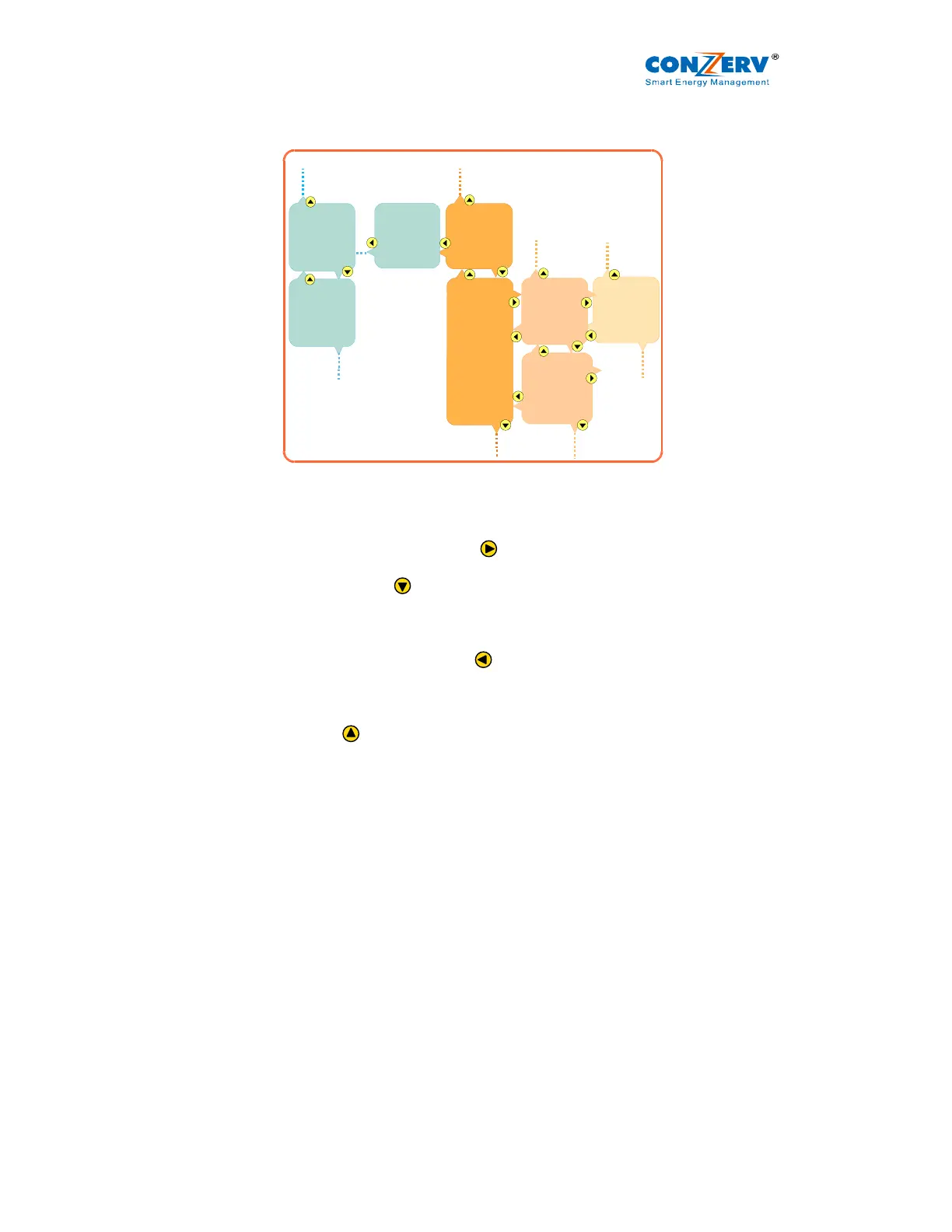EM 6400 User Manual v03.02. – d12
11
2.2.3. Here’s an example to try:
Table 2.4: Menu and Display Map
Take a quick look at what the keys do
PROG
RMS
RUN
SET
Navigation Concept
CODE
y
VLN
A
F
VLL
A
PF
V12
23
31
Let us take an example to understand the actions of the front panel keys in the RUN menu.
This example will explain how you can navigate from the ‘RMS’ page to the ‘VLN A F’
page, back to ‘RMS’ and then to ‘PROG’ in EM 6400
Step1: From the RMS page use the RIGHT key . The display shows ‘VLL A PF’.
The RIGHT key can be used to go forward into sub-parameter pages.
Step2: Now press the DOWN key .
You can scroll down through other pages at the same level using the DOWN key. The
display shows ‘VLN A F’. Congratulations you have successfully navigated from
‘RMS’ to ‘VLN’.
Step3: To return to ‘RMS’ press the LEFT key .The display shows ‘RMS’.
Using the left key you can go back towards to the main parameter pages from the
subparameter pages.
Going Left past ‘PROG’ requires CODE entry to enter PROG menu (Setup and Clear).
Step4: Now press UP key .
The display shows ‘PROG’. Congratulations you have successfully navigated to the
PROG page.
Using the UP key you can scroll up through all the display pages at the same level and
within the same function.