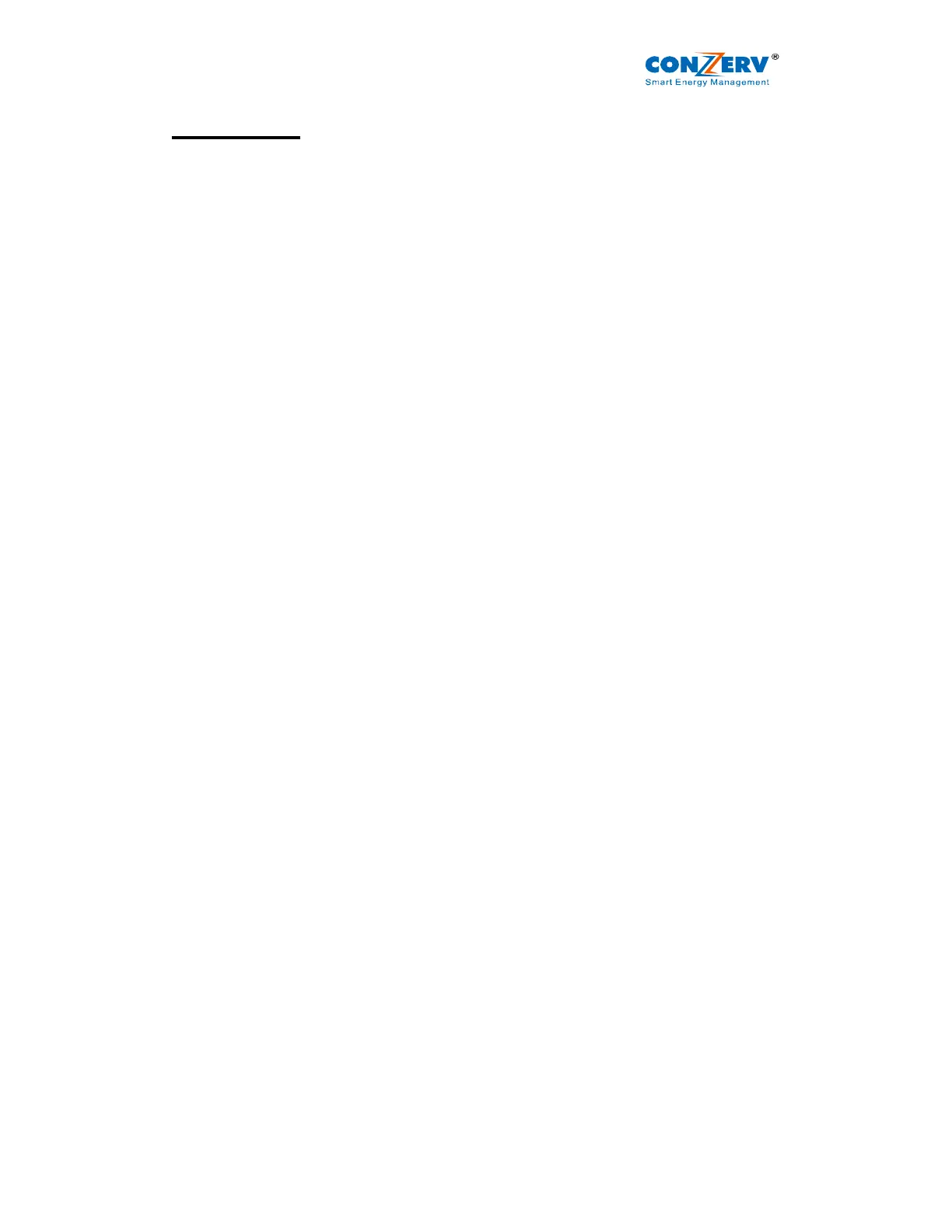EM 6400 User Manual v03.02. – d12
2
CONTENTS
1. GENERAL...........................................................................................................5
1.1.
CUSTOMER SERVICE AND SUPPORT................................................................... 5
1.2.
PRODUCT WARRANTY...................................................................................... 5
1.3.
LIMITATION OF WARRANTY ............................................................................. 5
1.4.
STATEMENT OF CALIBRATION .......................................................................... 5
1.5.
DISCLAIMER .................................................................................................... 5
2. OVERVIEW ........................................................................................................7
2.1.
PHYSICAL DESCRIPTION ................................................................................... 8
2.2.
FRONT PANEL .................................................................................................. 8
2.2.1. The Indicators..........................................................................................9
2.2.2. The Keys ..................................................................................................9
2.2.3. Here’s an example to try:....................................................................... 11
3. QUICK START GUIDE....................................................................................12
3.1.
EM 6400 TECHNICAL SPECS........................................................................... 12
3.1.1. Measurements with EM 6400 DigitAN series.......................................... 13
3.1.1.1. Accuracy....................................................................................... 14
3.1.2. Auxiliary Power Supply.......................................................................... 14
3.1.3. Front Panel Display............................................................................... 14
3.1.4. Installation & Input Ratings ................................................................... 14
3.1.5. Environmental Conditions...................................................................... 15
3.1.6. Safety Construction ................................................................................ 15
3.1.7. Dimensions & Shipping.......................................................................... 15
3.2.
DISPLAY PARAMETERS WITH THE EM 6400 DIGITAN METERS ......................... 16
3.3.
KEYPAD OPERATION ...................................................................................... 17
3.3.1. Auto-Scroll............................................................................................. 22
3.3.2. Default Display (View) Page – Only in v03.02.11 & v03.02.12 EM6436 &
EM6433........................................................................................................... 22
3.3.3. TURBO key ............................................................................................ 22
3.4.
PROG MENU – SETUP .................................................................................... 23
3.4.1. Enter PROG Menu in Edit Mode............................................................ 23
3.4.2. Enter PROG Menu in View (read – only) mode ...................................... 24
3.4.3. Enter PROG Menu on Power ON........................................................... 24
4. ENTIRE LIST OF PROG MENU – SETUP PARAMETERS ........................ 25
4.1.
EDIT SET PARAMETERS IN PROG MENU......................................................... 26
4.1.1. Edit and accept setup ............................................................................. 26
4.1.2. To save the new value to setup................................................................ 26
4.1.3. Clear INTG and MD...............................................................................27
4.1.4. Energy Integrator................................................................................... 28
4.1.4.1. Integrator Overflow...................................................................... 28
4.2.
SUMMARY ..................................................................................................... 28
5. AC POWER MEASUREMENT .......................................................................29
5.1.
THREE-PHASE SYSTEMS ................................................................................. 29