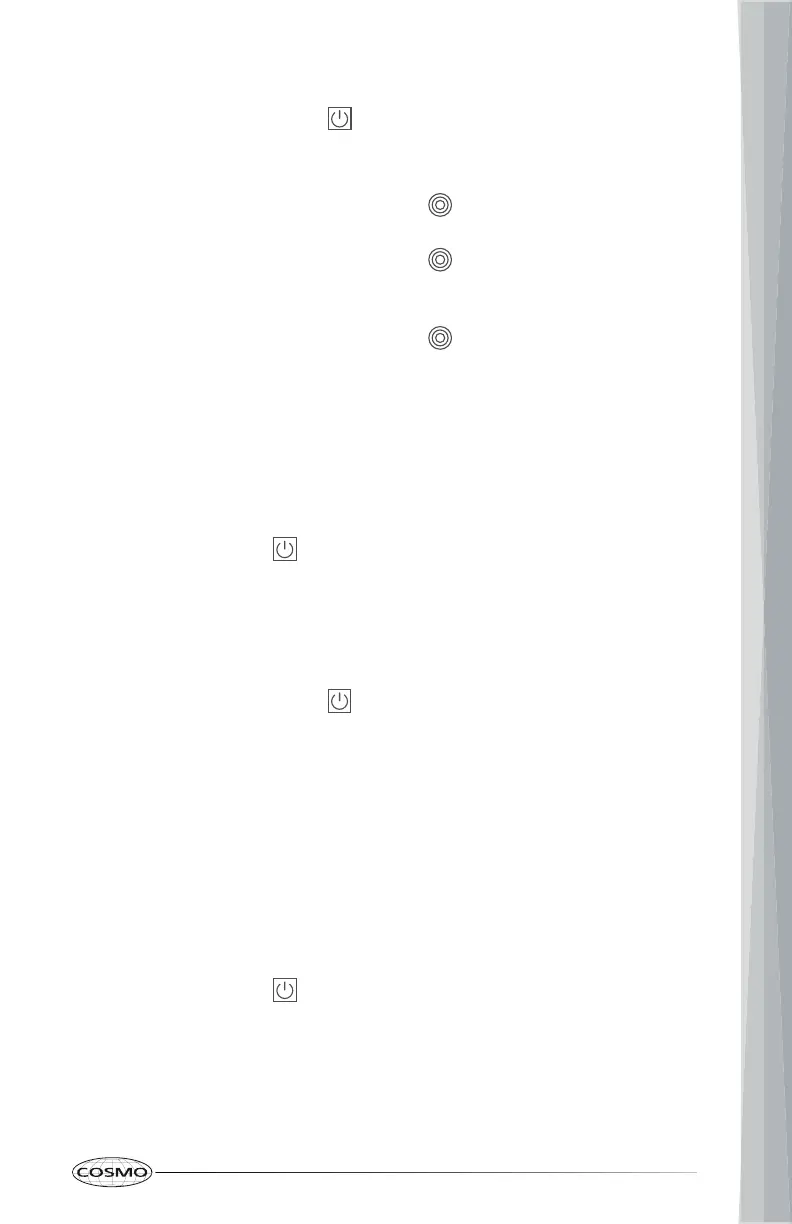27
TRIPLE SURFACE HEATING ELEMENT
SYNCHRONIZE LEFT HEATING ELEMENTS
3 seconds to turn on the1. Touch the power keypad
cooktop.
2. Activate the triple element:
- Touch the triple element keypad
element.
most and middle elements (Dual Element). One indicator light at the
triple element keypad will turn on.
- Touch the triple element keypad again to activate the entire
element (Triple Element). One more indicator light at the triple
element keypad will turn on.
3. Touch the number 9 on the element power settings to select the highest
power level.
The elements should glow red and radiate heat, and they should cycle on
and off periodically.
4. Touch 0 on the element power settings to turn off the element, or touch
the power keypad to turn off the cooktop.
The element display next to the element keypad will show "H" and
indicate the element surface is still hot.
1. Touch the power keypad 3 seconds to turn on the
cooktop.
2. Touch the Sync keypad to connect the two elements. The indicator light
at the Sync keypad will turn on, and the element display of the connected
elements will flash simultaneously.
3. Touch the number 9 on the element power settings to select the highest
power level.
The two connected elements and the bridge elements between the two
connected elements should glow red and radiate heat, and they should
cycle on and off periodically.
4. Touch 0 on the element power settings to turn off the element, or touch
the power keypad to turn off the cooktop.
The element display next to the element keypads will show "H" and
indicate the element surfaces are still hot.
for approximately
to activate the inner most
- Touch the triple element keypad again to activate the inner
for approximately
