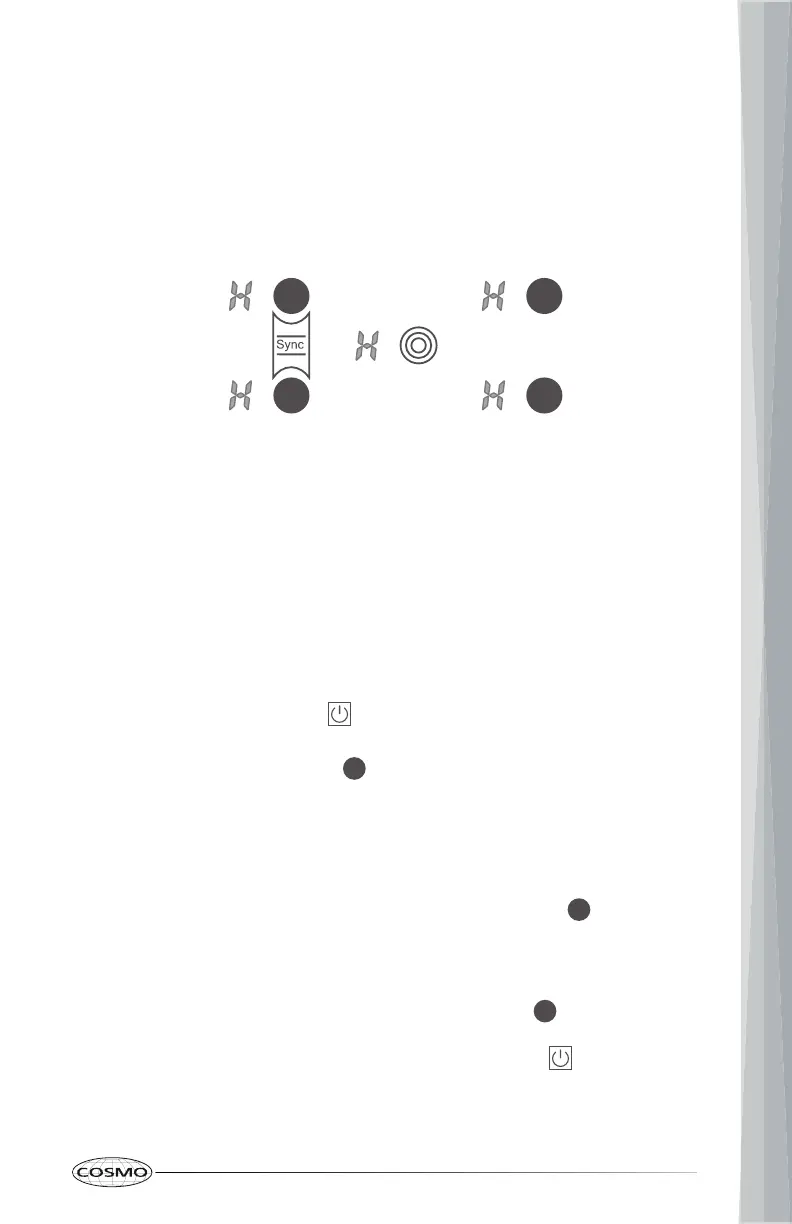35
HOT SURFACE INDICATOR
The element display next to the element keypad shows "H" after the element
is turned off, and indicates that element surface is still hot. When the surface
has cooled to approximately 150°F and the hot surface indicator "H"
disappears in the element display, the glass surface may still feel slightly hot
to touch.
USING THE COOKTOP ELEMENTS
The cooktop elements have a 2-hour heating time limit, after which the
control will automatically turn off the elements to avoid the elements being
left on accidentally. If desired, the cooktop elements can be restarted after
the time limit expires.
Turning on a Single Element
1. Touch the power keypad
cooktop.
2. Touch the element keypad
3. Touch the number from 1 to 9 on the element power settings to select the
desired power level.
The elements should glow red and radiate heat, and they should cycle on
and off periodically.
4. To change the power level, touch the element keypad for that
element again if another element keypad was touched, and touch the
number from 1 to 9 on the element power settings to select the desired
power level.
5. To turn off an element, touch the element keypad
again if another element keypad was touched and touch 0 on the
element power settings; or touch the power keypad
cooktop.
The element display next to the element keypads will show "H" and
indicate the element surfaces are still hot.
for approximately 3 seconds to turn on the
for the desired element.
for that element
to turn off the
