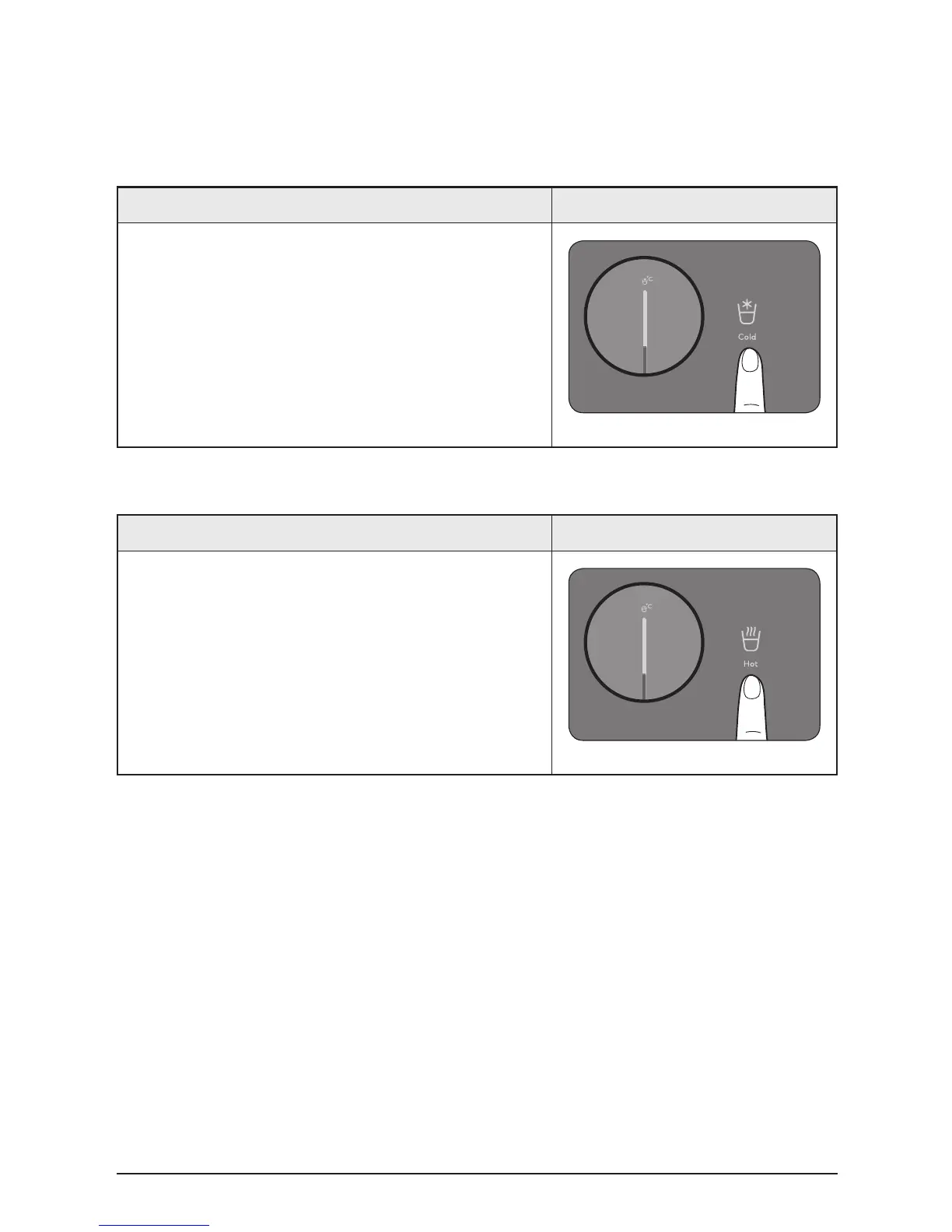7-5
To use cold water mode
Explanation Reference picture
1. Press the cold water mode selection button and check if
the cold water mode indicator is turned on.
If you want to turn off cold water mode, press the
selection button for about 2 seconds.
When you are using the product for the first time, or if
the cold water feature is off for a long time, then it takes
about an hour for the water to reach a preset cold water
temperature.
To use hot water mode
Explanation Reference picture
1. Press the hot water mode selection button and check if
the hot water mode indicator is turned on.
If you want to turn off hot water mode, press the selection
button for about 2 seconds.
When you are using the product for the first time, or if the
hot water feature is off for a long time, then it takes about
30 minutes for the water to reach a preset hot water
temperature.