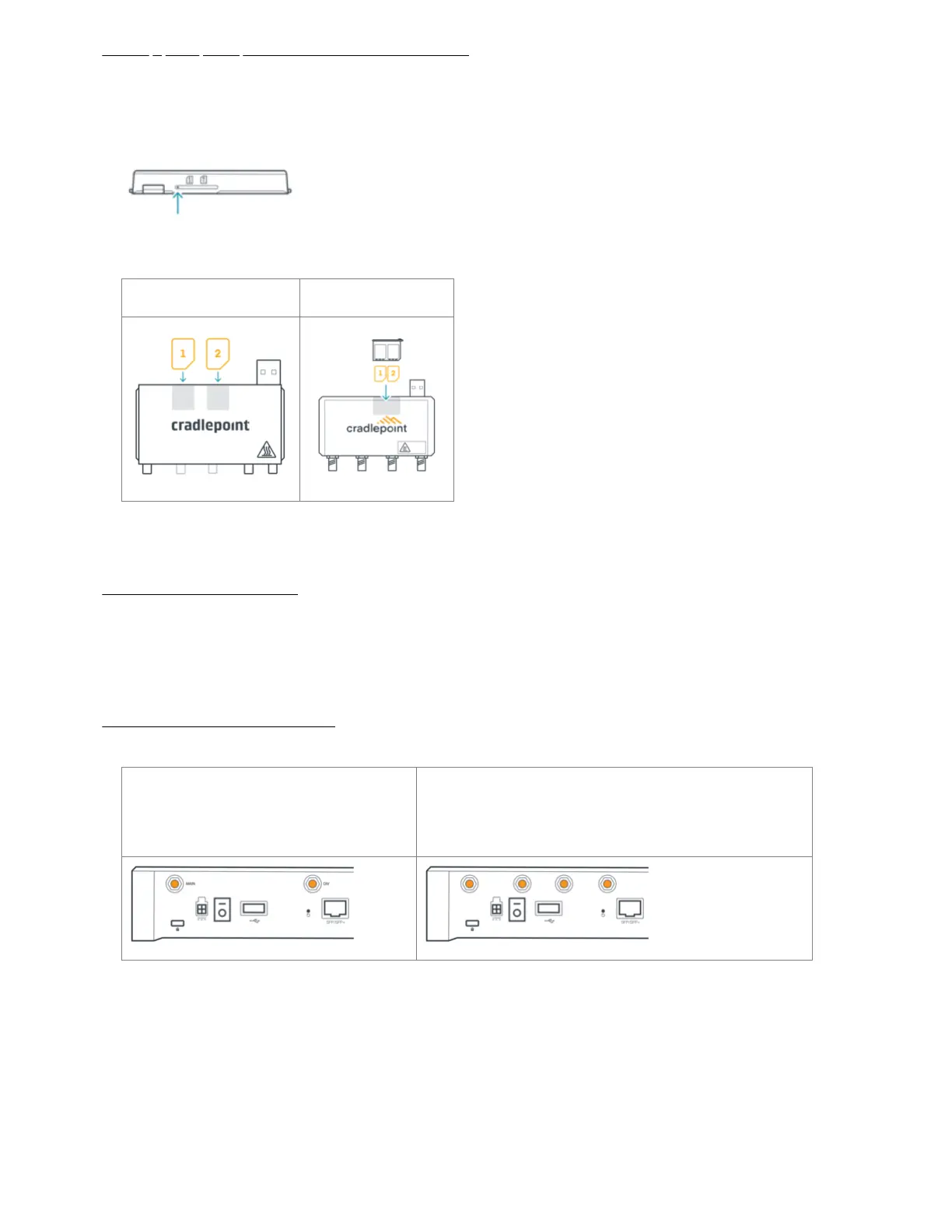STEP 4 (Optional): Set up and install the MC400 modular modem.
The router has a slot for a second, removable modem (MC400 modular modem). If using an MC400 modular modem with the router, the modem must be
installed before the router can be set up.
To install the modem, do the following:
1. MC400-5GB modems only: Insert the SIM tray key into the small hole to remove the SIM tray from the modem.
2. Insert an activated 2FF SIM card into the SIM1 slot/tray, metal contacts down and notch in towards the modem.
MC400-600M or MC400-1200M-B modems only: The SIM clicks into place. Depress again to remove the SIM, if necessary.
MC400-600M/MC400-1200M-B MC400-5GB
3. MC400-5G modems only: Slide the SIM tray back into the modem.
4. Slide the modem into the modem slot with the USB plug first and the Cradlepoint logo on top.
STEP 5: Reinstall the modem door.
1. If you installed the optional MC400 modular modem, remove the black decal from the front of the modem door to expose the antenna port openings.
2. Snap the modem door into place.
3. Secure the modem door with the modem door screw (included).
STEP 6: Attach the LTE cellular antennas.
1. Attach the LTE cellular (paddle) antennas as described below:
E300-C7C/E300-C7D
Install the two paddle antennas on the MAIN and DIV ports.
E300-C18B/E300-5GB
Install the four paddle antennas on the MAIN and DIV ports (on the E300-C18B),
or on the four antenna ports numbered 1 through 4 (for the E300-5GB).
2. Hold the antenna straight and twist the base to thread onto the connector.
3. Tighten with fingers only (maximum torque not to exceed 4 in-lbs/ .45 Nm). Do not over-tighten.
