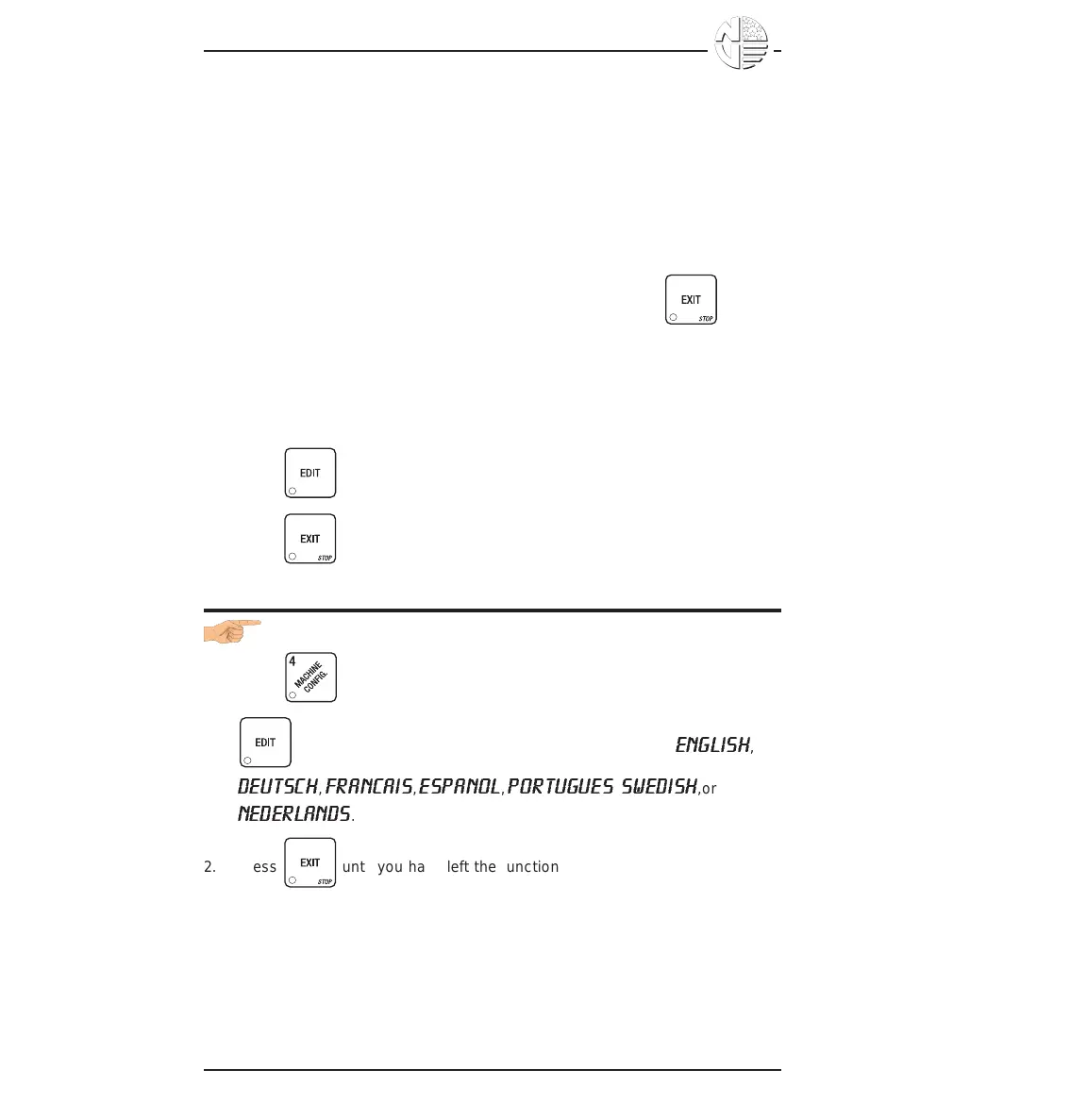Page 12April, 1999
SNACK/REFRESHMENT CENTER PROGRAMMING GUIDE
1670002
1. 1.00 OFF - OFF = $1.00 bill will not be
accepted
TKN - Token bills (same as coupon bills)
INITIAL SETUP OF NON-STANDARD BILL
VALIDATOR:
Connect the bill validator, select MDB in the bill
validator selection screens. The standard
"MDB.1.2.5.10.20" screen will appear first. Exit
the bill validator setup by pressing . Bill
information is now collected from the validator. Re-
enter the bill validator selection screen and the
non-standard screen "MDB. <
*
>" will appear.
PULSE DBV - The pulse bill validator will accept $1 bills.
Press to choose the desired option.
2. Press until you have left the function.
SELECT DISPLAY LANGUAGE
1. Press . The current LANGUAGE is shown in the display. Press
to choose the desired language. Your choices are:
ENGLISH
,
DEUTSCH
,
FRANCAIS
,
ESPANOL
,
PORTUGUES
,
SWEDISH
,or
NEDERLANDS
.
2. Press until you have left the function.
