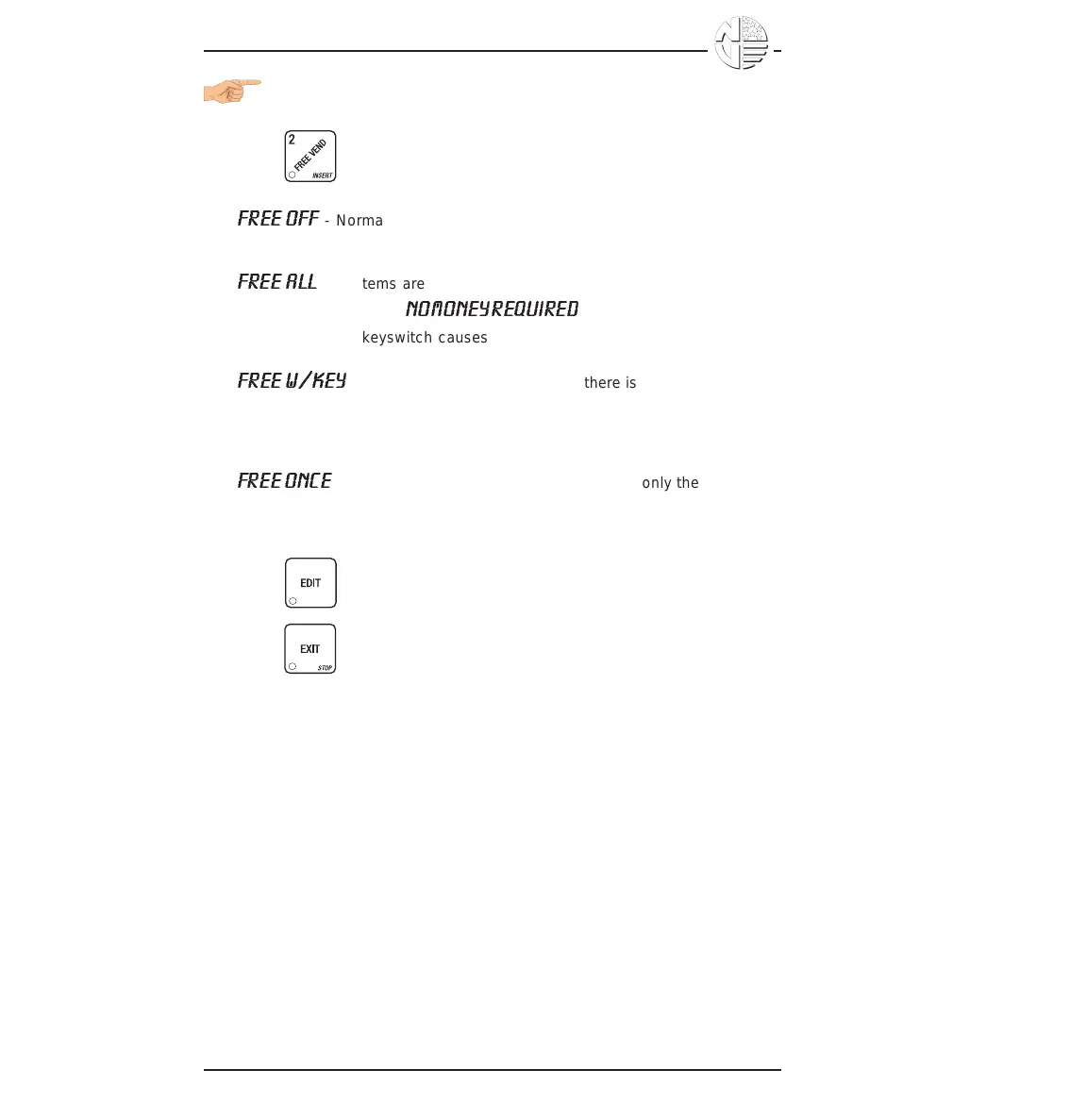Page 48April, 1999
SNACK/REFRESHMENT CENTER PROGRAMMING GUIDE
1670002
SET FREEVEND OPTIONS
1. Press until one of the following is displayed:
FREE OFF
- Normal vending mode. No items are on freevend. A closure
on the keyswitch input causes the machine to go out of service.
- OR -
FREE ALL
- All items are on freevend. The credit display shows
NO MONEY REQUIRED
A closure on the keyswitch causes the machine to go out of service.
- OR -
FREE W/KEY
- All items are freevended while there is a closure on the
keyswitch input. Normal cash sales are supported when the keyswitch
input is open. If the free vend code (selected under SUPERVISOR
MODE) is not 0000, the code must be entered first.
- OR -
FREE ONCE
- A closure on the keyswitch input causes only the next item
to be freevended. Coin mechanism errors are ignored. this state is
designed for card or token systems where one item is vended per token.
Normal cash sales are also supported.
2. Press until the option you want is displayed.
3. Press until you have left the function.
