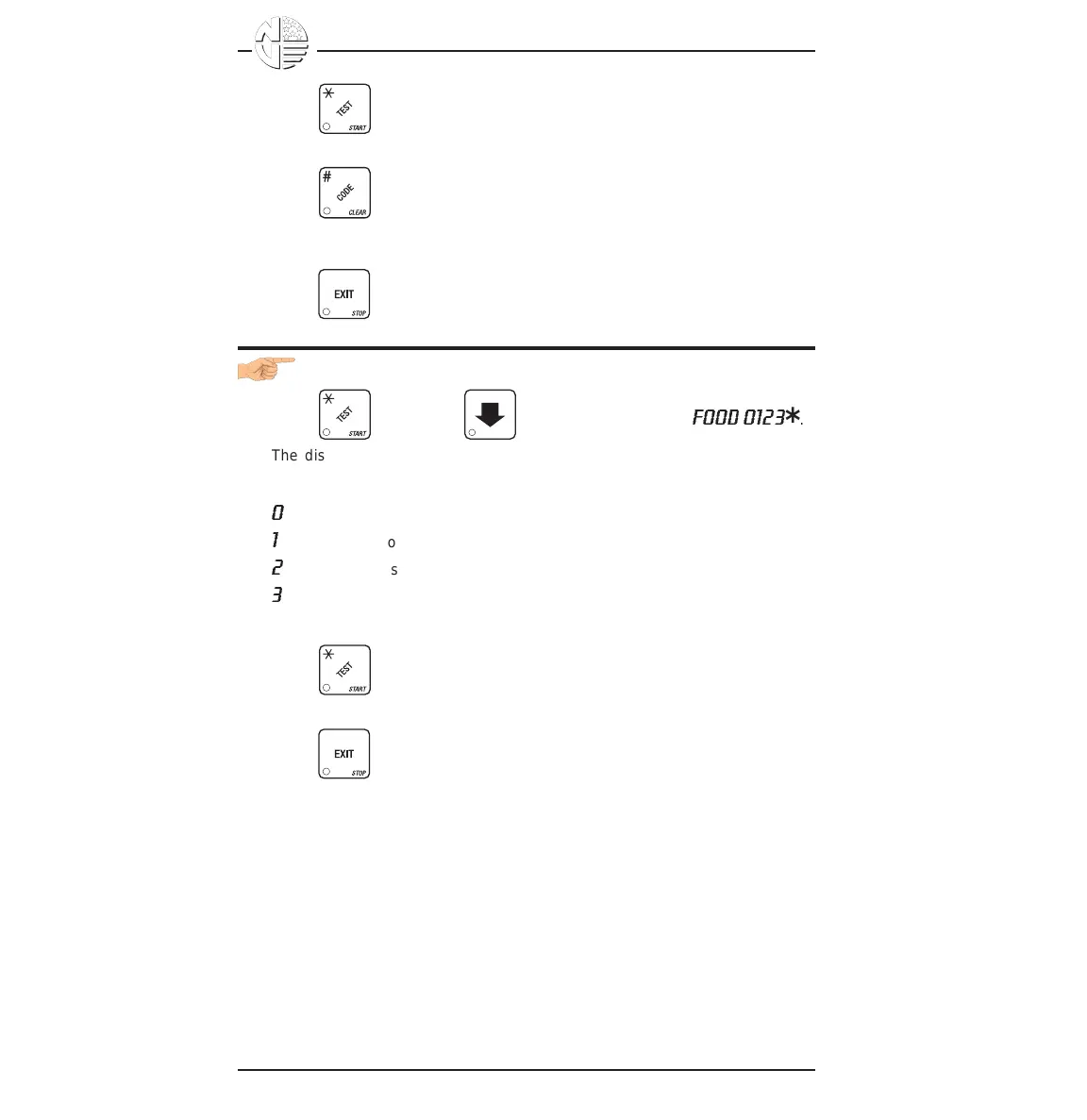Page 45
SNACK/REFRESHMENT CENTER PROGRAMMING GUIDE
1670002
April, 1999
4. Press to run all motors on this tray.
- OR -
Press to run only those motors in error.
- OR -
Press a number key to run that motor only.
5. Press until you have left the function.
TEST THE FOOD DOOR (FOOD OR FROZEN ONLY)
1. Press , then press until the display shows
FOOD 0123
*
.
The display represents the states of various switches and display under
the following conditions:
0
Vend door lock switch is locked
1
Loading door is closed
2
Food door is open
3
Food door is closed
*
Door is jammed or other error exists
2. Press to move the vend door to a new position; vend door will
lock if the door is opened.
3. Press until you have left the function.
