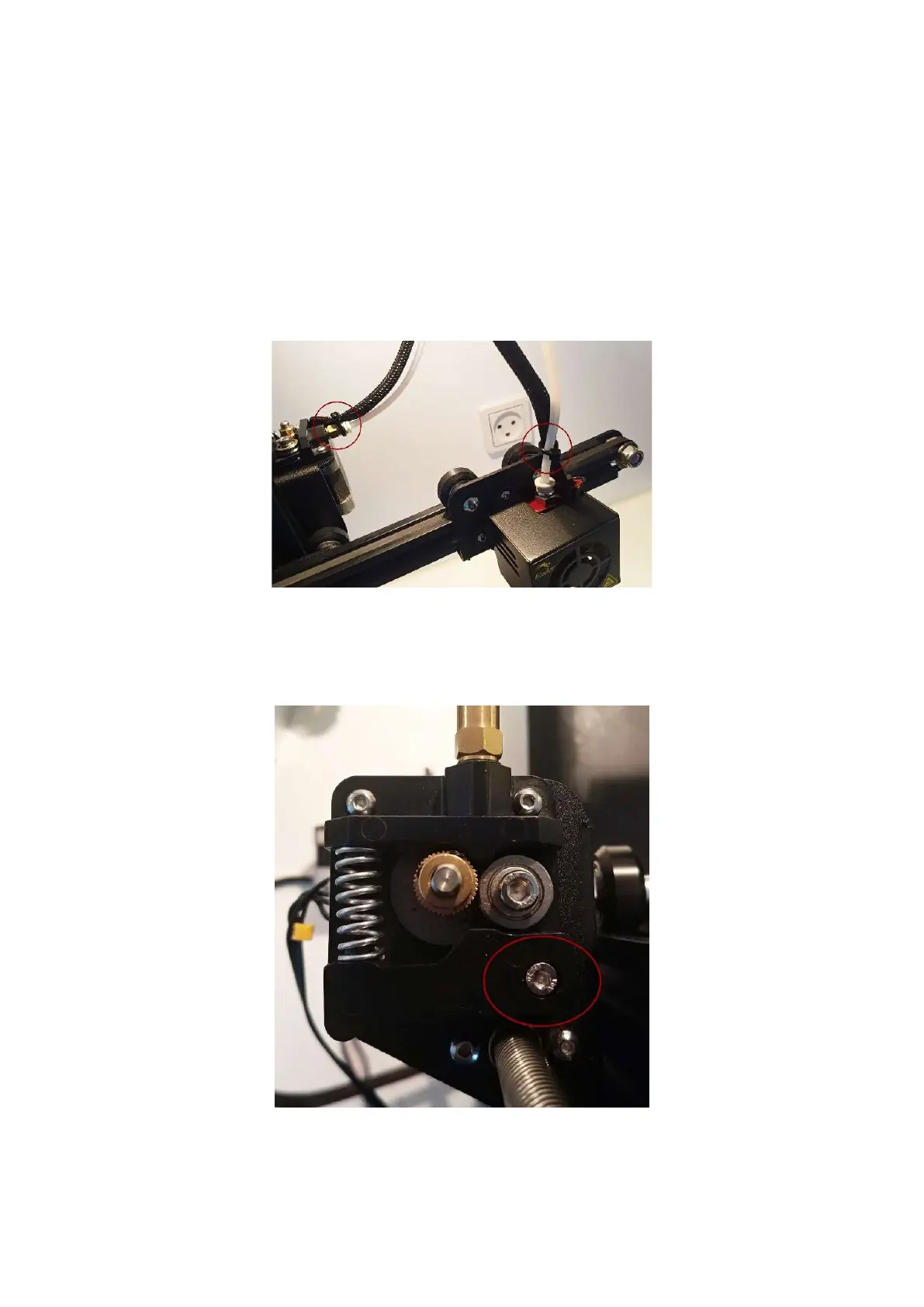3
Installation
1
Start by making sure the printer hotend and heated bed are cold, the printer has been powered off
and power has been disconnected, then cut off the zip ties which hold the Bowden tube and hotend
wires together – make sure you do not damage the wires or the Bowden tube. When this is done
disconnect the Bowden tube from the extruder motor assembly by pulling it out while pressing on
the press fitting.
2
Now unscrew the screw holding the tension arm and spring in place.
