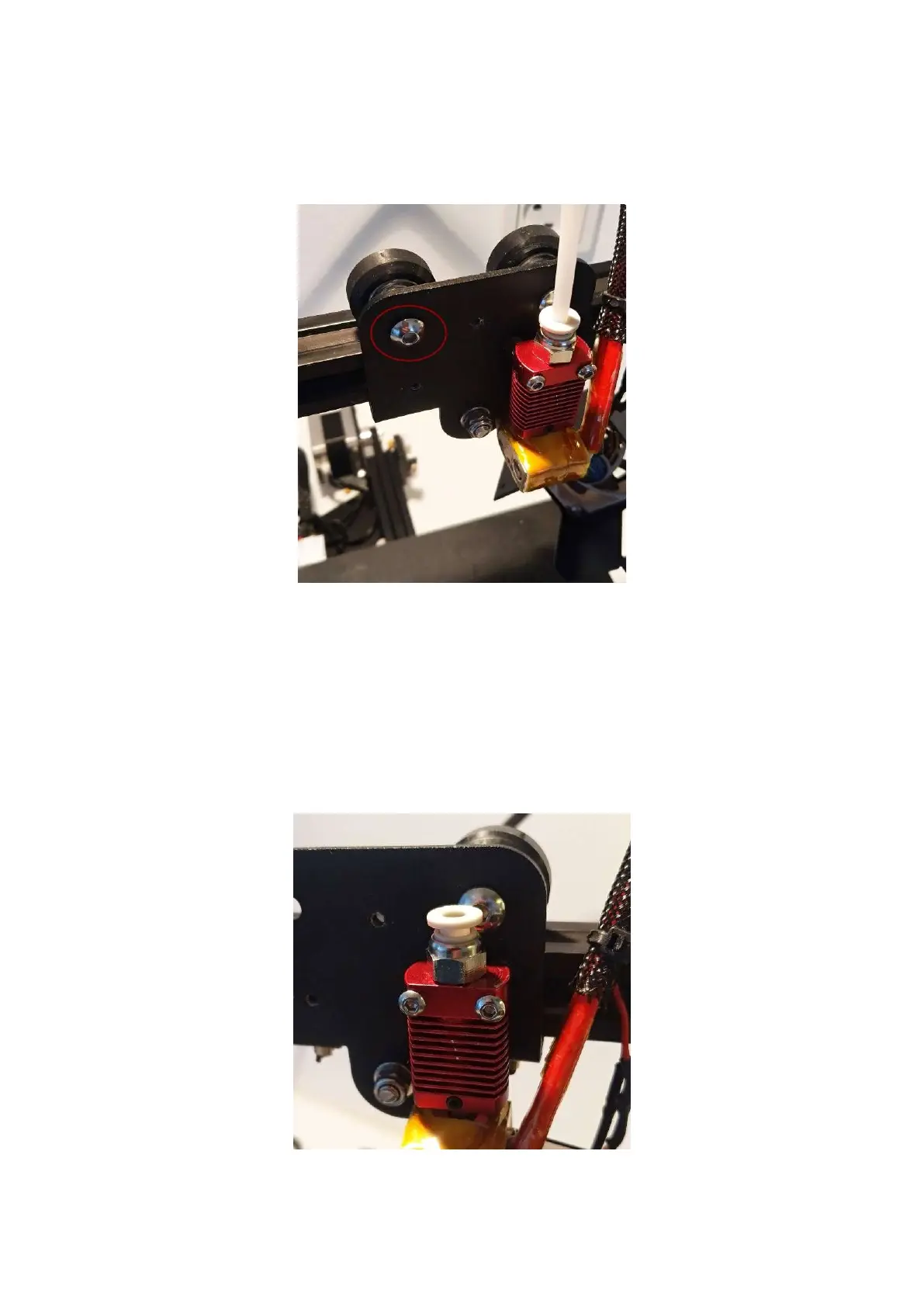6
7
Unscrew the bolt keeping the left carriage wheel in place, and place the wheel together with the
bolt, nut and spacer.
8
Now unplug the other end of the Bowden tube by pulling on it while you push on the top of the push
fitting. Depending on the quality of the press fitting and hotend assembly used in your specific
printer (Creality makes changes to their printers without announcing it, so two Ender 2 printers may
not look 100% identical) it may be difficult to remove the Bowden tube, make sure you do not
damage the Bowden tube or other parts, to ensure you can put it back together again in case you
want to use a Bowden setup again.
