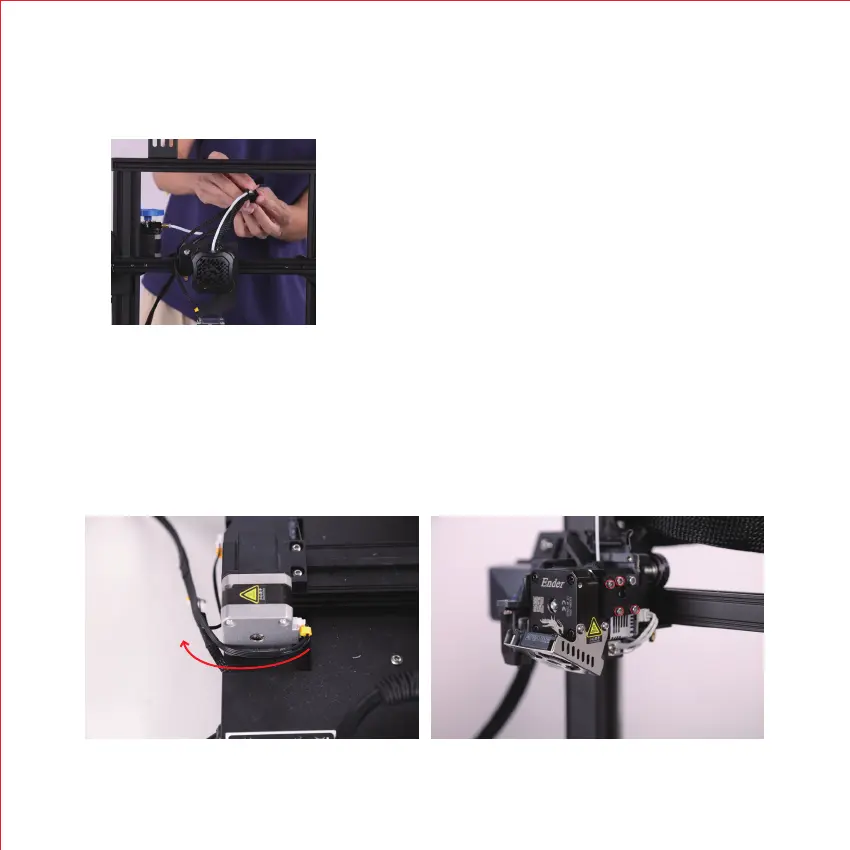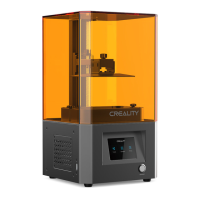6. 使用扎带以及理线带整理排线;
6. Use cable ties and cable management belt to arrange the cables;
①.Ender-3 s1、Ender-3s1pro、Ender-3s1plus 的 Y 轴电机线需要侧绕,以防卡线。另安装激光模组固定板前需要先卸下
喷头组件(松开四颗螺丝即可);
①.The Y-axis motor cable of Ender-3 s1, Ender-3 s1 pro, Ender-3 s1 plus needs to be placed on the side to
prevent the cable from being pulled; Before installing the laser module fixing plate, you need to remove the extruder
(loosen four screws);
注意:Notes: