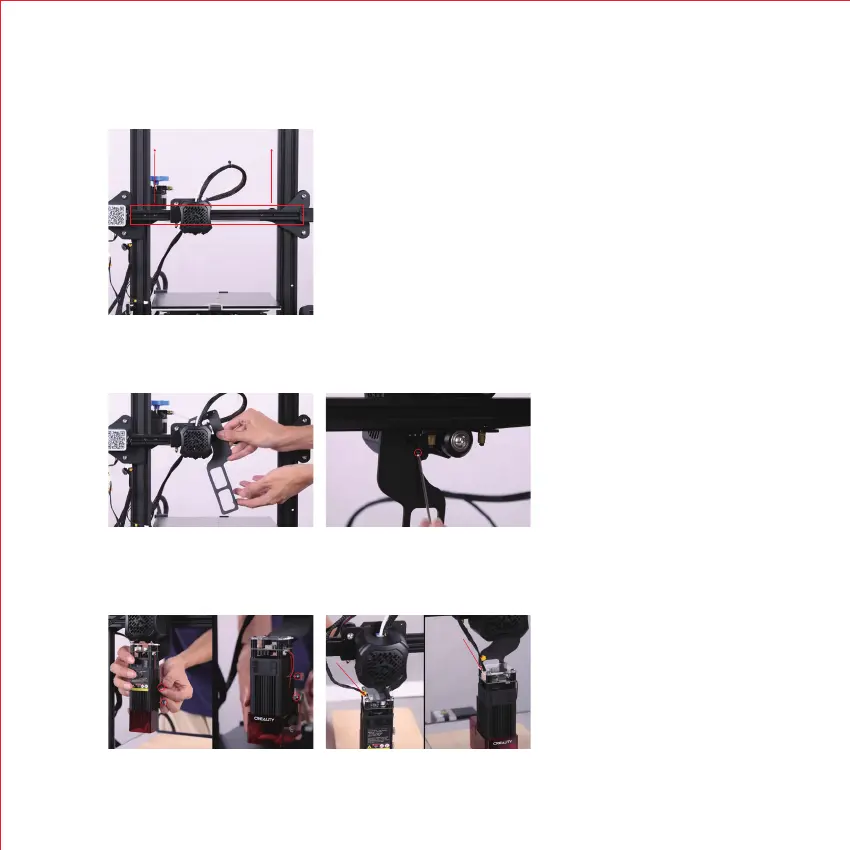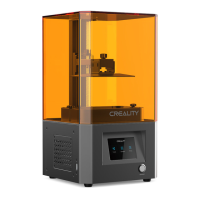3. 调整 Z 轴高度;
3. Adjust the height of the Z axis;
4. 安装激光模组固定板(安装时固定板应竖直),锁紧螺丝;
4. Install the laser module fixing plate (It should be vertical) and lock the screw;
5. 安装激光模组,使用两颗手拧螺丝锁紧,并插上带有 Z 标识的激光模组线:
5. Install the laser module, use two thumbscrews to lock it, and plug in the laser module cable with “Z”:
