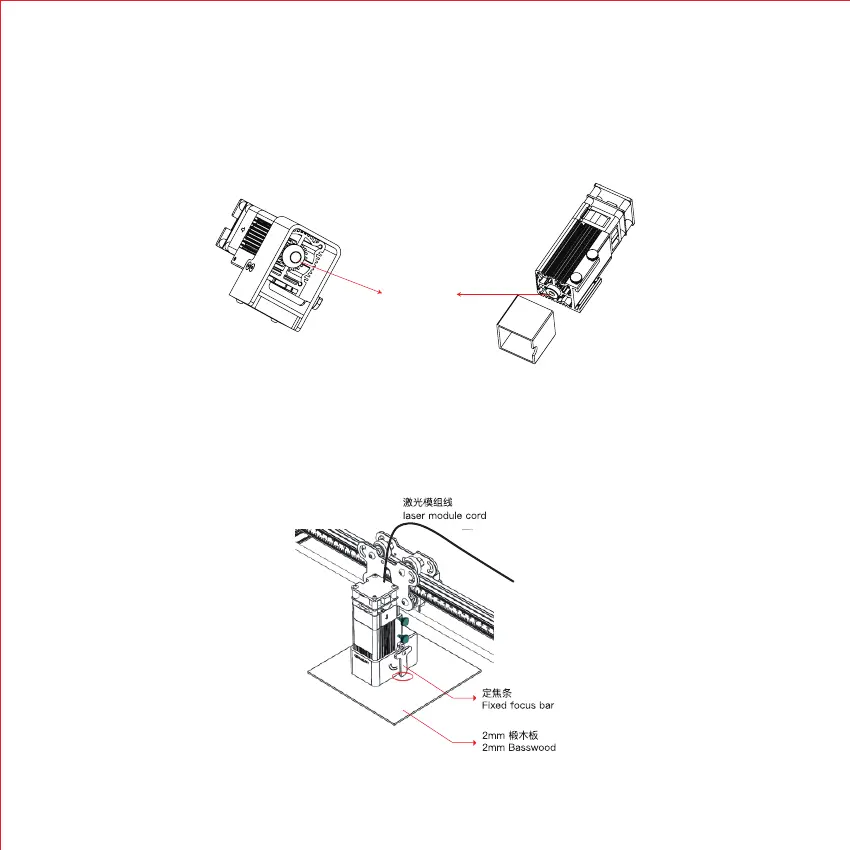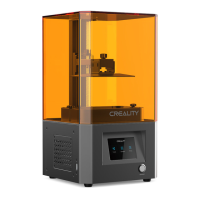1. 再次仔细阅读使用安全须知中的内容。
1. Read the contents in the “Safety precautions” again carefully.
2. 确保激光模组的保护镜片干净,并正确调节激光模组焦距。
2. Make sure the protective lens of the laser module is clean and adjust the focal length of the laser module
correctly.
保护镜片
protective lens
1.6W、5W
10W
1.6W、5W laser module: The fixed focus bar should contact with the surface of the processed material
when it is naturally vertical downward.Finally lock it with two hand screws on the right and turn the fixed
focus bar clockwise until it is attracted by the magnet.Finally plug in the laser module cord.
1.6W、5W 激光模组:定焦条自然垂直向下时应与雕刻材料表面互相接触,最后使用右侧的手拧螺丝将其锁紧 , 并顺时针拨动
定焦条直至被磁铁吸住 , 最后插上激光模组线。
