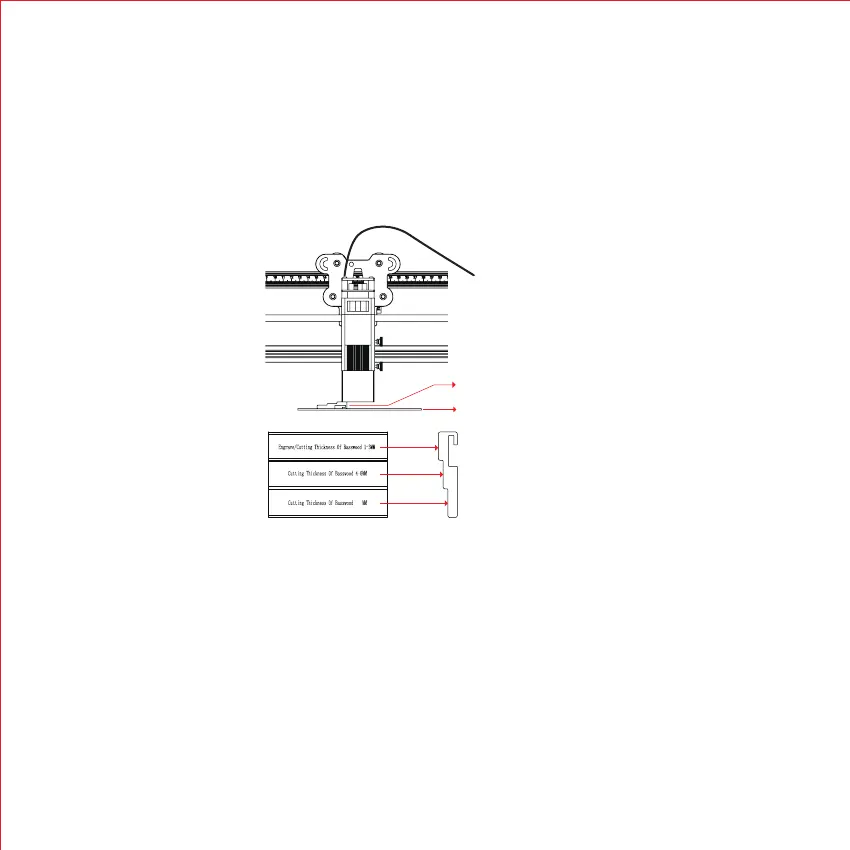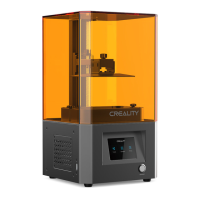10W laser module: Please place the multi-level fixed focus bar between the laser module and the processed
material.Follow the tips and make the bottom of the laser module contact with the corresponding surface
of the multi-level fixed focus bar.Finally lock it with two hand screws on the right.For example,if you engrave
or cut a 2mm basswood or other material:
10W 激光模组:请将多级定焦条放置在模组与加工材料之间,按照定焦条表面的镭雕提示,使激光模组护目罩底部与多级定焦
条对应位置相接触,最后使用右侧的手拧螺丝将其锁紧。例如雕刻或者切割 2mm 厚的椴木板或其它材料:
安装 LightBurn 软件,成功添加机器后,如果您机器的 X、Y 打印尺寸不是 220mm,则需要在控制台中修改 $130、$131 这个两
个配置参数,详情请参考 TF 卡 “LightBurn 用户指南”。
Install the LightBurn software, after adding the printer successfully, if the X and Y axis of your printer is not 220mm,
you need to modify the two configuration parameters of $130 and $131 in the console. For details, please refer to
the TF card file "User manual for LightBurn".
3. 修改 GRBL 配置参数。
3. Modify GRBL configuration parameters.
激光模组线
laser module cord
多级定焦条
Multi-level fixed focus bar
2mm 椴木板
2mm Basswood
>6
