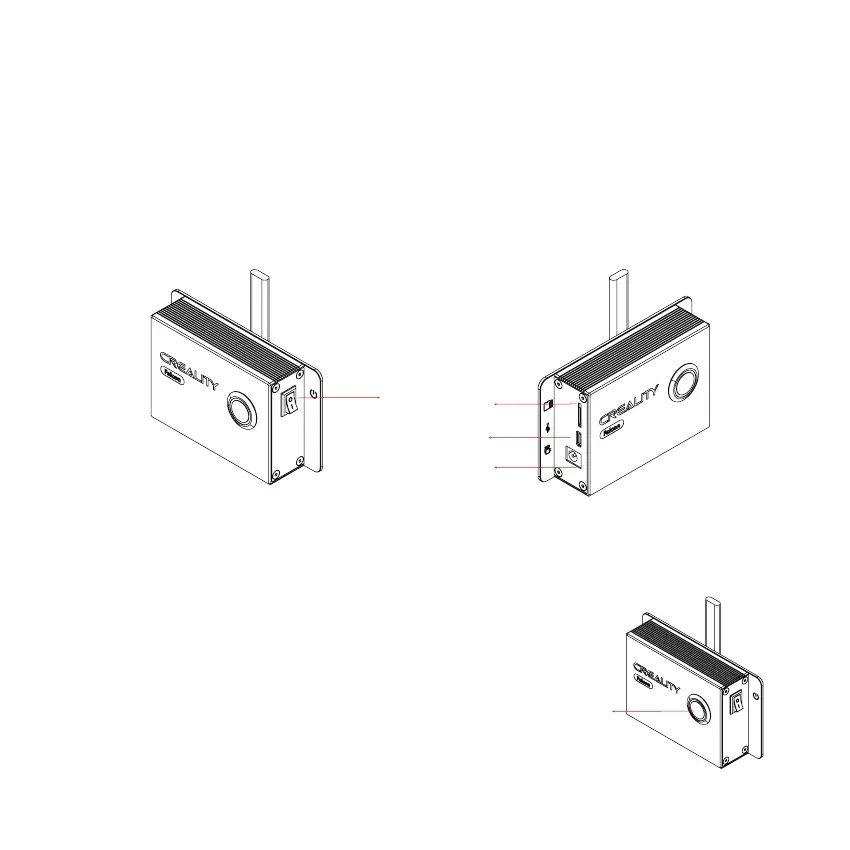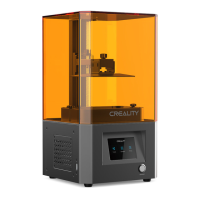离线工作 Offline working
1. First generate the engraving file (.gcode/.gc/.g/.nc/.ngc) through LightBurn software, and save the file to the
root directory of the TF card (the machine reads the engraving file with the latest system modification date in the
root directory of the TF card by default. It is recommended to delete other engraving files in the root directory),
insert the TF card into the machine before powering on. Then use the power adapter and power cord to connect
the control box, and finally turn on the red power switch on the right side of the control box.
1. 首先通过 LightBurn 软件生成雕刻文件(.gcode/.gc/.g/.nc/.ngc),将文件保存至 TF 卡的根目录中(机器默认读取 TF 卡第
一级目录中最新的雕刻文件,建议删除第一级目录中其它雕刻文件),上电前将 TF 卡插入机器。然后使用配套的电源适配器和电源
线连接机器,最后打开控制盒左侧的红色电源开关。
2. Press the microswitch, it will enter preview mode from standby
mode, the laser head will emit a weak laser, and repeat movement around
the largest X, Y border of the processed engraving/cutting area with
indicator light on. At this time, adjust the material to a suitable position.
2. 按下微动开关,机器从待机模式进入预览模式,激光头会发出弱光,并围绕所加
工图片的最大 X、Y 边缘重复运动,指示灯常亮。此时可以调整材料至合适位置。
After the power is turned on, the machine emits three beeps of "di...di...di", the machine enters standby
mode after initialization, and the indicator light turns into a flashing light.
电源接通后,机器发出“滴 ... 滴 ... 滴”三声,机器进行初始化后进入待机模式,指示灯变成呼吸灯效果。
电源开关
Switch
微动开关
Microswitch
TF卡槽
TF card slot
电源接口
Power interface
Type-C接口
Type-C interface
