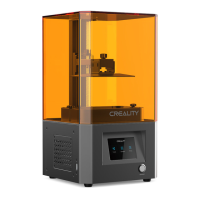产品寄回前请先联系售后专员,为正常进行售后处理,请务必填写此卡,并随机器寄回。
客户名称:
联系电话:
收件地址:
机器制造编码: 订单编号:
购买渠道:电商平台 □ 线下 □
购买日期: 年 月 日
返修 □ 换货 □ 退货 □
温馨提示:基本信息及返厂原因为客户必填项,维修情况记录部分为维修人员填写项。
故障描述或退、换货原因和建议:
维修情况记录:
产品保修卡
Before returning the product and filling in a warranty, please contact after-sale person for going through
after-sale formality.And attach this warranty card along with the returned machine.
WARRANTY
Name:
Telephone:
Address:
Serial Number: Order Number:
Channel:Platform □ Offline □
Date of purchase Day Mon. Year
Repair □ Change □ Return □
Malfuction And Damage Depiction Or Return
And Change Reasons\Suggestions:
Repair Records:
Note: Client need filling in basic infor.and return reasons.Repair records shall retain for technicians.
