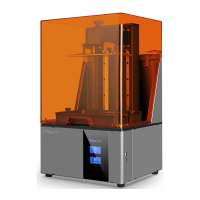1. 2.
Remove the top foam. Remove the belt fasteners and
move the extruder kit in the
order shown.
3.
Remove the foam that holds the
Extruder.
4. 5.
Lift the transparent cover in
order and then remove it in a
horizontal position.
Remove the foam tray at the
bottom of the transparent cover
in the order shown in the figure.
Switch on the power.
6.
7. 8.
Remove the bottom foam A
from the platform in order
shown in the figure.
9.
Remove foam B from the bottom
of the platform in order shown
and click on “Confirm".
After switching on the power,
click on "Confirm" and lift the
printing platform.
A
1
1
1
2
3
1
2
3
3
Remove the
belt fasteners
Move the
extruder
2
2
1
2
3
B
Remove the
belt fasteners
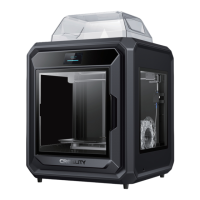
