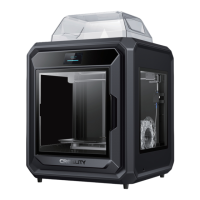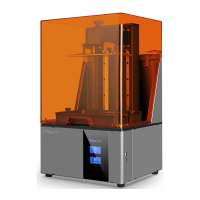Do you have a question about the Creality Sermoon V1 and is the answer not in the manual?
Guides on installing and configuring the Creality Slicer software for 3D model preparation.
Walks through the initial printer setup process, including homing, self-test, and filament loading.
Explains different printing modes like PLA and ABS, and recommended settings for optimal results.
Covers the steps to initiate a 3D print job from file selection to execution on the printer.
Steps for connecting the printer to a Wi-Fi network for cloud printing functionality.
Guides through the printer's interface for initiating and performing automatic bed leveling.
Details on using the provided card to manually adjust nozzle height for optimal bed leveling.
| Build Volume | 175 x 175 x 165 mm |
|---|---|
| Layer Resolution | 0.1-0.4 mm |
| Filament Diameter | 1.75 mm |
| Nozzle Diameter | 0.4 mm |
| Connectivity | Wi-Fi, USB |
| Display | 4.3-inch Touch Screen |
| Leveling | Automatic leveling |
| Frame Material | Metal |
| Printing Technology | FDM |
| Heated Bed | Yes |
| Bed Temperature | Up to 80°C |
| Nozzle Temperature | Up to 250°C |
| Machine Dimensions | 400 x 380 x 430 mm |
| Machine Weight | 11.5 kg |
| Supported Filaments | PLA, ABS, TPU |
| Extruder Type | Single Extruder |