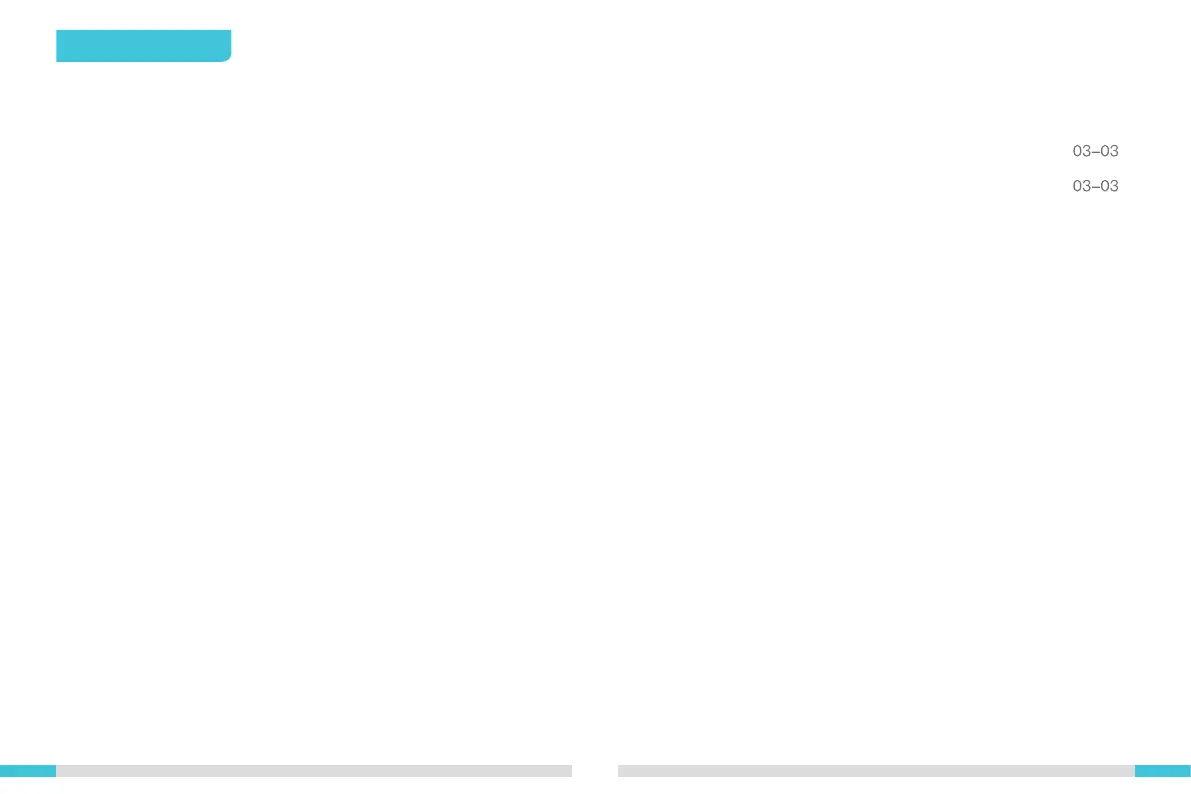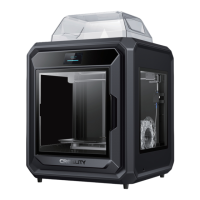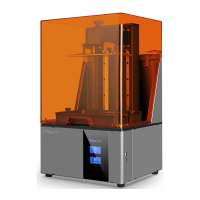0102
Table of Contents
.....................................................................................................................................................................................
.................................................................................................................................................................................................
05-14
12-15
07-11
05-05
.............................................................................................................................................................................................
.............................................................................................................................................................................................
03-04
.....................................................................................................................................................................................................
.................................................................................................................................................................................................
04-04
.............................................................................................................................................................................................
.......................................................................................................................................................................................
................................................................................................................................................................... 16-20
...................................................................................
........
..............................................................................................
17-17
16-16
.........................................................................................................................................................................................
17-18
...............................................................................................................................................................................................
19-19
..........................................................................................................................................
19-19
............................................................................................................................................................
20-20
.......................................................................................................................................................................................
1. Device Description
2. Instructions for Use
3. Notes and Daily Maintenance
1.1 About the device
1.2 List of tool kit items
1.3 Device specif ications
2.1 Unboxing instructions
2.2 Local printing
2.3 Cloud printing via app
3.1 Changing
f ilaments
3.2 Lubrication maintenance
3.3 Leveling the platform
3.4 Using and maintaining the magnetic adhesive sticker
3.5 Cleaning foreign objects from the chassis
3.6 Connecting to cloud print