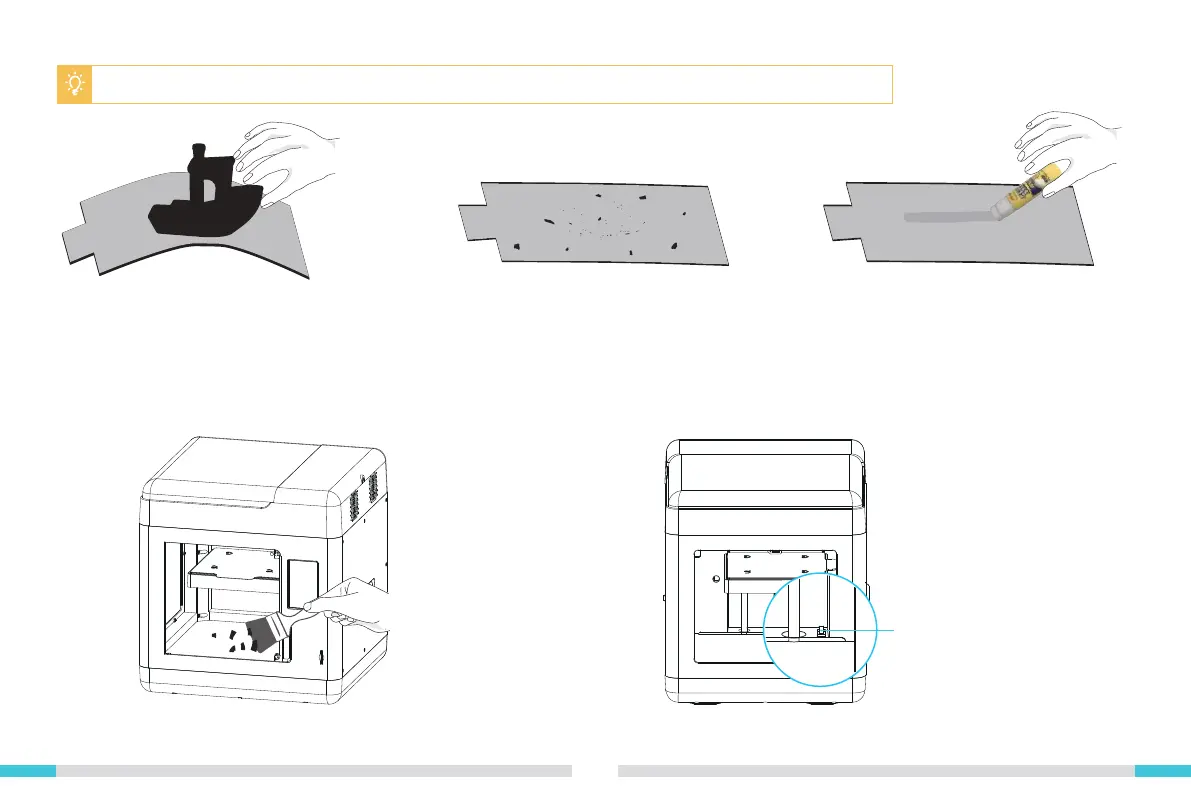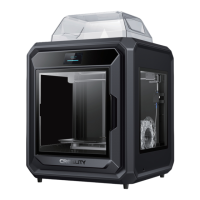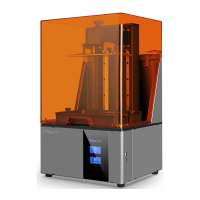01
19
3.4 Using and maintaining the magnetic adhesive sticker
3.5 Cleaning foreign objects from the chassis
Note: The printing platform is a damageable part. Please replace it regularly to ensure the adhesion of the f irst layer model.
1. Take the printed model and platform out of the
device together, and partially bend the platform
slightly to separate the model from the platform. (The
platform is not easy to bend to prevent the platform
from deforming and becoming unusable)
2. The f ilament residue on the platform can be
scraped off with a small household blade. Please
pay attention to safety when using it.
3. If the adhesion of the f irst layer of the model is
weak, please apply a glue stick evenly onto the
surface of the platform.
1. Remove any foreign objects from the inside of the device. 2. Check whether there is any foreign object remaining on the Z-axis
limit switch to prevent the Z-axis limit switch from getting stuck.
Z-axis limit switch
