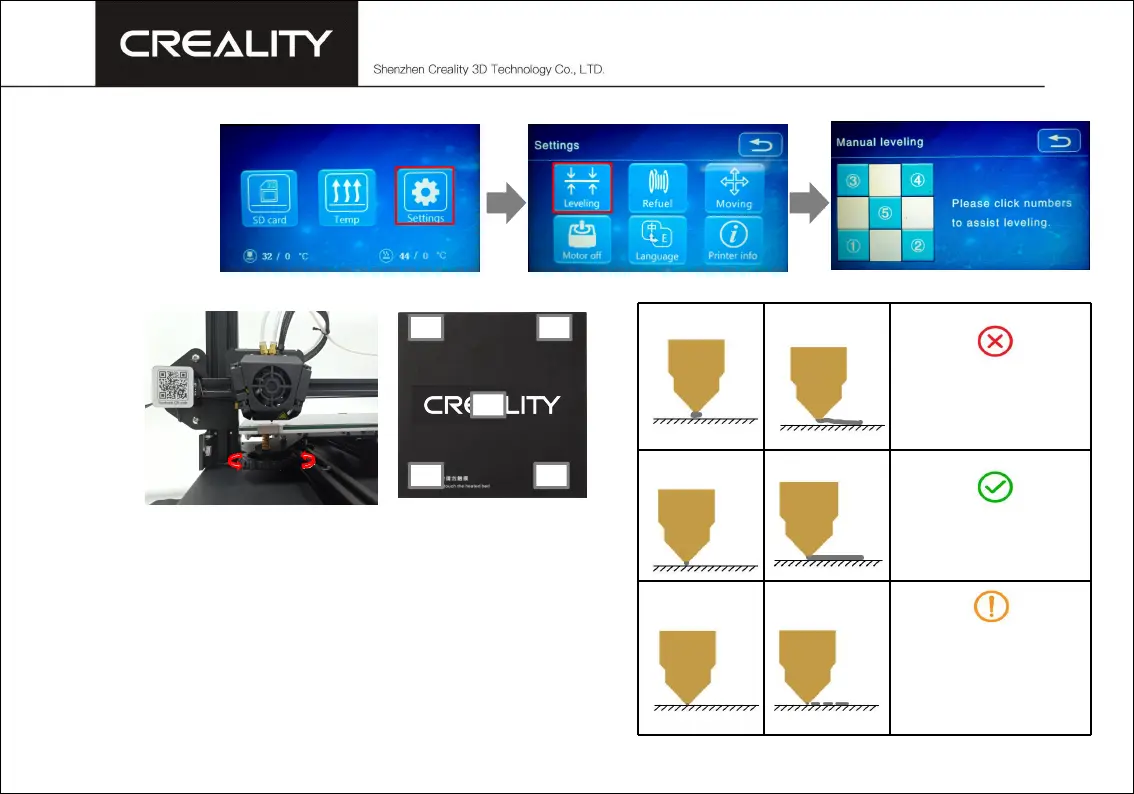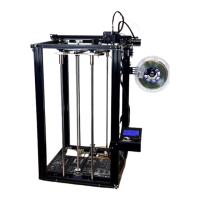3. Adjust the platform height by turning the knob underneath. Use
a piece of A4 paper (standard printer paper) to assist with the
adjustment, making sure that the nozzle lightly scratches the
paper.
4. Complete the adjustment of the screw on all 4 corners.
5. Click the number ⑤ to test whether the middle gap of the
platform is suitable.
6. Repeat above steps 1-2 times if necessary.
1. Tighten the four levelling nuts at the bottom of the platform
before initial levelling.
2. Select Settings→Levelling, click on the number ①.
07/
Bed Levelling
The nozzle is too far away
from the platform, so the
c o n s u m a b l e s c a n n o t
adhere to the platform.
Filament are extruded evenly,
just sticking on the platform.
The nozzle is too close to
th e p l a t f o r m , a n d t h e
filament are not extruded
enough, even scraping the
platform.
1 2
3 4
5
