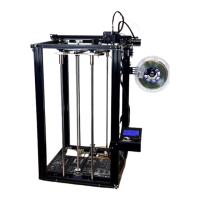4. Click Connect automatically after activation, the camera will be
enabled when the Creality Sonic Pad is powered on. Click to enable
time lapse video, and the camera will shoot the printed model accord-
ing to the set number of layers and rendering methods. After the
shooting is completed, a time lapse video file will be automatically
generated. Click the icon in the lower right corner to view.
5. Enter the time lapse video file storage folder, it will display the file
thumbnails and print information, click the display list to enter the
file management mode.
6. Enter the file management mode, you can choose to play, share,
export and delete videos.
19

