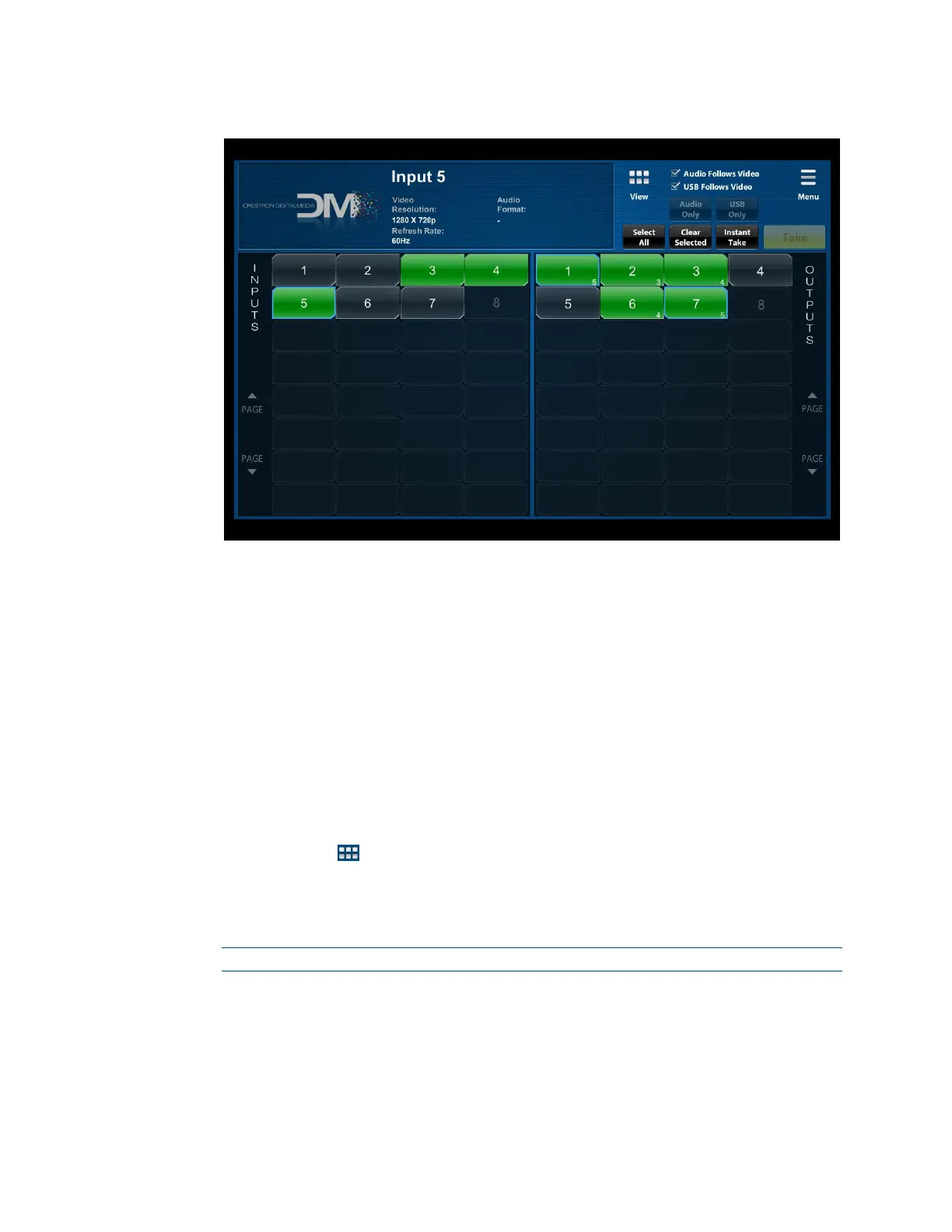25
Main Page – Alternate View (DM-MD8X8-CPU3 Page Shown)
In the alternate view, up to 32 inputs and outputs can be displayed at one time as
applicable to a switcher. Only the input and output numbers are displayed.
The input and output names are not displayed. In addition, inputs and outputs
that are installed in the chassis but are not connected to source and display
devices, respectively, are shaded white. Inputs and outputs that are connected to
source and display devices, respectively, are shaded green. Inputs and outputs
that are not installed in the chassis are solid blue. (Information about the blue
border around an input or output is provided later in this procedure.)
In the sample screen above, Inputs 1, 2, 6, and 7 and outputs 4 and 5 are shaded
white indicating that they are installed in the chassis. Inputs 3, 4, and 5 and
outputs 1, 2, 3, 6, and 7 are shaded green indicating that they are connected to
source and display devices, respectively. Input 8 and Output 8 are solid blue
indicating that they are not installed in the chassis.
The View icon ( ) functions as a toggle. To return to the default view, click the
View icon again.
3. If desired, configure audio or USB breakaway for the routes to be set.
(By default, Audio Follows Video and USB Follows Video are enabled.)
NOTE: Either audio breakaway or USB breakaway can be set at one time.
Do either of the following:
• Enable audio breakaway by deselecting the Audio Follows Video checkbox,
and then select the Audio Only button. The button is highlighted in blue.
• Enable USB breakaway by deselecting the USB Follows Video checkbox, and
then select the USB Only button. The button is highlighted in blue.
