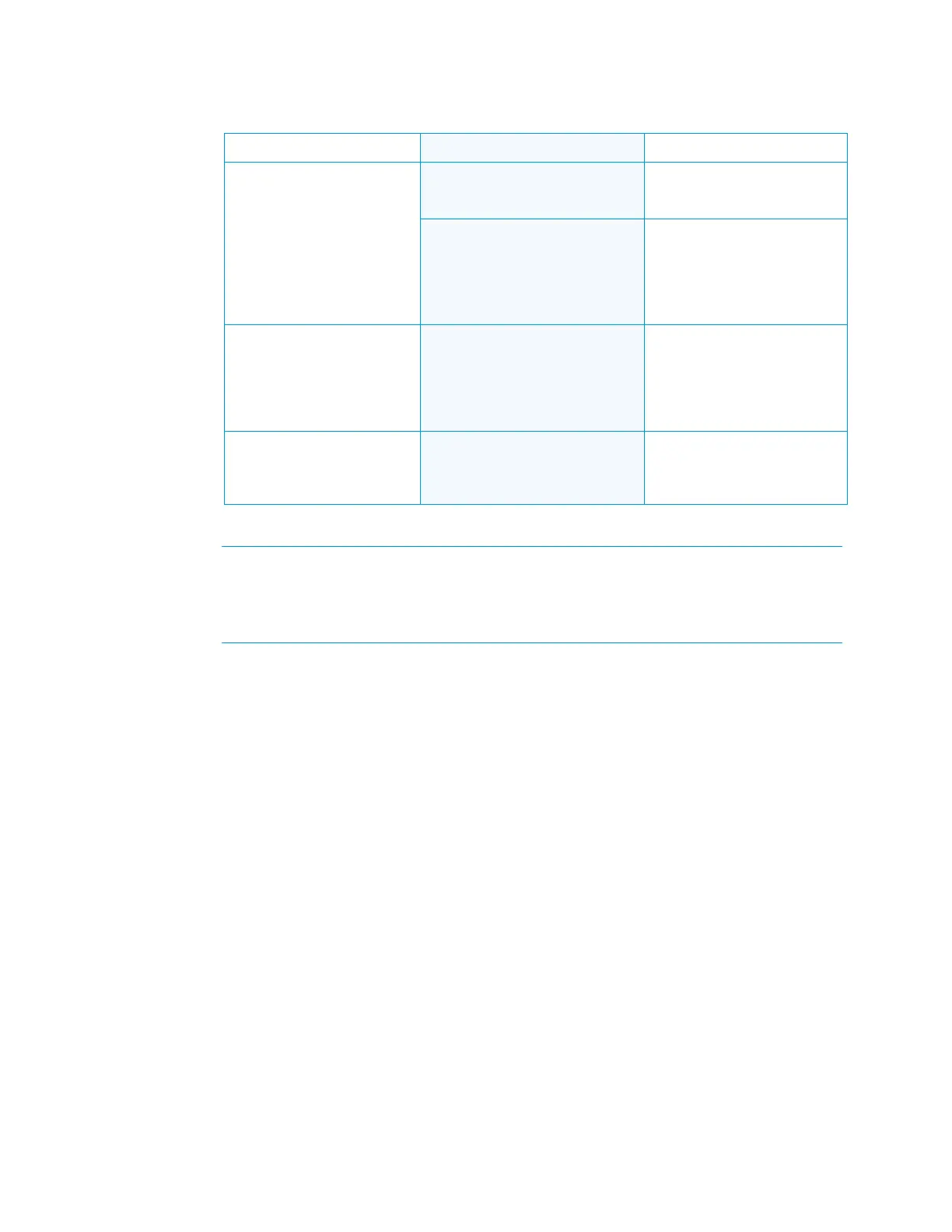14
DM-RMC-4K-SCALER-C/-DSP: 4K DigitalMedia 8G+ Receivers Supplemental Guide – DOC. 7728A
DM-RMC-4K-SCALER-C Troubleshooting (Continued)
TROUBLE POSSIBLE CAUSE(S) CORRECTIVE ACTION
The SIMPL Windows program
is not operational.
In a configuration in which a
DigitalMedia switcher is not used,
the IP table is not set properly.
Verify that the IP table is set
properly in System Info in the
Crestron Toolbox application.
If the DM-RMC-4K-SCALER-C
connects to a DigitalMedia
switcher, the
DM-RMC-4K-SCALER-C does not
connect to the correct DM output
port of the switcher.
Ensure that the
DM-RMC-4K-SCALER-C
connects to the correct DM
output port of the switcher.
The video flickers or drops
when the
DM-RMC-4K-SCALER-C is
touched or when metal in the
vicinity of the device is
touched.
The DM-RMC-4K-SCALER-C is
not properly grounded.
Ensure that the
DM-RMC-4K-SCALER-C is
properly grounded.
(DM-RMC-4K-SCALER-C-
DSP only) HDMI output audio
is of poor quality or is not
present.
The audio sampling frequency at
the source is not supported by the
display.
Set the input’s audio EDID to
sampling frequencies that are
supported by the display.
If, for any reason, the factory default settings of the DM-RMC-4K-SCALER-C must
be restored, do the following: From the
menu in the Crestron Toolbox application,
select
and enter the following command:
restore y
