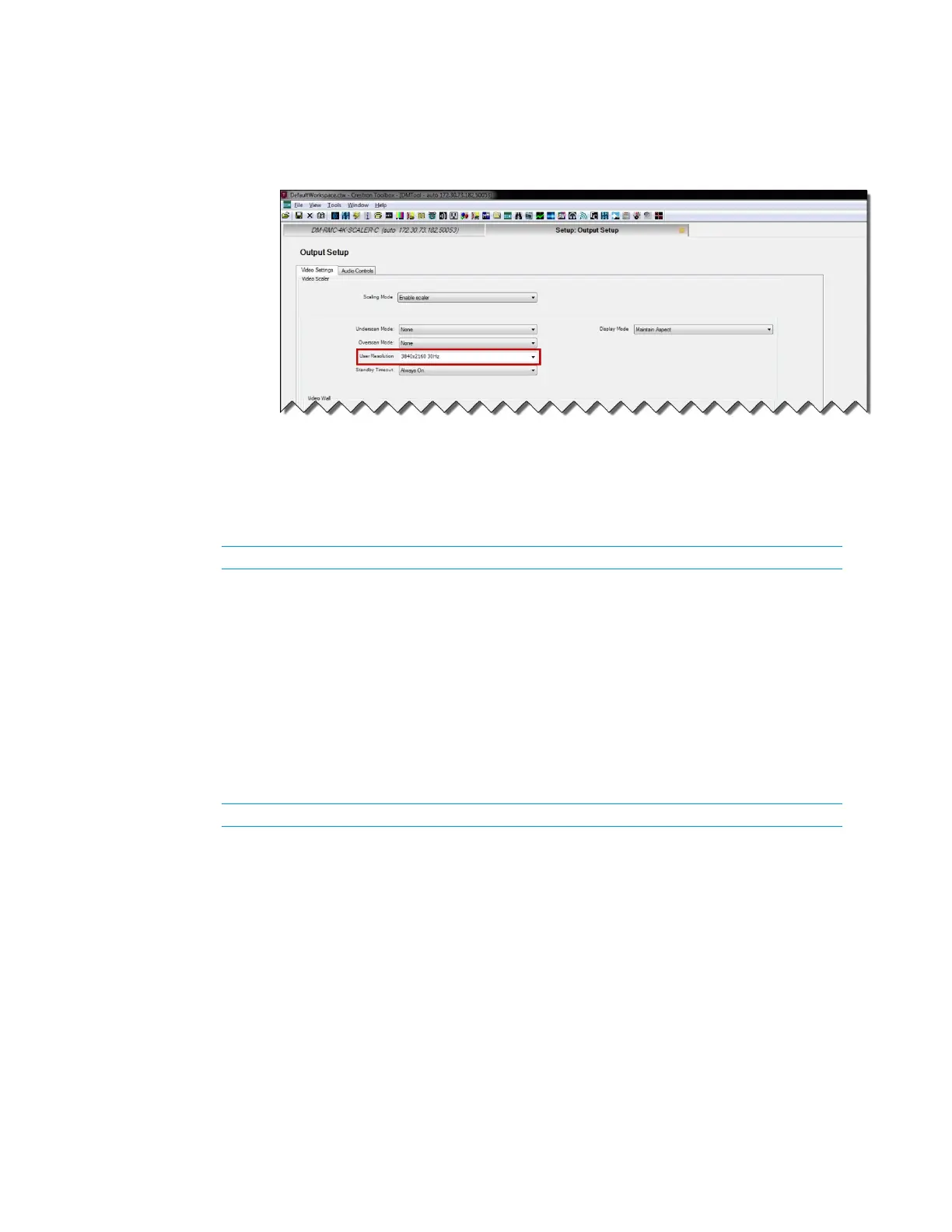8
DM-RMC-4K-SCALER-C/-DSP: 4K DigitalMedia 8G+ Receivers Supplemental Guide – DOC. 7728A
4. In the Video Settings dialog box, select the desired resolution in the
drop-down list.
Video Settings Dialog Box—User Resolution Selection
Configuration Using SIMPL Windows
Using SIMPL Windows, set the output resolution in slot 3 for the DM-RMC-4K-SCALER-C
Scaler. To do so, set the
<Scaler_Out_User_Resolution_Index>
analog input join to the
desired value.
For detailed information, refer to the SIMPL Windows help file.
Standby Timeout
Standby timeout sets the output to shut down if no video is detected on the input for a
user-specified period of time.
To configure Standby Timeout settings, use DMTool or SIMPL Windows as discussed in the
following sections.
Configuration Using DMTool
An overview of the steps necessary to set Standby Timeout using DMTool follows.
For detailed information, refer to the Crestron Toolbox help file.
1. Connect to the DigitalMedia switcher.
2. Connect to the DM-RMC-4K-SCALER-C.
3. Open the Setup window of the HDMI output.
4. In the Video Settings dialog box, select the desired value in the
drop-down list.
