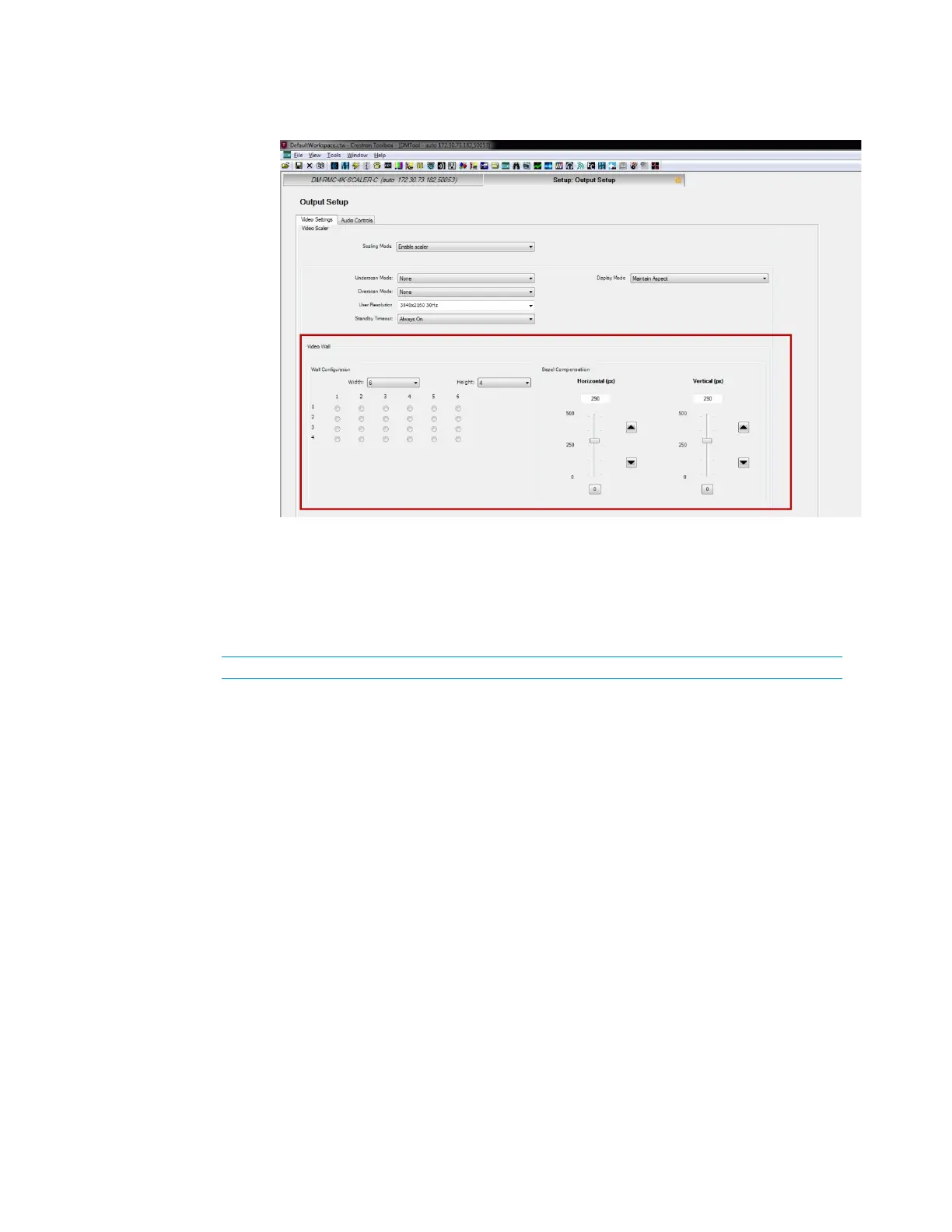6
DM-RMC-4K-SCALER-C/-DSP: 4K DigitalMedia 8G+ Receivers Supplemental Guide – DOC. 7728A
Video Settings Dialog Box—Video Wall and Bezel Compensation Configuration
5. Repeat steps 2-4 for each DM-RMC-4K-SCALER-C that connects to a display for
inclusion in the video wall.
Configuration Using SIMPL Windows
An overview of the steps necessary to configure a video wall using SIMPL Windows follows.
For detailed information, refer to the SIMPL Windows help file.
1. Configure slot 3 for a DM-RMC-4K-SCALER-C Scaler by setting the
,
<Scaler_Out_Horizontal_Bezel_Compensation
>,
and
<Scaler_Out_Vertical_Bezel_Compensation>
analog input joins to the
desired values.
2. Repeat step 1 for each DM-RMC-4K-SCALER-C that connects to a display for
inclusion in the video wall.
Adjustable Underscan and Overscan
If content does not fit properly on a display, adjustments to underscan or overscan may be
desired. Adjustments can be made up to 7.5%. Adjusting the underscan reduces the image
size by the specified percentage so that the entire video frame is displayed. Adjusting the
overscan expands the image size by the specified percentage so that extra information
around the edges is not displayed.
To adjust underscan and overscan settings, use DMTool or SIMP Windows as discussed in
the following sections.
