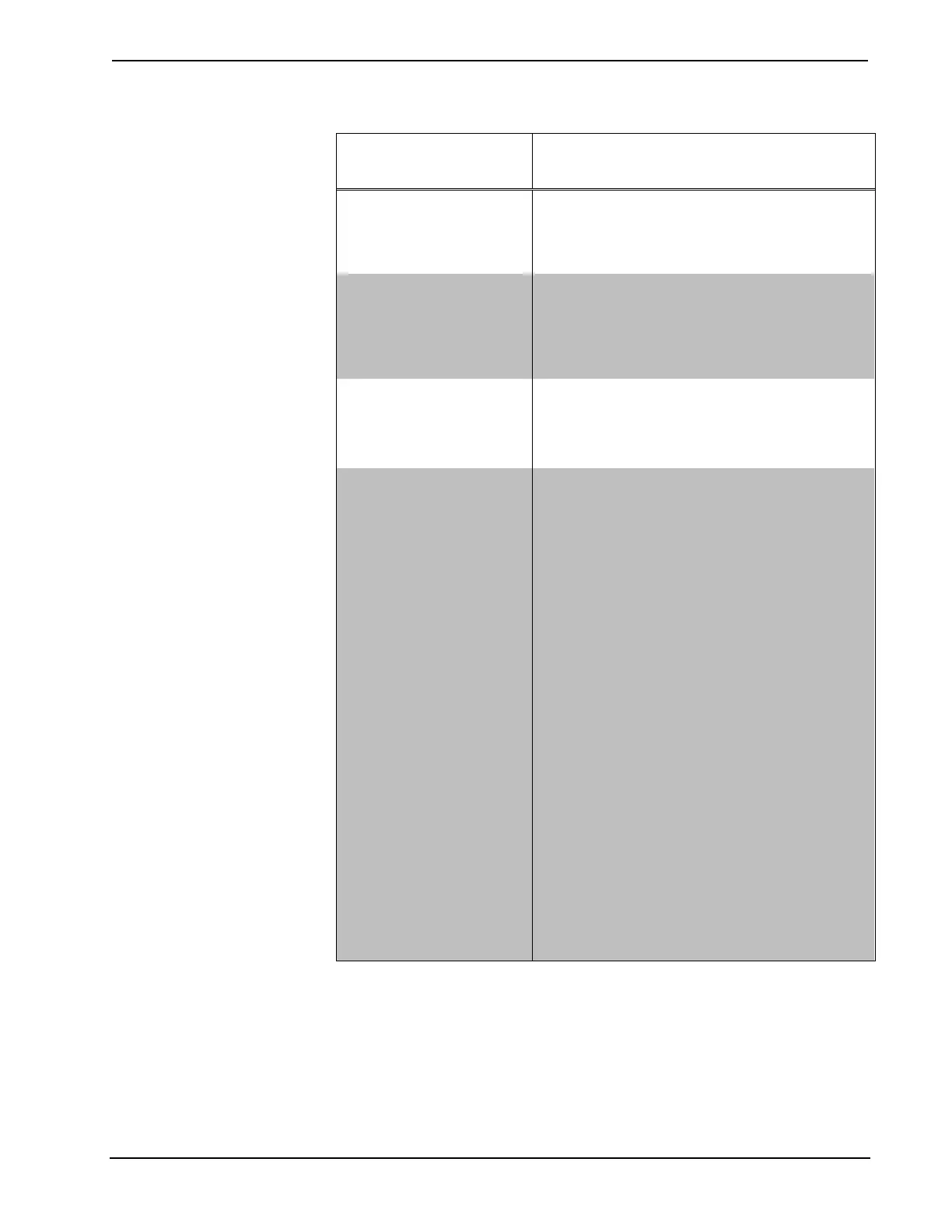DigitalMedia Presentation Systems Crestron DMPS-100/200/300-C/300-C-AEC
18 • DigitalMedia Presentation Systems: DMPS-100/200/300-C/300-C-AEC Operations Guide – DOC. 7219D
DMPS-100/200/300-C Specifications (Continued)
SPECIFICATION
DETAILS
Enclosure (Continued)
Faceplate Metal, black finish with polycarbonate label overlay
Mounting Freestanding or 3U 19-inch rack-mountable
(adhesive feet and rack ears included)
Dimensions
Height 5.20 in (133 mm) without feet
Width 17.28 in (439 mm);
19.00 in (483 mm) with rack ears
Depth 16.31 in (415 mm)
Weight
DMPS-100-C 16.3 lb (7.4 kg)
DMPS-200-C 16.4 lb (7.5 kg)
DMPS-300-C 22.0 lb (9.9 kg)
Available Accessories
AMP-Series Commercial Amplifiers
CBL Series Crestron Certified Interface Cables
CNSP-XX Custom Serial Interface Cable
CNXRMIRD IR Receiver
CRESNET Cresnet Control Cable
DM-8G-CONN-100 DigitalMedia 8G Cable Connectors
DM-8G-CRIMP Crimping Tool for DM-8G-CONN
DM-CBL-8G DigitalMedia 8G Cable
DM-RMC-100-C DigitalMedia 8G+ Receiver & Room Controller 100
DM-RMC-200-C DigitalMedia 8G+ Receiver & Room Controller 200
DM-RMC-SCALER-C DigitalMedia 8G+ Receiver & Room Controller with
Scaler
DM-TX-200-C-2G Wall Plate DigitalMedia 8G+ Transmitter 200
DM-TX-201-C DigitalMedia 8G+ Transmitter 201
DM-TX-401-C DigitalMedia 8G+ Transmitter 401
HD-SCALER High-Definition Video Scaler
IRP2 IR Emitter Probe
MP-WP Series Media Presentation Wall Plates
MPI-WP Series Media Presentation Wall Plates – International
Version
PW-4818DU 48V Power Pack for PoDM
1. Item(s) sold separately.
2. The RGB inputs can accept component, composite, and S-video signals via direct interface to
Crestron MPS Series products, or through an appropriate adapter (not included). Input sync detection
is not provided for composite or S-video signal types through the RGB connection.
3. Deep Color and 3D video signals are only supported via HDMI inputs 1 and 2, and DM inputs 6 and
7.
4. HDMI requires an appropriate adapter or interface cable to accommodate a DVI or DisplayPort
Multimode signal. CBL-HD-DVI interface cables available separately.
5. When a digital audio input (HDMI, DM, or S/PDIF) is routed to an HDMI or DM output, that output
is put in “pass-through” mode so that the digital input is the only signal that passes to that output and
the audio controls on that output have no effect.
