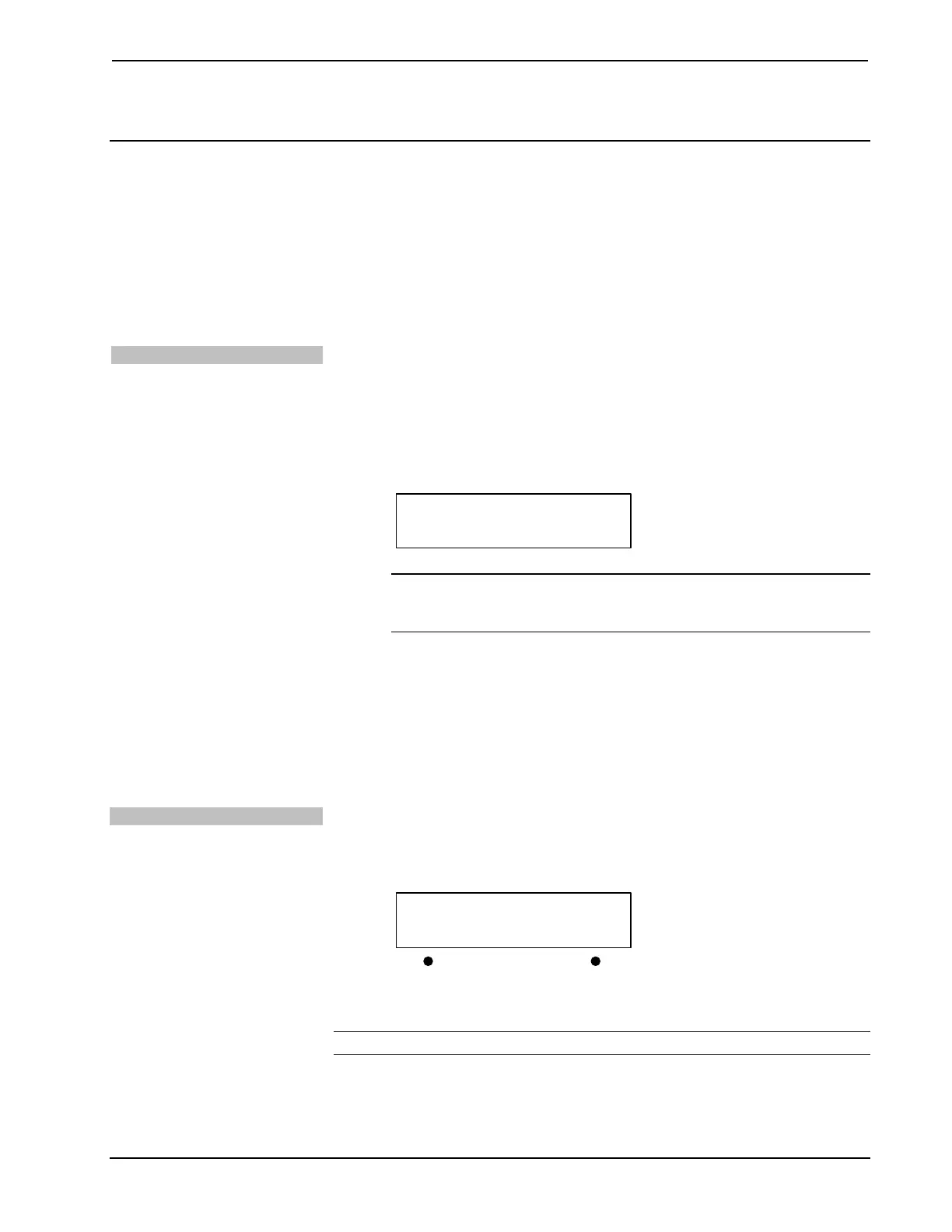Crestron DMPS-100/200/300-C/300-C-AEC DigitalMedia Presentation System
Operations Guide – DOC. 7219D DigitalMedia Presentation Systems: DMPS-100/200/300-C/300-C-AEC • 39
Configuration & Operation
The DMPS-100/200/300-C can be used for audio and video switching without any
programming required. This is ideal for those that need a basic audio-video
switching system. Prior to operation, the DMPS-100/200/300-C must be configured
for use.
Configuration
The DMPS-100/200/300-C is configured using the built-in “Setup Menu”.
Access the “Setup Menu”
To access the “Setup Menu”:
1. Press the POWER button to turn on the system.
2. Press the MENU button. Instructions for entering the numeric password are
displayed followed by a blinking cursor that prompts entering of the
password.
Enter Password
NOTE: The default password is 12345. It can be changed within the
“Control Setup” menu. Refer to “Change the Front Panel Password” on
page
58 for more information.
3. Turn the VOLUME control until the correct digit (0 through 9) appears.
4. Press the k button to move the cursor to the next digit and select the next
digit in the password with the VOLUME control. Press the j button to
move to a previous digit.
5. Press ENTER once the entire password is displayed. If an incorrect
password is entered, the display shows “Invalid Password” and returns to
the “Enter Password:” screen.
Exit the “Setup Menu”
To exit the “Setup Menu”:
1. While in the “Setup Menu”, press the MENU button to exit the menu.
Exit Menu Prompt
2. Press the button under Yes to exit the menu or press the button under No to
NOTE: When the system is being configured, system operation is suspended.