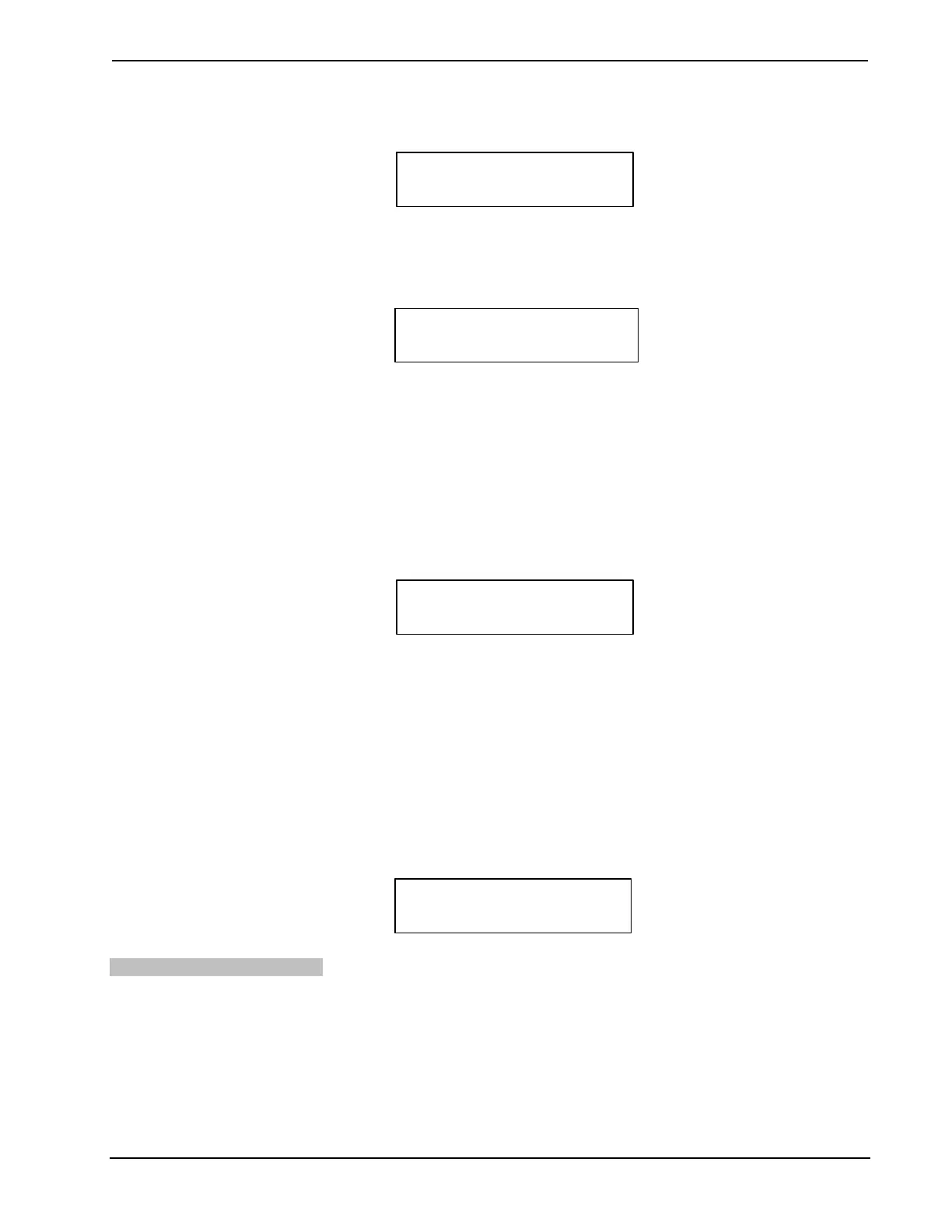DigitalMedia Presentation Systems Crestron DMPS-100/200/300-C/300-C-AEC
62 • DigitalMedia Presentation Systems: DMPS-100/200/300-C/300-C-AEC Operations Guide – DOC. 7219D
“Restore Defaults” Screen (Audio Settings Only)
Restore Defaults
Aud. Settings only j
3. Press the k or j buttons until Aud. settings only is displayed on the LCD
and press ENTER.
“Reset all audio?” Confirmation Screen
4. To restore factory default audio settings, press the k or j buttons until Yes
is displayed on the LCD and press ENTER. To cancel, press the k or j
buttons until No is displayed on the LCD and press ENTER.
To restore all factory default settings:
1. Access the “Restore Defaults” menu as described above.
2. Press the k or j buttons until All settings is displayed on the LCD and
press ENTER. The “Reset all settings?” confirmation screen is displayed.
“Reset all settings?” Confirmation Screen
Press the k or j buttons until Yes is displayed on the LCD and press
ENTER to restore the audio settings, source names, output names, and
function names to their factory defaults. To cancel, press the k or j
buttons until No is displayed on the LCD and press ENTER.
To cancel restoring of any default settings:
1. Access the “Restore Defaults” menu as described above.
2. To cancel all of the above restore operations, press the k or j buttons
until Abort is displayed on the LCD and press ENTER. The restore
operation is cancelled.
Restore Defaults Screen
Front Panel Lock Control
The DMPS-100/200/300-C’s front panel controls can be locked to prevent
operational changes from the buttons on the front of the unit. While locked, the menu
can be accessed by pressing the MENU button. To display the front panel lock
controls:
1. Access the “Control Setup” menu as described on page 57.
2. Press the k or j buttons until Front Panel is displayed on the LCD and
press ENTER to display the “Front Panel Lock” controls.
