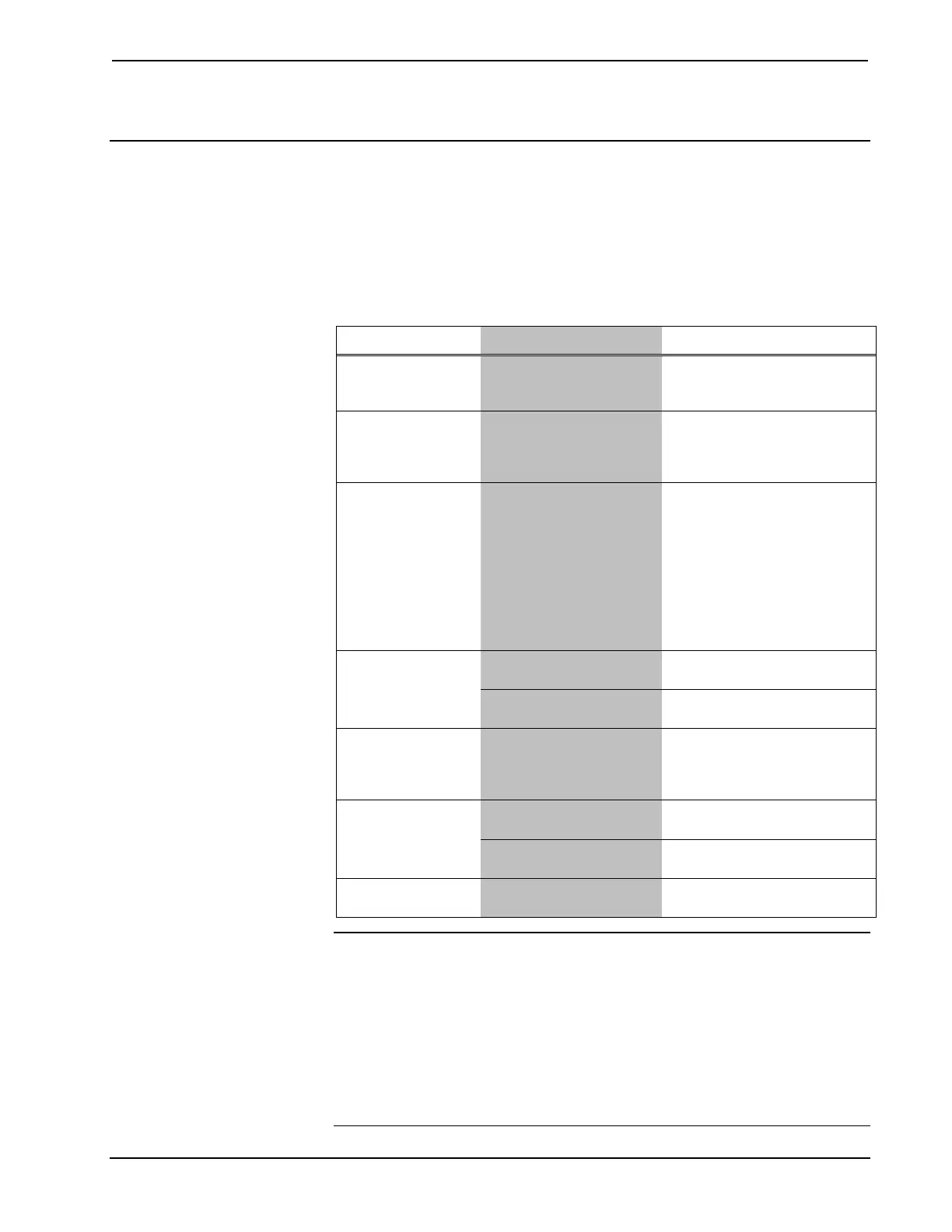DigitalMedia Presentation Systems Crestron DMPS-100/200/300-C/300-C-AEC
64 • DigitalMedia Presentation Systems: DMPS-100/200/300-C/300-C-AEC Operations Guide – DOC. 7219D
Problem Solving
Troubleshooting
The following table provides corrective action for possible trouble situations. If
further assistance is required, please contact a Crestron customer service
representative.
DMPS-100/200/300-C Troubleshooting
TROUBLE POSSIBLE CAUSE(S) CORRECTIVE ACTION
Unexpected
response from
control system.
Network devices are not
communicating with the
control system.
Use Crestron Toolbox to poll
the network. Verify network
connection to the device.
PWR LED does
not illuminate.
Control system is not
receiving power.
Verify the power cord is
properly attached to the
control system and securely
plugged into an outlet.
System locks up. Various. Press and release front panel
HW-R button, then press and
hold SW-R button to bypass
program and communicate
directly with the processor.
(Refer to “Troubleshooting
Communications” in the
Crestron 2-Series Control
Systems Reference Guide
(Doc. 6256) for more details.
Cresnet device
does not respond.
Device not wired
correctly.
Verify Cresnet wiring.
Improper Net ID used. Verify that device ID matches
Net ID in the program.
A/V system device
does not respond.
Device is not receiving
sufficient power.
User the Crestron Power
Calculator to help calculate
how much power is needed
for the system.
Poor picture
quality (RGB).
Cables improperly
connected.
Verify that all cables are
secure.
Display device not
configured properly.
Configure display device to
match output frequency.
Poor picture
quality (Video).
Cables improperly
connected.
Verify that all cables are
secure.
NOTE: If communication cannot be established or the control system is locked-up,
refer to “Troubleshooting Communications” in the Crestron 2-Series Control
Systems Reference Guide (Doc. 6256).
NOTE: Passthrough mode enables Viewport access to any serial controlled device
on the network. This aids in troubleshooting by allowing direct communication
between the PC and a network device (effectively “passing through” the
DMPS-100/200/300-C). For information pertaining to Passthrough mode, refer to
“Passthrough Mode” in the Crestron 2-Series Control Systems Reference Guide
(Doc. 6256).
