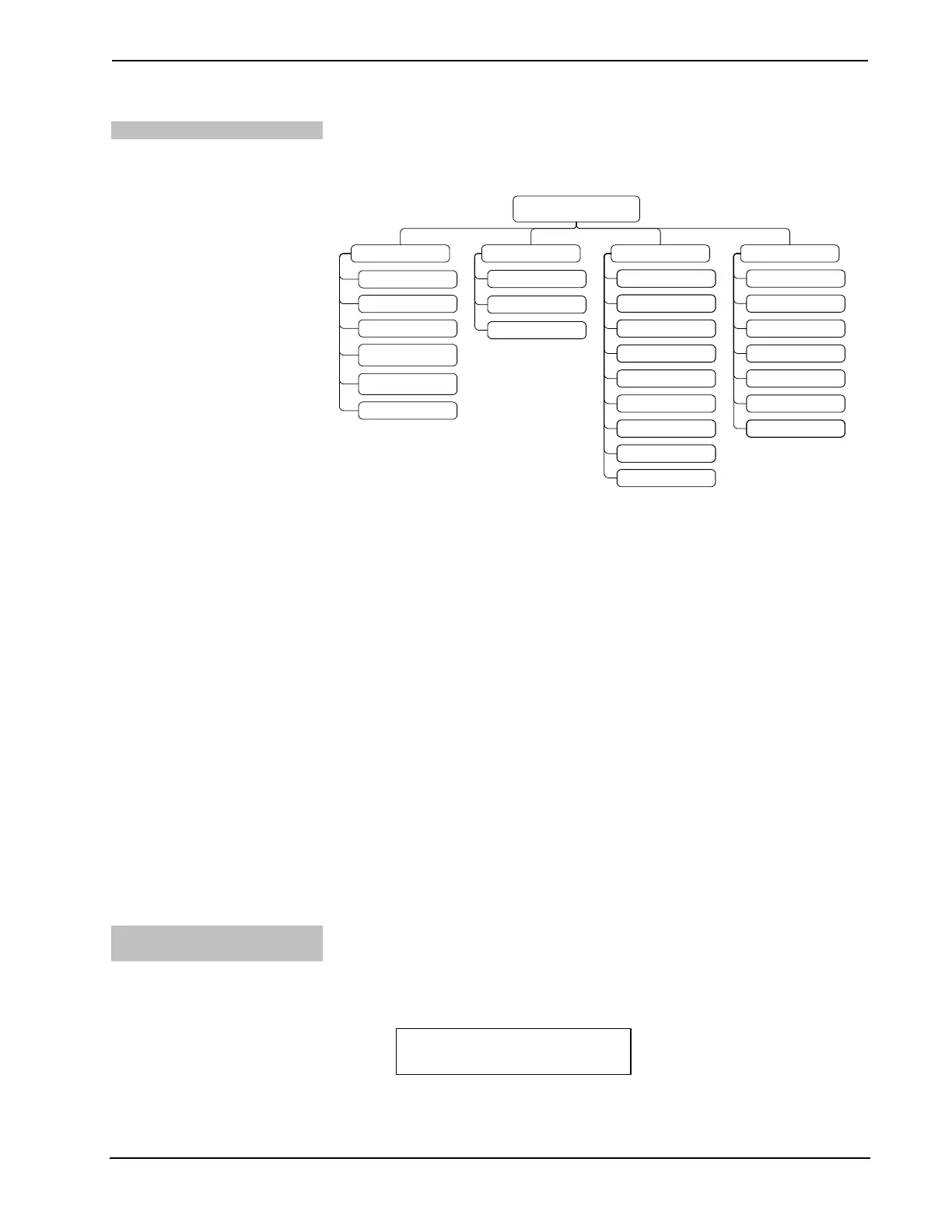DigitalMedia Presentation Systems Crestron DMPS-100/200/300-C/300-C-AEC
40 • DigitalMedia Presentation Systems: DMPS-100/200/300-C/300-C-AEC Operations Guide – DOC. 7219D
“Setup Menu” Structure
The following diagram displays the “Setup Menu” structure of the
DMPS-100/200/300-C.
DMPS-100/200/300-C “Setup Menu” Structure
SETUP MENU
AUDIO SETUP
INPUT SIG
.
TYPE
INPUT
COMPENSATION
VIDEO SETUP
INPUT NAMES
INPUT TYPES
OUTPUT NAMES
NETWORK SETUP
IP ADDRESS
SUBNET MASK
DEFAULT ROUTER
DHCP
WINS
HOSTNAME
DOMAIN NAME
CONTROL SETUP
BACKLIGHT
PASSWORD
INFO
MESSAGES
TIME/DATE
DEFAULTS
MAC ADDRESS
FRONT PANEL
MICROPHONES
AUX
.
2 OUTPUT
AUX
.
1 OUTPUT
PROGRAM OUTPUT
PRIVATE NETWORK
The “Setup Menu” is composed of four sections.
1. Audio Setup: Contains controls for input signal types, program output,
auxiliary output 1 and 2 settings, source input compensation, and
microphones.
2. Video Setup: Contains controls for naming input sources, selecting input
signal types (video inputs only), and naming output destinations.
3. Network Setup: Contains controls for setting the IP address of the
DMPS-100/200/300-C, the IP address of the subnet mask used by the
DMPS-100/200/300-C, the IP address of the default router used by the
DMPS-300-C, the DHCP mode and the WINS mode of the
DMPS-100/200/300-C. The Network Setup section can also display the
hostname and MAC address of the DMPS-300-C as well as the domain
name used by the DMPS-100/200/300-C.
4. Control Setup: Contains controls for adjusting the LCD backlight, setting
the front panel password, displaying system information, displaying system
messages, setting the time and date, and restoring default settings.
Audio Setup
The audio characteristics of the DMPS-100/200/300-C can be configured from the
front panel using the “Audio Setup” menu.
Access the
“Audio Setup” Menu
To access the “Audio Setup” menu:
1. Access the “Setup Menu” as described on page 39. The words Audio Setup
are displayed.
“Setup Menu”
2. Press ENTER to display the “Audio Setup” menu.
3. To exit the “Audio Setup” menu, press MENU.
