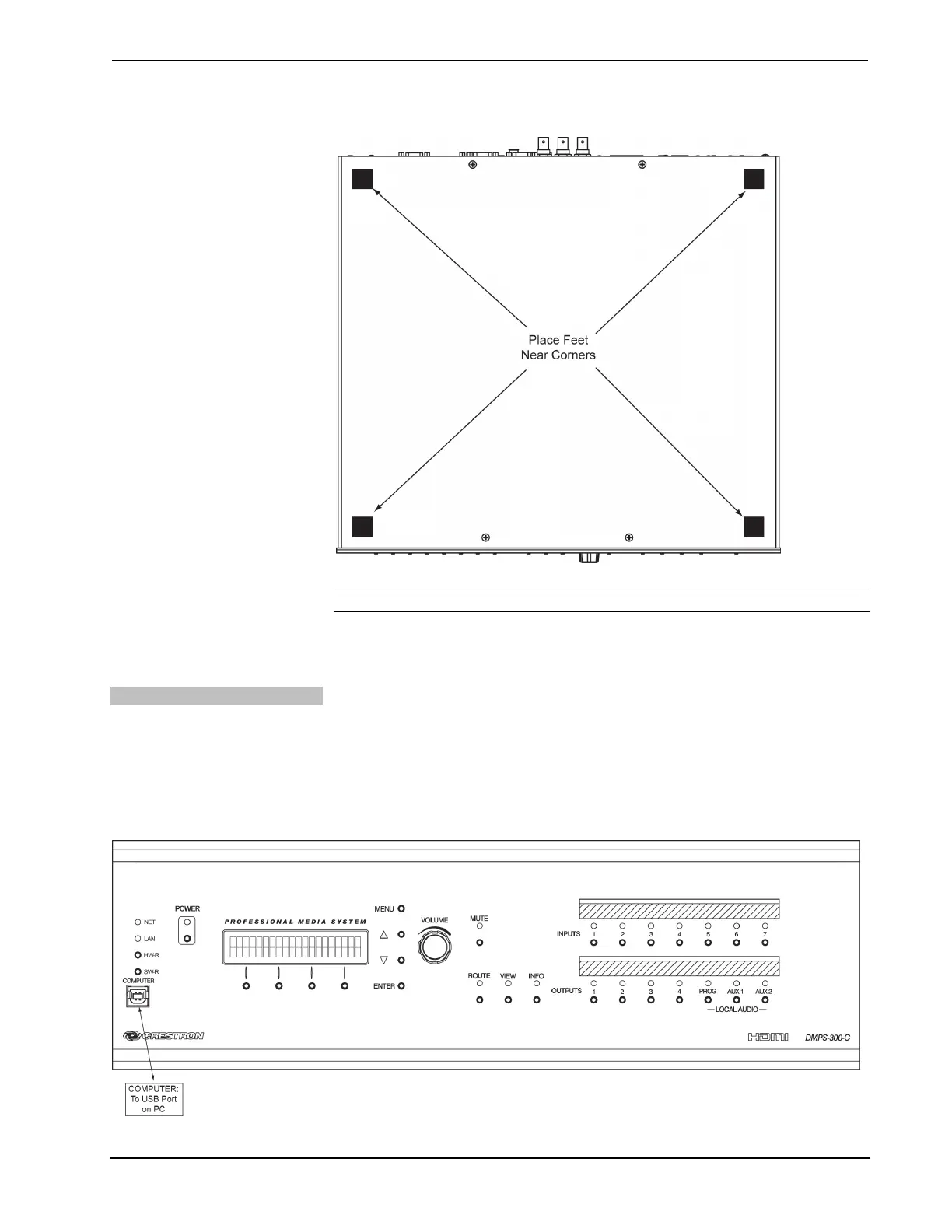DigitalMedia Presentation Systems Crestron DMPS-100/200/300-C/300-C-AEC
32 • DigitalMedia Presentation Systems: DMPS-100/200/300-C/300-C-AEC Operations Guide – DOC. 7219D
Foot Placement for the DMPS-100/200/300-C
NOTE: No more than two DMPS-100/200/300-C devices should be stacked.
Hardware Hookup
Connect the Device
Make the necessary connections as called out in the illustration that follows this
paragraph. Refer to “Network Wiring” on page 29
before attaching the 4-position
terminal block (NET) connectors. Apply power after all connections have been
When making connections to the DMPS-100/200/300-C, use Crestron power
supplies for Crestron equipment.
Hardware Connections for the DMPS-100/200/300-C Front Panels (DMPS-300-C Shown)
