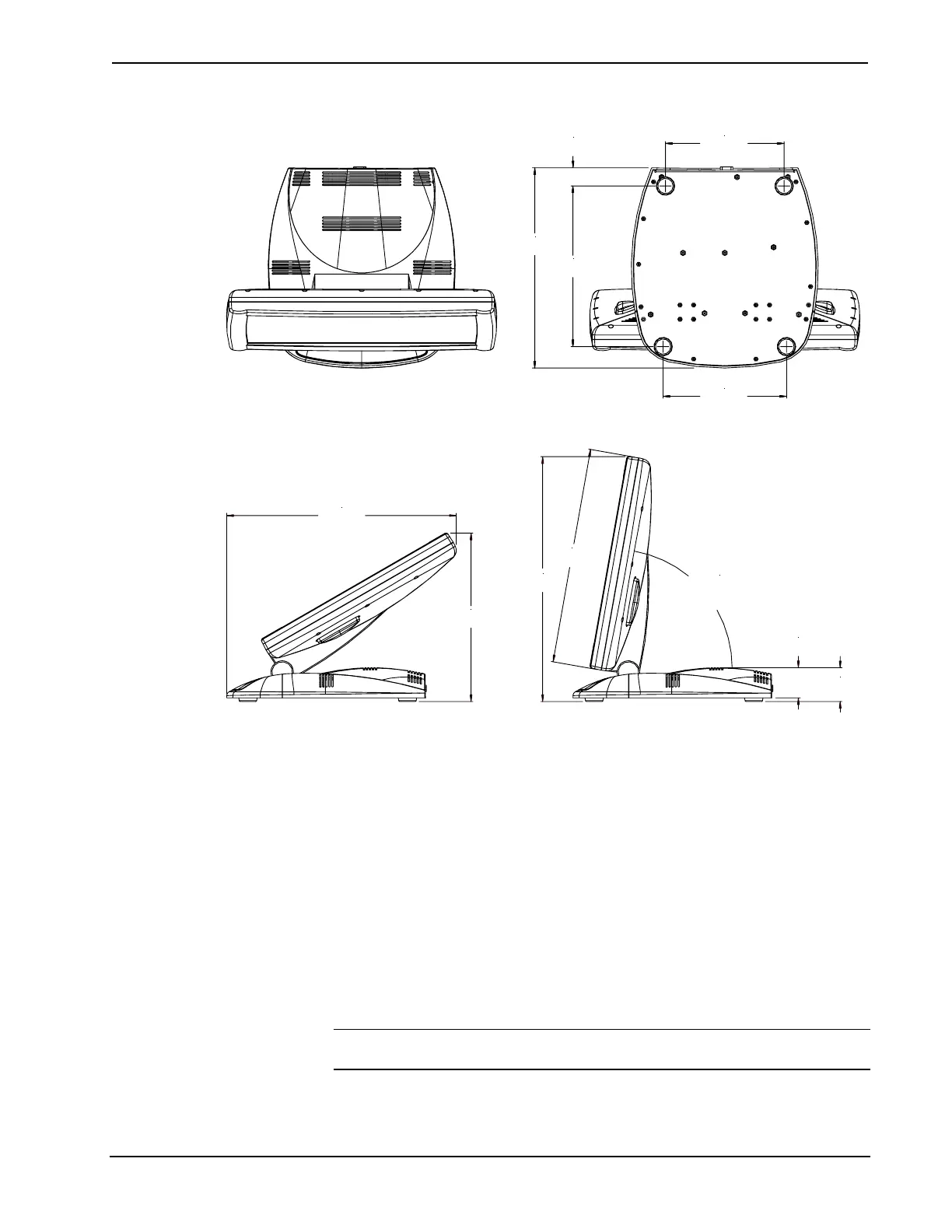15 Inch Tilt Touchpanel Crestron Isys™ TPS-6000
Physical Views of the TPS-6000 Touchpanel (Top and Bottom)
0.96 in
(2.43 cm)
8.48 in
(21.53 cm)
10.56 in
(26.81 cm)
6.50 in
16.51 cm
6.25 in
(15.88 cm)
Physical Views of the TPS-6000 Touchpanel (Side with Min. and Max. Angle)
13.04 in
(33.11 cm)
12.20 in
(30.99 cm)
8.97 in
(22.78 cm)
1.80 in
(4.58 cm)
11.48 in
(29.16 cm)
1.60 in
(4.07 cm)
TILT ANGLE
30 TO 80
DEGREES
Expansion Slots
The TPS-6000’s functionality can be expanded by installing optional cards into the
expansion slots. Each card has a specific function and is sold separately. Installation
instructions are provided with each card. The available cards for the TPS-6000 are:
• TPS-ENET – a 10/100 BaseT Ethernet card provides Ethernet
capability to the touchpanel.
• TPS-VID-1/TPS-VID-2 – a TV video digitizer card that allows
NTSC/PAL video to be played in a window on the touchpanel or full
screen. The TPS-VID-2 adds the capability of displaying two
composite video sources.
• TPS-XVGA – a RGB digitizer that scan converts a computer source up
to 1600 x 1200 at 85 Hz (110 Hz @ 640 x 480) vertical rate to a
window on the touchpanel or full screen.
NOTE: The three cards are NOT interchangeable and can only be installed in their
dedicated expansion slots.
6 • 15 Inch Tilt Touchpanel: Crestron Isys™ TPS-6000 Operations Guide - DOC. 5864A
