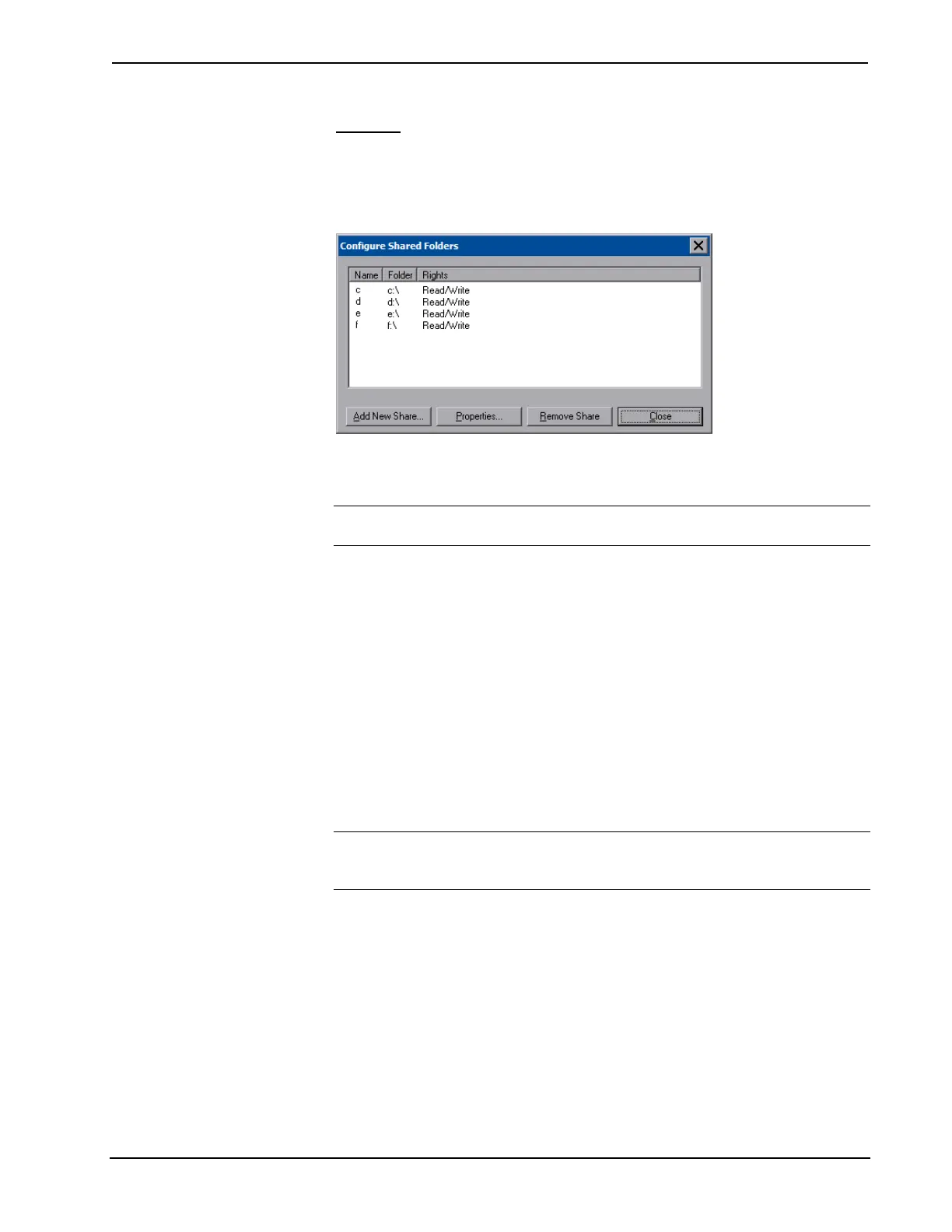Crestron TPMC-8X-GA Isys
®
8.4” WiFi Touch Screen
Sharing
Touch Sharing to open the “Configure Shared Folders” window. This window is
used to set up shared folders. Sharing enables remote computers to view and/or
modify files stored on the touch screen.
“Configure Shared Folders” Window
Touch Add New Share… to browse and add directories with permission to read
only or read/write. Touch Close after adding all folders to be shared.
NOTE: For security reasons, there is no persistence of the shared drive(s) after the
touch screen is rebooted.
Battery Details
The Battery section of the setup menu contains bar graphs showing the amount of
charge in the internal battery and the battery condition, as well as indicators to show
when the battery is charging and when the TPMC-8X-GA is connected to an AC
line.
Standby Details
The Standby function turns off the backlight when the touch screen is inactive for a
specified time. Use the Up and Down buttons to set the Standby from 0 through 120
minutes, where 0 disables the timeout. Touch the screen to reactivate the touch
screen from standby mode. When the touch screen is reactivated, the last screen to be
displayed reappears.
NOTE: The hard buttons will still function when the touch screen is in standby
mode but will not cause it to awaken from standby. You must touch the screen to
reactivate the touch screen.
Power Down Details
The Power Down function turns off the touch screen display, shuts off Wi-Fi and
puts the processor to “sleep” when the touch screen is inactive for a specified time.
Use the Up and Down buttons to set the Power Down from 0 through 120 minutes,
where 0 disables the timeout.
The power button (on the left side of the TPMC-8X-GA) can also be used to
manually put the touch screen into power down mode. Press and release the power
button to enter power down mode. Use the power button to activate the touch screen
from power down mode. When the touch screen is activated, the first page of the
project appears.
Operations Guide – DOC. 7078C Isys
®
8.4” WiFi Touch Screen: TPMC-8X-GA • 35
