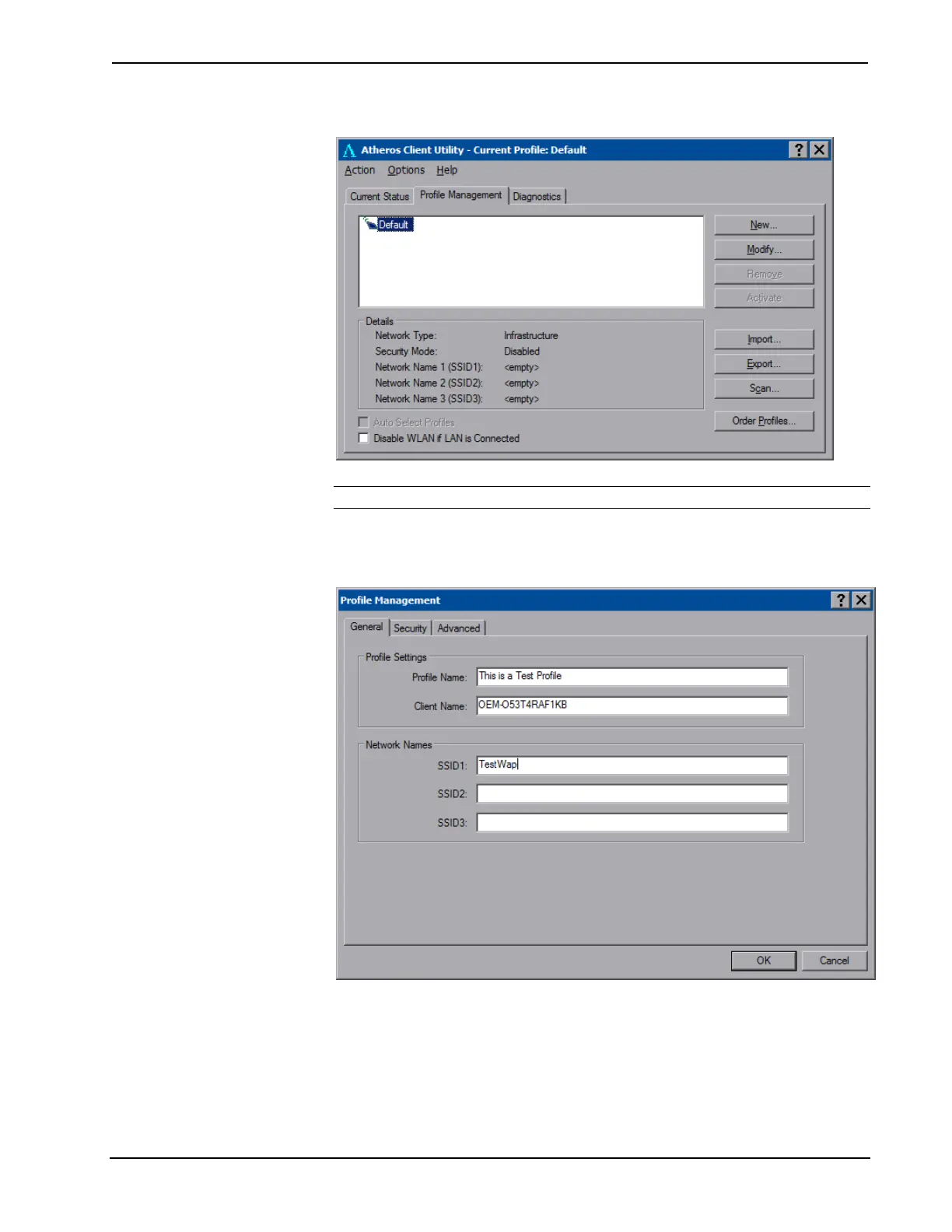Isys
®
8.4” WiFi Touch Screen Crestron TPMC-8X-GA
“Atheros Client Utility” Window (Profile Management Tab)
NOTE: Leave the Disable WLAN if LAN is Connected box unchecked.
Touch New… to open the “Profile Management” window.
“Profile Management” Window (General)
Enter a name for the profile in Profile Name and the name of your wireless network
in SSID1. Then, touch the Security tab.
56 • Isys
®
8.4” WiFi Touch Screen: TPMC-8X-GA Operations Guide – DOC. 7078C
