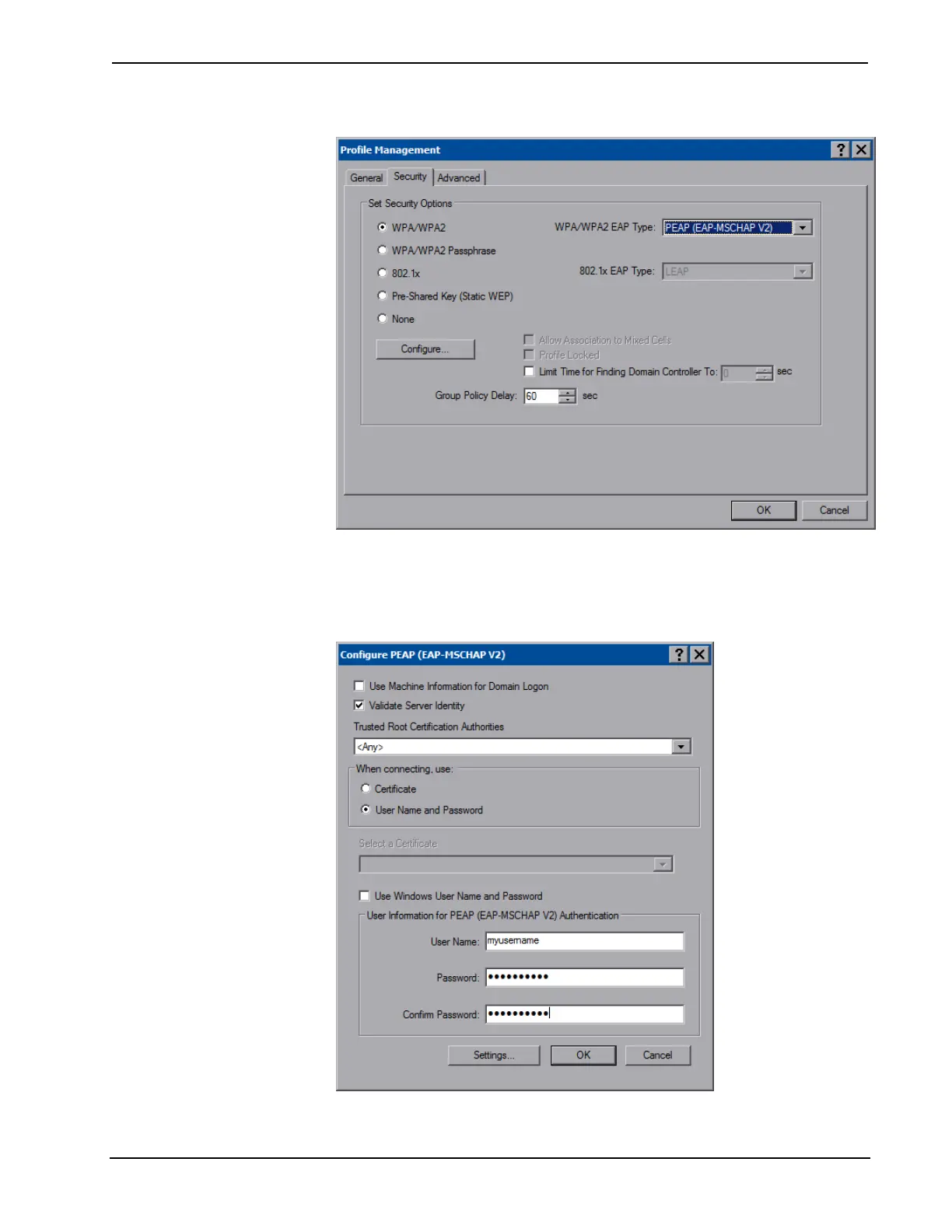Crestron TPMC-8X-GA Isys
®
8.4” WiFi Touch Screen
“Profile Management” Window (Security)
Select one of the Security Options. Depending on your choice, one of the drop down
boxes to the right, either WPA/WPA2 EAP Type or 802.1x EAP Type, will become
enabled. Use the drop down box to make your selection, then touch Configure….
“Configure PEAP” Window
Operations Guide – DOC. 7078C Isys
®
8.4” WiFi Touch Screen: TPMC-8X-GA • 57
