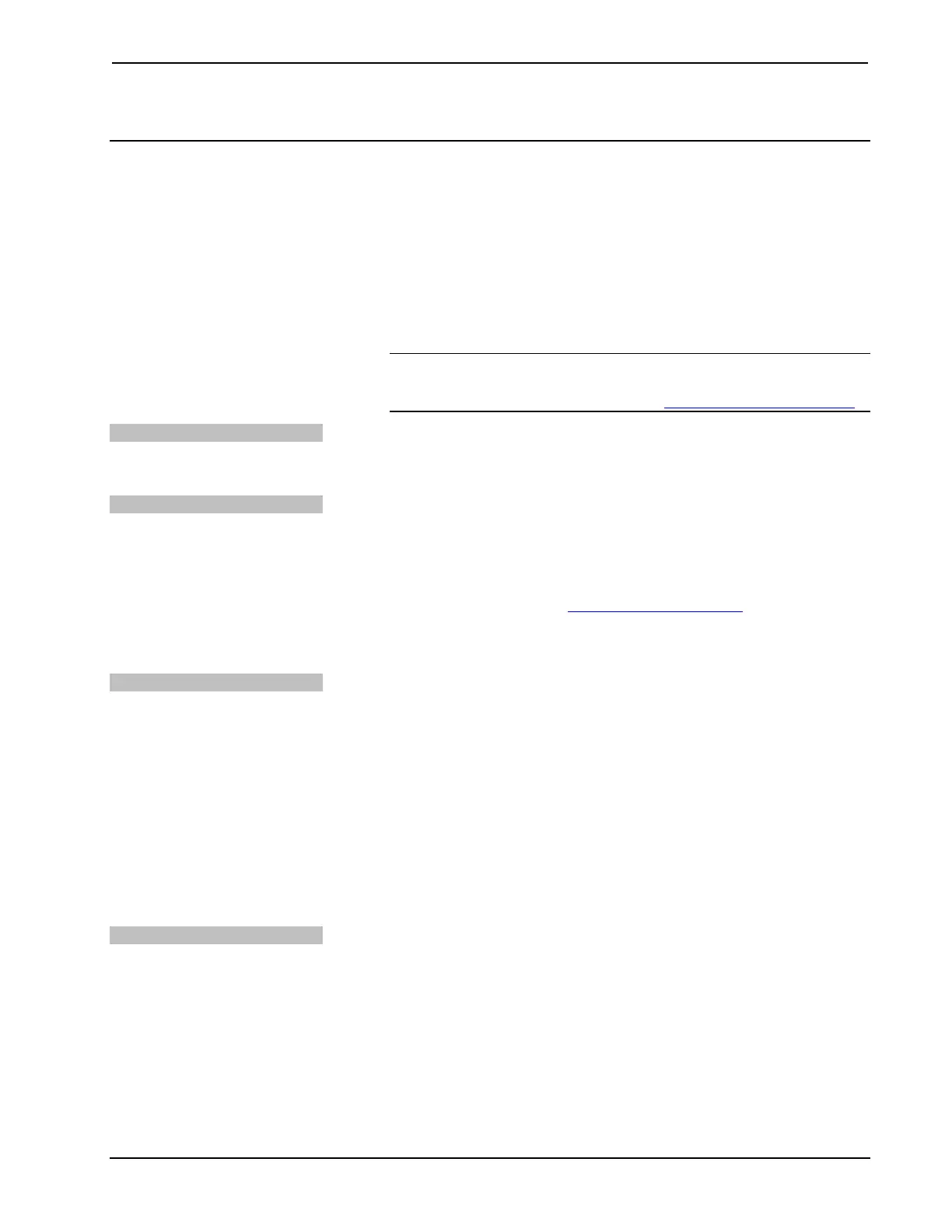Isys™ 5.7” Wireless Touchpanels Crestron TPS-6X Series
Setup
Network Wiring
When wiring the Cresnet or Ethernet network, consider the following:
• Use Crestron Certified Wire.
• Use Crestron power supplies for Crestron equipment.
• Provide sufficient power to the system.
CAUTION: Insufficient power can lead to unpredictable results or damage
to the equipment. Please use the Crestron Power Calculator to help calculate
how much power is needed for the system (www.crestron.com/calculators
).
Cresnet
For larger networks, use a Cresnet Hub/Repeater (CNXHUB) to maintain signal
quality.
For more details, refer to “Check Network Wiring” which starts on page 54.
Ethernet
The TPS-6X can also use high-speed Ethernet for communications between the
device and a control system, computer, digital media server and other IP-based
devices.
For information on connecting Ethernet devices in a Crestron system, refer to the
latest version of the Crestron e-Control
Reference Guide (Doc. 6052), which is
available from the Crestron website (www.crestron.com/manuals
).
Identity Code
Net ID
The Net ID of the TPS-6X has been factory set to 03. The Net IDs of multiple
TPS-6X devices in the same system must be unique. The Net ID is set using the
internal setup menu (refer to “CRESNET” on page 32). Net ID may also be set from
a personal computer (PC) via Crestron Toolbox™ (refer to “Establishing
Communication” which starts on page 50).
When setting the Net ID, consider the following:
• The Net ID of each unit must match an ID code specified in the SIMPL™
Windows program.
• Each network device must have a unique Net ID.
For more details, refer to the Crestron Toolbox help file.
IP ID
The IP ID is set within the TPS-6X’s table using the internal setup menu (refer to
“COMM” which starts on page 19). The IP ID may also be set from a personal
computer (PC) using Crestron Toolbox. For information on setting an IP table, refer
to the Crestron Toolbox help file. The IP IDs of multiple TPS-6X devices in the
same system must be unique.
When setting the IP ID, consider the following:
• The IP ID of each unit must match an IP ID specified in the SIMPL
Windows program.
12 • Isys™ 5.7” Wireless Touchpanels: TPS-6X Series Operations Guide – DOC. 6875B
