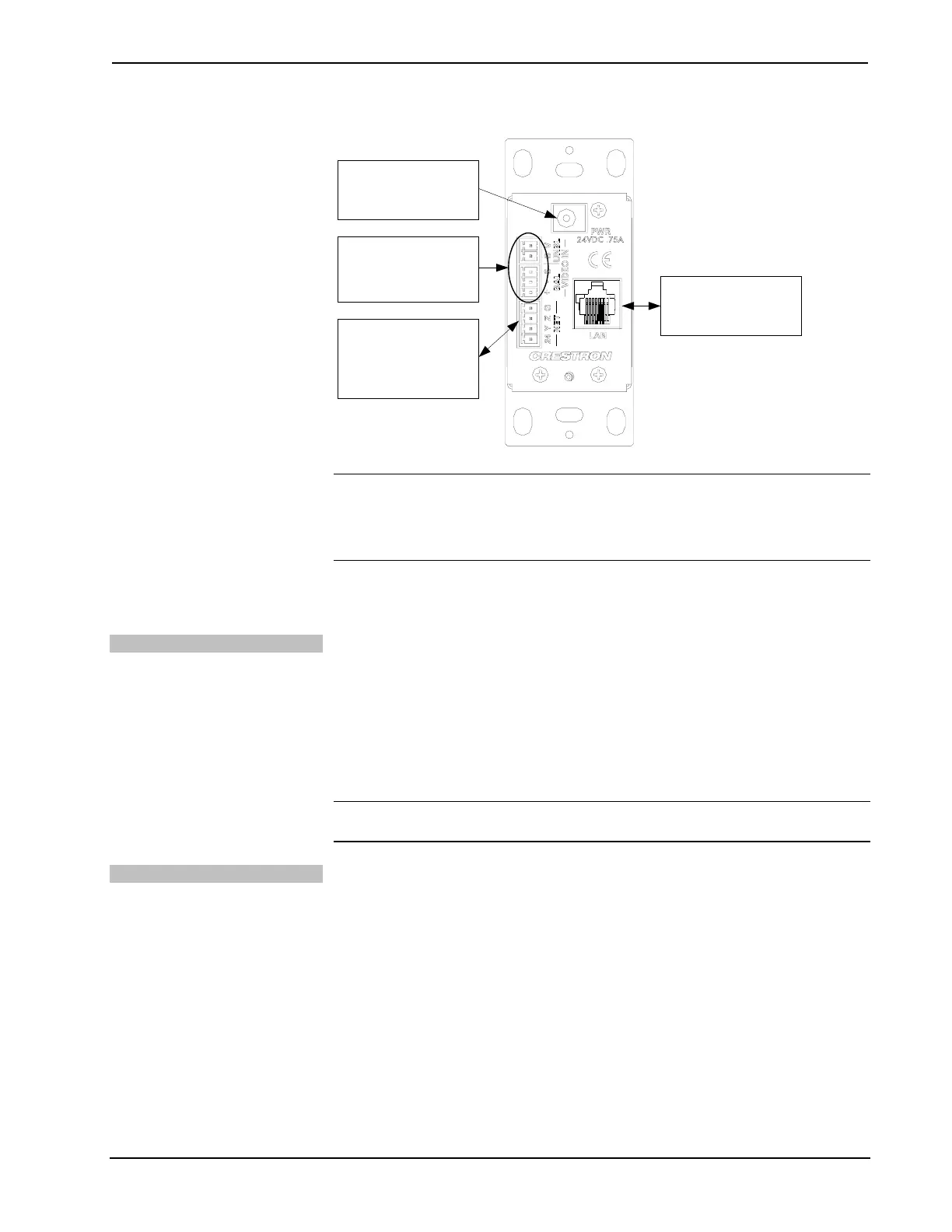Isys™ 5.7” Wireless Touchpanels Crestron TPS-6X Series
Hardware Connections for the TPS-6X-IMCW (Rear)
POWER:
From DC
Power Pack
VIDEO IN:
Balanced or
Unbalanced Source
NET:
To Control System
and Other Cresnet
Devices
LAN:
10/100BASE-T
to LAN
NOTE: Ensure the TPS-6X-IMCW is properly grounded.
NOTE: The TPS-6X-IMCW can be powered via the 24 VDC jack on either the
front or the back of the unit if the NET port is not being used to power the module.
Recommended Cleaning
Touchscreen
Keep the surface of the touchscreen free of dirt, dust or other materials that could
degrade optical properties. Long-term contact with abrasive materials can scratch the
surface, which may detrimentally affect image quality.
For best cleaning results, use a clean, damp, non-abrasive cloth with any
commercially available non-ammonia glass cleaner. Bezels may not provide a
complete watertight seal. Therefore, apply cleaning solution to the cloth rather than
the surface of the touchscreen. Wipe touchscreen clean and avoid getting moisture
beneath the bezels.
CAUTION: Do not apply excessive pressure to the touchscreen display during
handling. Doing so can crack the screen and damage the touchpanel.
Enclosure
The soft felt bag the TPS-6X came shipped in can be used to clean the bezel and the
rest of the touchpanel enclosure.
38 • Isys™ 5.7” Wireless Touchpanels: TPS-6X Series Operations Guide – DOC. 6875B
